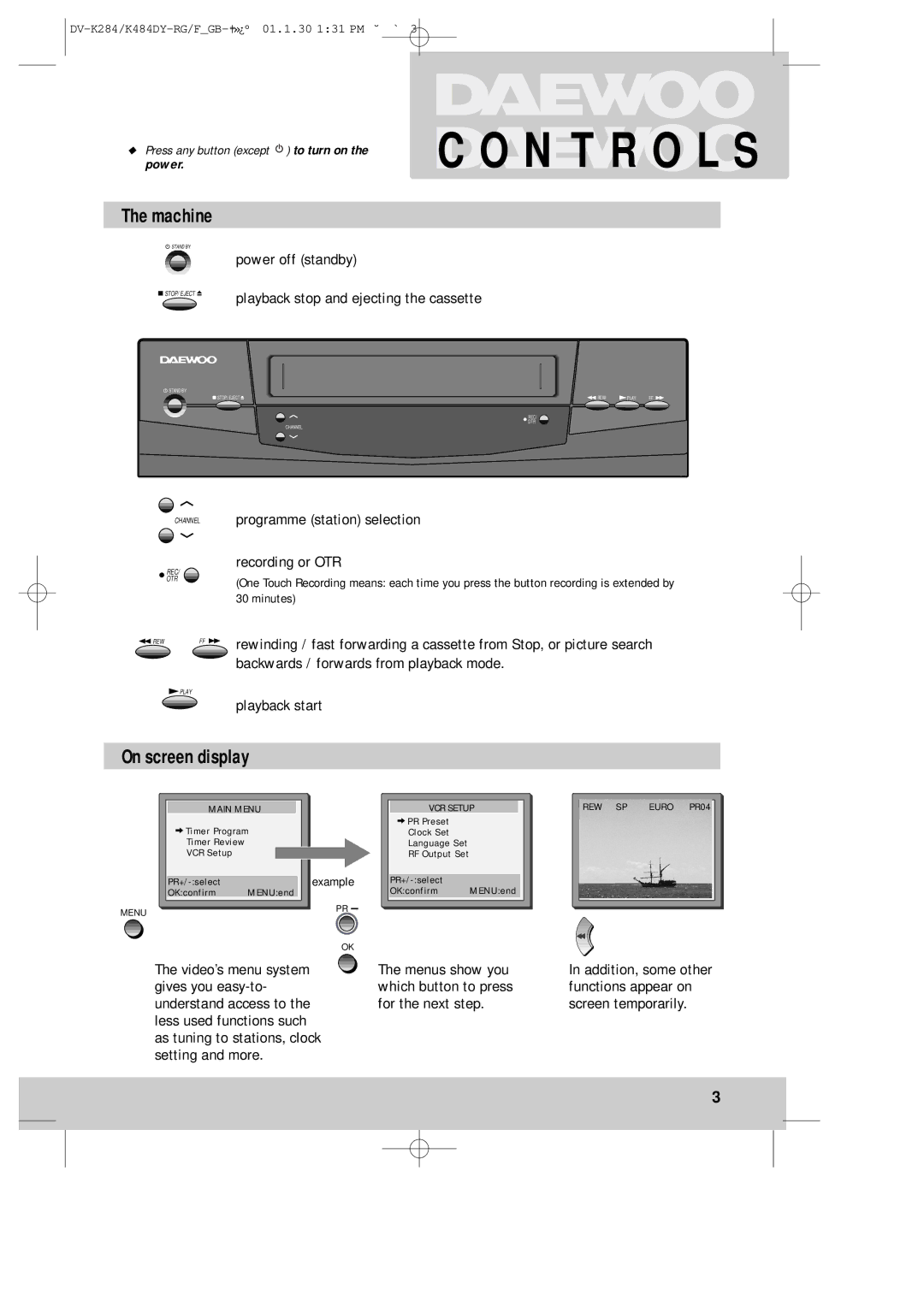power. | C O N T R O L S |
◆ Press any button (except ) to turn on the |
|
The machine
![]() STAND BY
STAND BY
|
|
|
| power off (standby) |
|
|
|
| |
|
|
|
| playback stop and ejecting the cassette |
| STOP/ EJECT | |||
|
| |||
|
|
|
|
|
![]() STAND BY
STAND BY
STOP/ EJECT | REW | PLAY | FF |
REC/
OTR
CHANNEL
CHANNEL
REC/
OTR
![]() REWFF
REWFF ![]()
programme (station) selection recording or OTR
(One Touch Recording means: each time you press the button recording is extended by 30 minutes)
rewinding / fast forwarding a cassette from Stop, or picture search backwards / forwards from playback mode.
![]() PLAY
PLAY
playback start
On screen display
MAIN MENU
![]() Timer Program
Timer Program
Timer Review
VCR Setup
example | |
OK:confirm | MENU:end |
MENU | PR |
| |
| OK |
The video’s menu system gives you
VCR SETUP
![]() PR Preset
PR Preset
Clock Set
Language Set
RF Output Set
OK:confirm MENU:end
The menus show you which button to press for the next step.
REW SP EURO PR04
In addition, some other functions appear on screen temporarily.
3