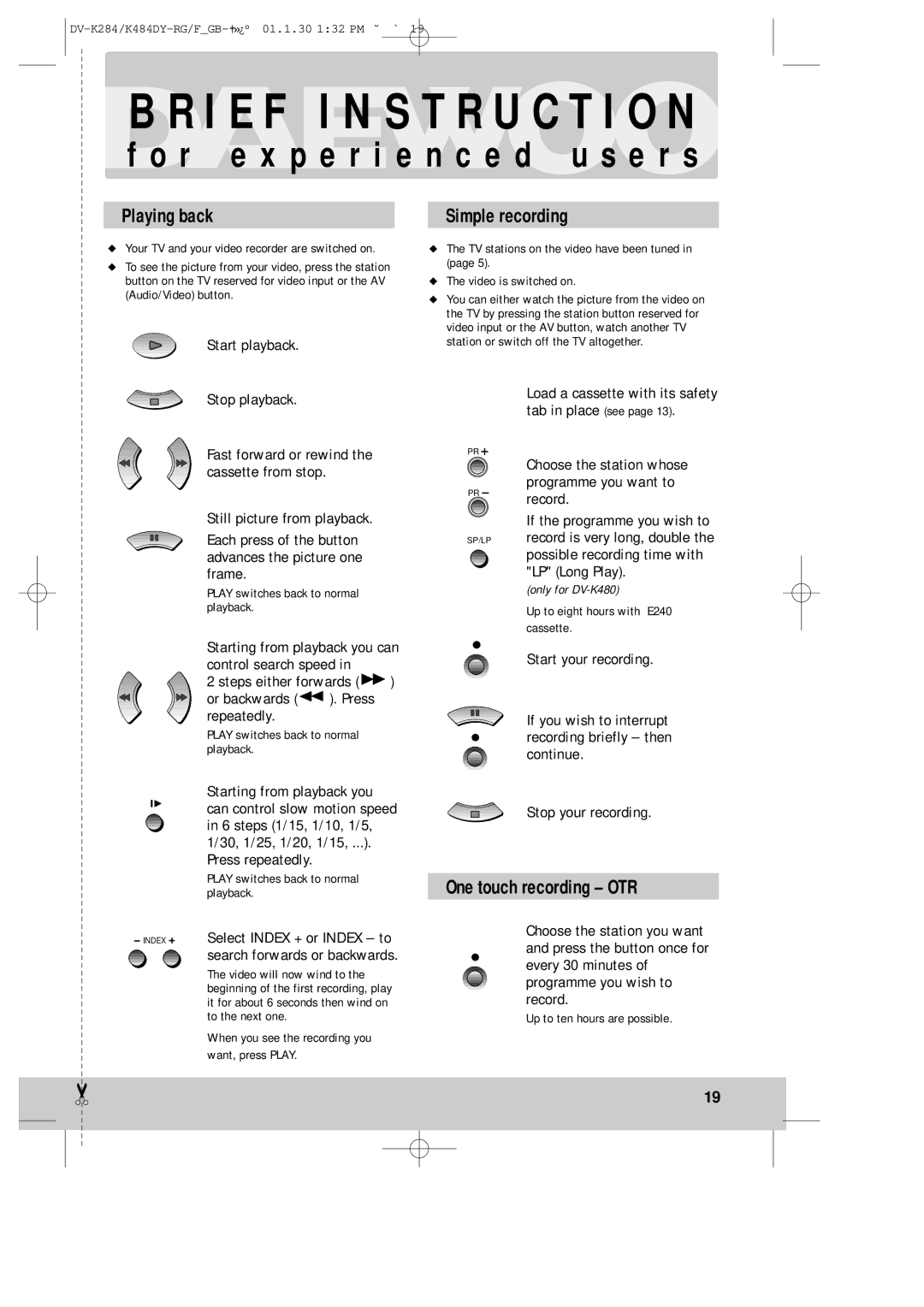B R I E F I N 
 S T R U C T I O N
S T R U C T I O N
f o r e x p e r i e n c e d u s e r s
Playing back
◆Your TV and your video recorder are switched on.
◆To see the picture from your video, press the station button on the TV reserved for video input or the AV (Audio/Video) button.
Start playback.
Stop playback.
Fast forward or rewind the cassette from stop.
Still picture from playback.
Each press of the button advances the picture one frame.
PLAY switches back to normal playback.
Simple recording
◆The TV stations on the video have been tuned in (page 5).
◆The video is switched on.
◆You can either watch the picture from the video on the TV by pressing the station button reserved for video input or the AV button, watch another TV station or switch off the TV altogether.
Load a cassette with its safety tab in place (see page 13).
PR ![]()
Choose the station whose programme you want to
PRrecord.
If the programme you wish to
SP/LP record is very long, double the ![]() possible recording time with "LP" (Long Play).
possible recording time with "LP" (Long Play).
(only for
Up to eight hours with E240 cassette.
Starting from playback you can control search speed in
2 steps either forwards (  )
)
or backwards (  ). Press repeatedly.
). Press repeatedly.
PLAY switches back to normal playback.
Starting from playback you can control slow motion speed in 6 steps (1/15, 1/10, 1/5, 1/30, 1/25, 1/20, 1/15, ...). Press repeatedly.
PLAY switches back to normal playback.
INDEX ![]() Select INDEX + or INDEX – to
Select INDEX + or INDEX – to ![]()
![]() search forwards or backwards.
search forwards or backwards.
The video will now wind to the beginning of the first recording, play it for about 6 seconds then wind on to the next one.
When you see the recording you want, press PLAY.
Start your recording.
If you wish to interrupt recording briefly – then continue.
Stop your recording.
One touch recording – OTR
Choose the station you want and press the button once for every 30 minutes of programme you wish to record.
Up to ten hours are possible.
19