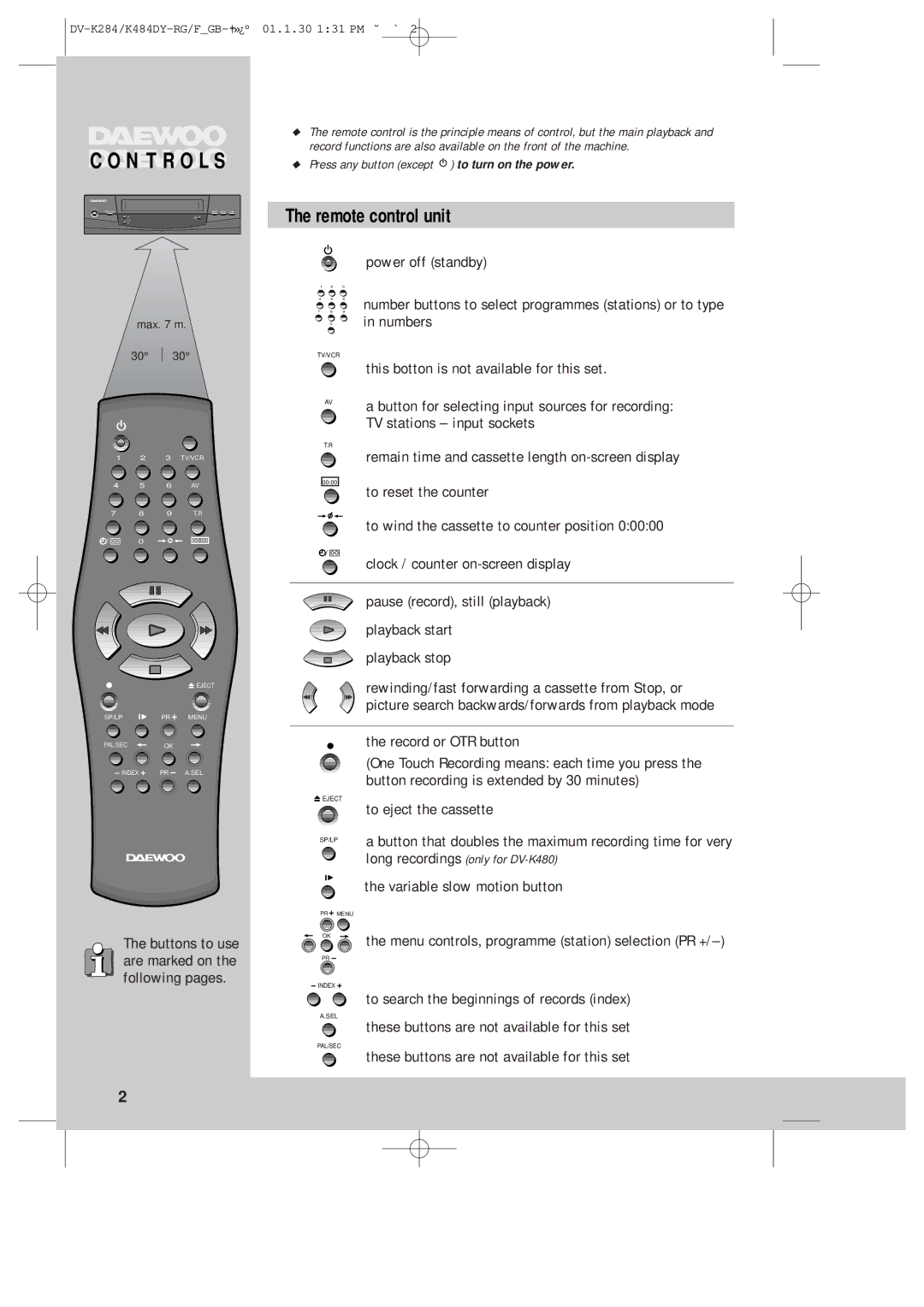C O N T
T R O L S
R O L S
max. 7 m.
30° | 30° |
1 | 2 |
| 3 TV/VCR | ||||
|
|
|
|
|
|
|
|
|
|
|
|
|
|
|
|
◆The remote control is the principle means of control, but the main playback and record functions are also available on the front of the machine.
◆Press any button (except ![]() ) to turn on the power.
) to turn on the power.
The remote control unit
|
|
| power off (standby) |
1 | 2 | 3 |
|
7 | 8 | 9number buttons to select programmes (stations) or to type | |
4 | 5 | 6 |
|
| 0 | / | in numbers |
TV/VCR |
| this botton is not available for this set. | |
|
|
| |
| AV |
| a button for selecting input sources for recording: |
| AV |
| |
| T.R |
| TV stations – input sockets |
| T.R |
| remain time and cassette length |
|
|
| |
4 | 5 | 6 | AV |
7 | 8 | 9 | T.R |
/ | 0 | / | 00:00 |
00:00
![]() /
/ ![]()
to reset the counter
to wind the cassette to counter position 0:00:00
|
| EJECT |
SP/LP | PR | MENU |
PAL/SEC | OK |
|
INDEX | PR | A.SEL |
The buttons to use are marked on the following pages.
![]() /
/
clock / counter
pause (record), still (playback)
playback start
playback stop
rewinding/fast forwarding a cassette from Stop, or picture search backwards/forwards from playback mode
the record or OTR button
(One Touch Recording means: each time you press the button recording is extended by 30 minutes)
![]() EJECT
EJECT
| to eject the cassette |
SP/LP | a button that doubles the maximum recording time for very |
| long recordings (only for |
| the variable slow motion button |
PR MENU |
|
OK | the menu controls, programme (station) selection (PR |
PR |
|
INDEX ![]()
to search the beginnings of records (index)
A.SEL
these buttons are not available for this set
PAL/SEC
these buttons are not available for this set
2