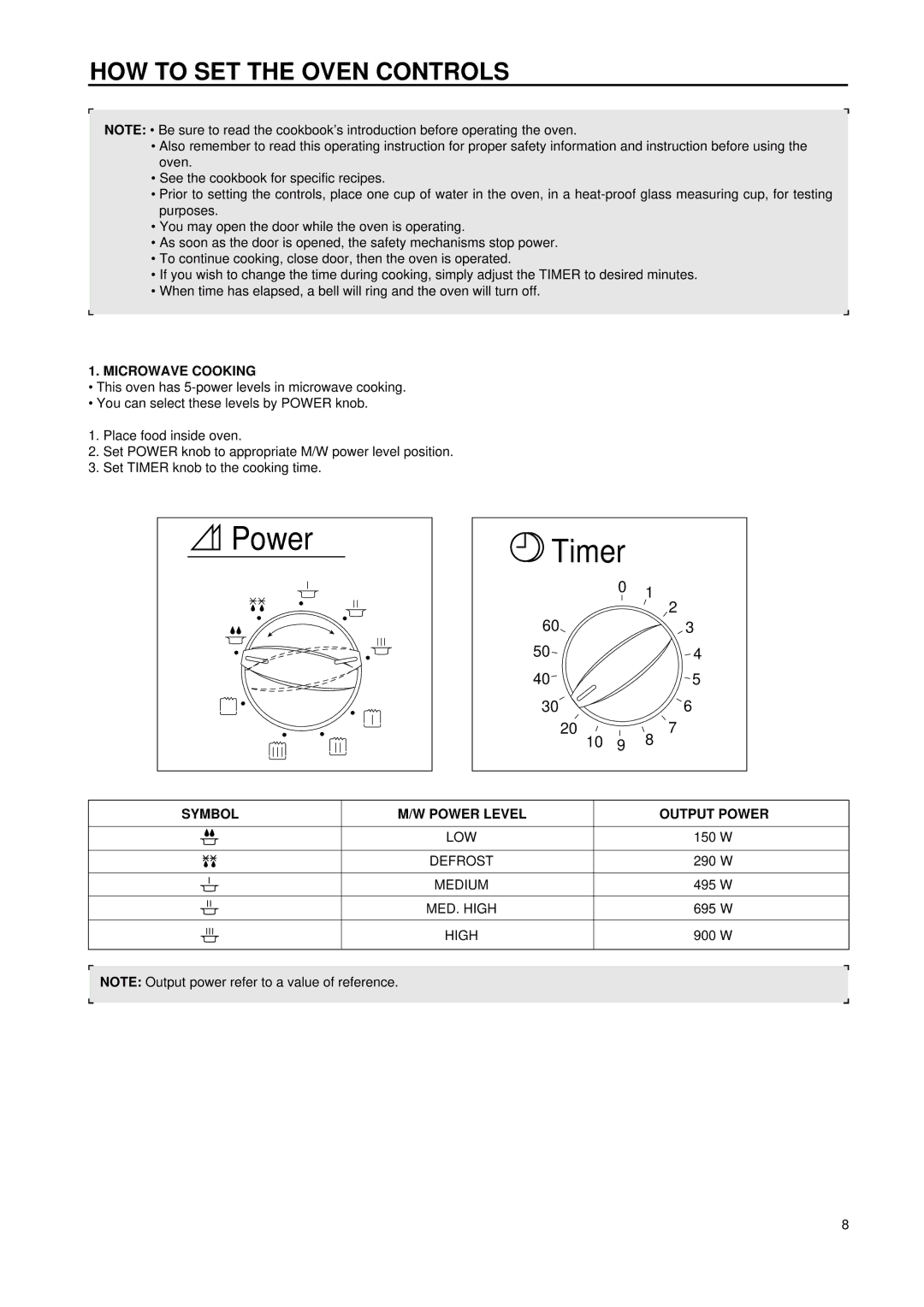KOG-8755 specifications
The Daewoo KOG-8755 is a highly regarded piece of kitchen equipment, known for its blend of performance, versatility, and user-friendly design. As part of Daewoo's extensive line of home appliances, it stands out due to its advanced technology and practical features aimed at making cooking easier and more efficient.One of the main features of the KOG-8755 is its powerful heating functionality, which allows for quick cooking times. It comes equipped with multiple cooking modes, giving users the flexibility to prepare a wide range of dishes, from traditional meals to modern culinary creations. This appliance is particularly noted for its ability to handle multiple cooking methods such as steaming, boiling, frying, and grilling—all in one device. This versatility not only saves time in the kitchen but also reduces the need for multiple appliances, making it an ideal choice for those with limited kitchen space.
In terms of technology, the Daewoo KOG-8755 features a user-friendly digital control panel that streamlines the cooking process. This intuitive interface allows users to easily select cooking modes, adjust temperature settings, and set timers with just a few clicks. Furthermore, the integrated safety features, such as automatic shut-off and overheating protection, provide peace of mind while cooking. These features make the KOG-8755 not only efficient but also safe for everyday use.
Additionally, the design of the Daewoo KOG-8755 emphasizes convenience and durability. The appliance is constructed with high-quality materials that ensure longevity, while its sleek and modern appearance fits seamlessly into any kitchen decor. The removable and dishwasher-safe components make cleaning a breeze, allowing users to maintain their appliance without hassle.
The KOG-8755 is equipped with advanced energy-efficient technology, reducing power consumption while maintaining optimal performance. This energy-conscious design appeals to environmentally aware consumers and those looking to reduce their electricity bills.
In summary, the Daewoo KOG-8755 is a multi-functional kitchen appliance that combines power, efficiency, and safety. With its wide array of cooking options, intuitive controls, and durable construction, it caters to the diverse needs of modern households, making it a valuable tool in any culinary setting. Whether you're a novice cook or an experienced chef, the KOG-8755 offers an exceptional cooking experience that meets the demands of contemporary lifestyles.