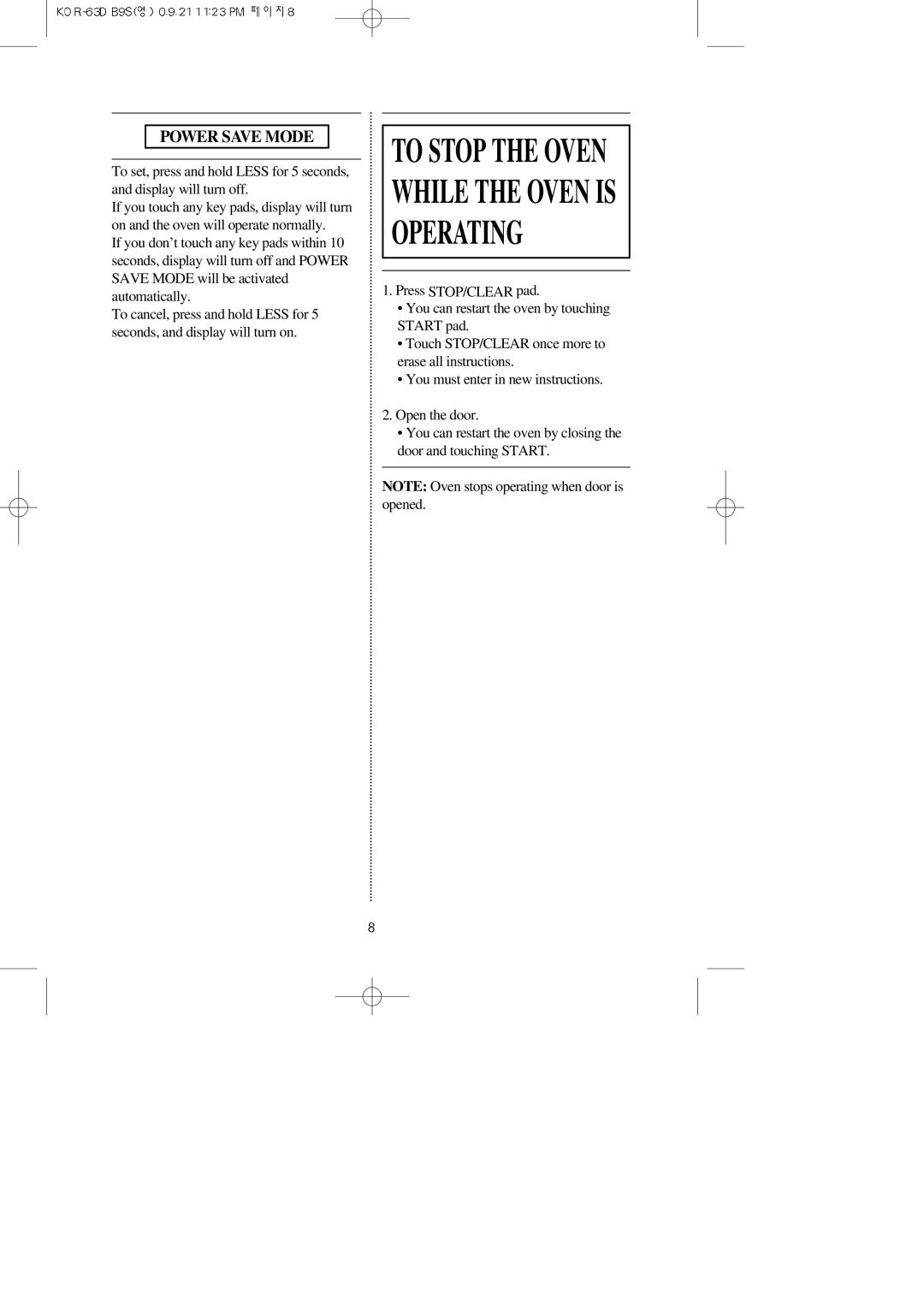KOR-63DB9S specifications
Daewoo, a well-established brand known for its innovative home appliances, has made waves in the microwave oven market with its models KOR-63FB0S, KOR-63FB9S, KOR-63DB9S, and KOR-63DB0S. These models exemplify a commitment to both functionality and modern design while incorporating advanced technologies to enhance the cooking experience.The KOR-63FB0S and KOR-63FB9S are standout models that offer a sleek and stylish exterior coupled with powerful cooking performance. Both are equipped with inverter technology, which allows for precise temperature control and even cooking. This innovation ensures that food is heated uniformly, minimizing the risk of hotspots that can occur with traditional microwave ovens. The KOR-63FB9S also features a premium stainless steel finish, adding a touch of elegance to any kitchen.
On the other hand, the KOR-63DB9S and KOR-63DB0S focus on providing users with an intuitive interface. These models come with a user-friendly digital display and touch controls, making it easier to navigate various cooking settings. The one-touch cooking options offer convenient presets for popular dishes, allowing users, even those with limited cooking experience, to prepare meals effortlessly.
All four models boast a spacious internal capacity, accommodating large dishes and multiple servings—ideal for families or gatherings. The microwave ovens feature a power output of 1000 watts, ensuring quick and efficient cooking. The defrost function is particularly noteworthy, enabling precision thawing of meats and seafood, which helps to preserve the texture and flavor of ingredients.
Safety is a priority for Daewoo, and these models are equipped with child safety locks, preventing unintended use and giving parents peace of mind. The removable and washable turntable also enhances ease of cleaning, making maintenance hassle-free.
In summary, the Daewoo KOR-63FB0S, KOR-63FB9S, KOR-63DB9S, and KOR-63DB0S combine cutting-edge technology with modern aesthetics, catering to both style-conscious consumers and those seeking convenient cooking solutions. With features such as inverter technology, user-friendly digital interfaces, and robust safety measures, these microwaves stand out as excellent choices for anyone looking to upgrade their kitchen appliances.