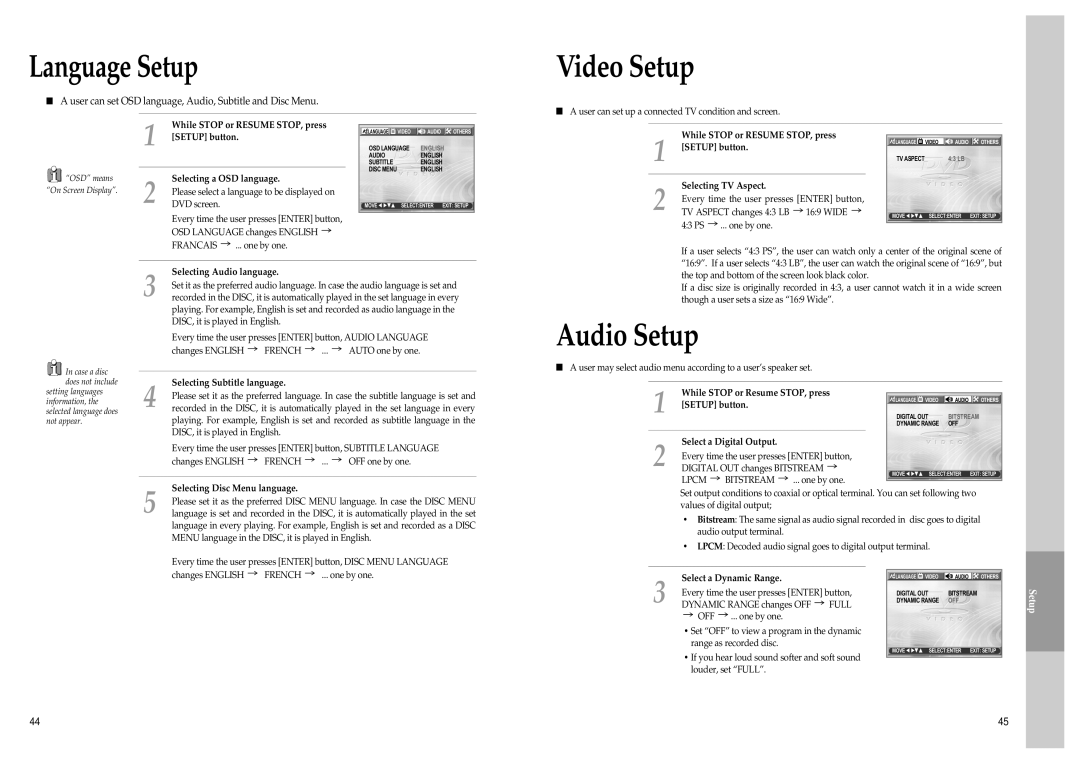Language Setup
■A user can set OSD language, Audio, Subtitle and Disc Menu.
Video Setup
■A user can set up a connected TV condition and screen.
![]() “OSD” means “On Screen Display”.
“OSD” means “On Screen Display”.
1 | While STOP or RESUME STOP, press |
[SETUP] button. | |
|
|
2 | Selecting a OSD language. |
Please select a language to be displayed on | |
DVD screen. |
Every time the user presses [ENTER] button, OSD LANGUAGE changes ENGLISH ![]()
![]() LANGUAGE
LANGUAGE ![]() VIDEO
VIDEO ![]() AUDIO
AUDIO ![]() OTHERS
OTHERS
OSD LANGUAGE ENGLISH
AUDIO | ENGLISH |
SUBTITLE | ENGLISH |
DISC MENU | ENGLISH |
|
|
MOVE œ √†… | SELECT:ENTER EXIT: SETUP |
1 | While STOP or RESUME STOP, press |
[SETUP] button. | |
|
|
2 | Selecting TV Aspect. |
Every time the user presses [ENTER] button, | |
TV ASPECT changes 4:3 LB 16:9 WIDE |
4:3 PS | ... one by one. |
LANGUAGE | VIDEO | AUDIO | OTHERS |
TV ASPECT | 4:34:3 LBLB |
| |
MOVE œ √†… SELECT:ENTER EXIT: SETUP
FRANCAIS | ... one by one. |
If a user selects “4:3 PS”, the user can watch only a center of the original scene of “16:9”. If a user selects “4:3 LB”, the user can watch the original scene of “16:9”, but
3 | Selecting Audio language. |
|
| ||
Set it as the preferred audio language. In case the audio language is set and | |||||
recorded in the DISC, it is automatically played in the set language in every | |||||
|
| playing. For example, English is set and recorded as audio language in the | |||
|
| DISC, it is played in English. |
|
| |
|
| Every time the user presses [ENTER] button, AUDIO LANGUAGE | |||
|
| changes ENGLISH | FRENCH | ... | AUTO one by one. |
In case a disc |
|
|
|
|
|
|
|
|
|
| |
does not include | Selecting Subtitle language. |
|
| ||
the top and bottom of the screen look black color.
If a disc size is originally recorded in 4:3, a user cannot watch it in a wide screen though a user sets a size as “16:9 Wide”.
Audio Setup
■A user may select audio menu according to a user’s speaker set.
setting languages | 4 | Please set it as the preferred language. In case the subtitle language is set and | ||||
information, the | ||||||
recorded in the DISC, it is automatically played in the set language in every | ||||||
selected language does | ||||||
not appear. |
| playing. For example, English is set and recorded as subtitle language in the | ||||
|
| DISC, it is played in English. |
|
| ||
|
| Every time the user presses [ENTER] button, SUBTITLE LANGUAGE | ||||
|
| changes ENGLISH | FRENCH | ... | OFF one by one. | |
|
|
|
|
| ||
|
| Selecting Disc Menu language. |
|
| ||
1 | While STOP or Resume STOP, press | ||
[SETUP] button. |
| ||
|
|
| |
2 | Select a Digital Output. |
| |
Every time the user presses [ENTER] button, | |||
DIGITAL OUT changes BITSTREAM | |||
| LPCM | BITSTREAM | ... one by one. |
![]() LANGUAGE
LANGUAGE ![]() VIDEO
VIDEO ![]() AUDIO
AUDIO ![]() OTHERS
OTHERS
DIGITAL OUT | BITSTREAMBITSTREAM |
DYNAMIC RANGE OFF | |
|
|
MOVE œ √†… | SELECT:ENTER EXIT: SETUP |
5 | Please set it as the preferred DISC MENU language. In case the DISC MENU |
language is set and recorded in the DISC, it is automatically played in the set | |
| language in every playing. For example, English is set and recorded as a DISC |
| MENU language in the DISC, it is played in English. |
| Every time the user presses [ENTER] button, DISC MENU LANGUAGE |
Set output conditions to coaxial or optical terminal. You can set following two values of digital output;
•Bitstream: The same signal as audio signal recorded in disc goes to digital audio output terminal.
•LPCM: Decoded audio signal goes to digital output terminal.
changes ENGLISH | FRENCH | ... one by one. |
3 | Select a Dynamic Range. |
Every time the user presses [ENTER] button, | |
DYNAMIC RANGE changes OFF FULL |
![]() OFF
OFF ![]() ... one by one.
... one by one.
•Set “OFF” to view a program in the dynamic range as recorded disc.
•If you hear loud sound softer and soft sound louder, set “FULL”.
![]() LANGUAGE
LANGUAGE ![]() VIDEO
VIDEO ![]() AUDIO
AUDIO ![]() OTHERS
OTHERS
DIGITAL OUT | BITSTREAM |
DYNAMIC RANGE OFFOFF | |
|
|
MOVE œ √†… | SELECT:ENTER EXIT: SETUP |
Setup
44 | 45 |