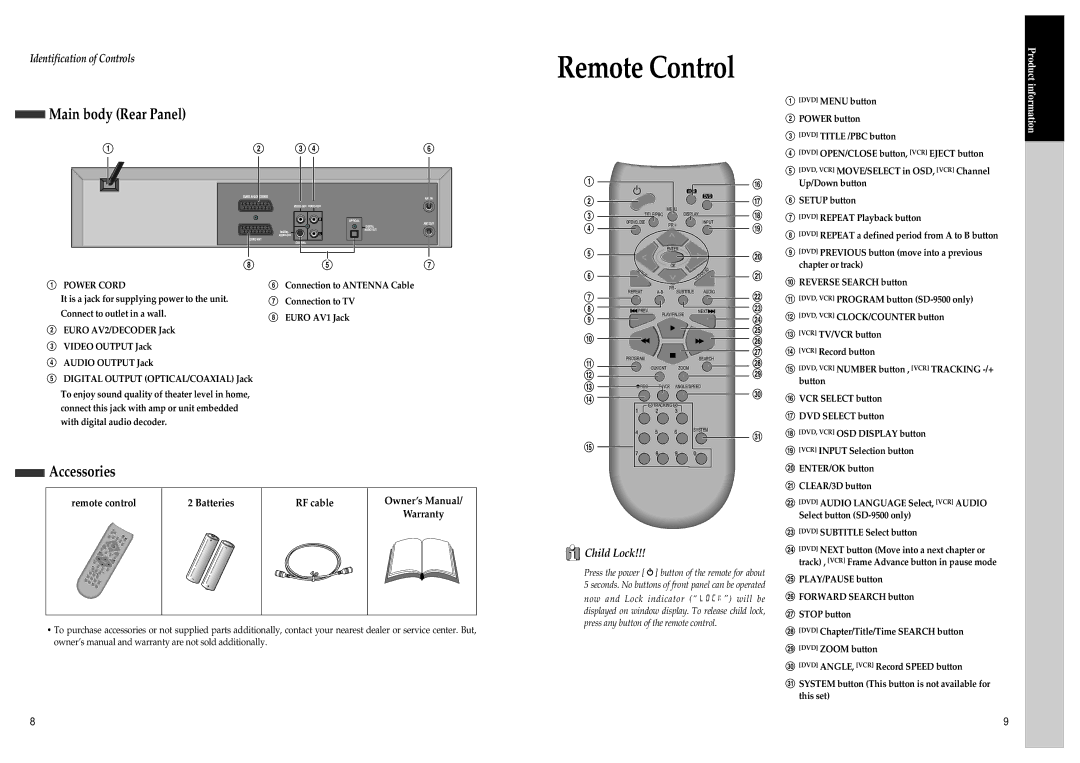Identification of Controls
Main body (Rear Panel)
! | @ | #$ | ^ |
| * | % | & |
Remote Control
|
|
|
| ! [DVD] MENU button |
|
|
|
| @ POWER button |
|
|
|
| # [DVD] TITLE /PBC button |
|
|
|
| $ [DVD] OPEN/CLOSE button, [VCR] EJECT button |
! |
|
|
| % [DVD, VCR] MOVE/SELECT in OSD, [VCR] Channel |
| VCR | 6 | Up/Down button | |
|
|
|
| |
@ |
| DVD | 7 | ^ SETUP button |
MENU |
| |||
# | DISPLAY | 8 |
| |
TITLE/PBC | & [DVD] REPEAT Playback button | |||
OPEN/CLOSE | INPUT | |||
$ | PR + |
| 9 |
|
|
| * [DVD] REPEAT a defined period from A to B button | ||
|
|
|
| |
% | ENTER |
| 0 | ( [DVD] PREVIOUS button (move into a previous |
|
| |||
|
|
| chapter or track) | |
| OK |
|
| |
^ | SETUP | CLEAR/3D | “ |
|
Product information
!POWER CORD
It is a jack for supplying power to the unit. Connect to outlet in a wall.
@EURO AV2/DECODER Jack
#VIDEO OUTPUT Jack
$AUDIO OUTPUT Jack
%DIGITAL OUTPUT (OPTICAL/COAXIAL) Jack To enjoy sound quality of theater level in home, connect this jack with amp or unit embedded with digital audio decoder.
^Connection to ANTENNA Cable
&Connection to TV
*EURO AV1 Jack
|
| PR - |
|
| ) REVERSE SEARCH button | |
| REPEAT |
|
|
|
| |
& | ‘ | 1 | [DVD, VCR] PROGRAM button | |||
|
|
| ||||
* | PREV. | PLAY/PAUSE | NEXT | + | 2 | [DVD, VCR] CLOCK/COUNTER button |
( |
|
| = | |||
|
|
| ||||
) |
|
|
| Q | 3 | [VCR] TV/VCR button |
|
|
| q |
|
| |
W4 [VCR] Record button
1 | PROGRAM |
| SEARCH | w |
|
| CLK/CNT | ZOOM | 5 [DVD, VCR] NUMBER button , [VCR] TRACKING | ||
2 |
| E | |||
|
|
| button | ||
3 | REC | TV/VCR | ANGLE/SPEED |
| |
e |
| ||||
|
|
|
| ||
4 |
|
|
| 6 VCR SELECT button | |
| TRACKING |
|
| ||
|
|
|
|
|
|
|
| 7 DVD SELECT button | |
| SYSTEM | R | 8 | [DVD, VCR] OSD DISPLAY button |
|
| |||
5 |
|
|
| |
|
| 9 | [VCR] INPUT Selection button | |
Accessories
remote control | 2 Batteries | RF cable | Owner’s Manual/ |
|
|
| Warranty |
|
|
|
|
•To purchase accessories or not supplied parts additionally, contact your nearest dealer or service center. But, owner’s manual and warranty are not sold additionally.
8
|
|
|
|
| 0 ENTER/OK button | |
|
|
|
|
| ||
|
|
|
|
| “ CLEAR/3D button | |
|
|
|
|
| ‘ [DVD] AUDIO LANGUAGE Select, [VCR] AUDIO | |
|
|
|
|
| Select button | |
|
|
|
|
| + [DVD] SUBTITLE Select button | |
Child Lock!!! |
|
|
| = [DVD] NEXT button (Move into a next chapter or | ||
Press the power [ | ] button of the remote for about | track) , [VCR] Frame Advance button in pause mode | ||||
Q PLAY/PAUSE button | ||||||
5 seconds. No buttons of front panel can be operated | ||||||
now and Lock | indicator (“ | ”) will be | q FORWARD SEARCH button | |||
displayed on window display. To release child lock, | W STOP button | |||||
press any button of the remote control. |
| w [DVD] Chapter/Title/Time SEARCH button | ||||
|
|
|
|
| ||
E [DVD] ZOOM button
e [DVD] ANGLE, [VCR] Record SPEED button
R SYSTEM button (This button is not available for this set)
9