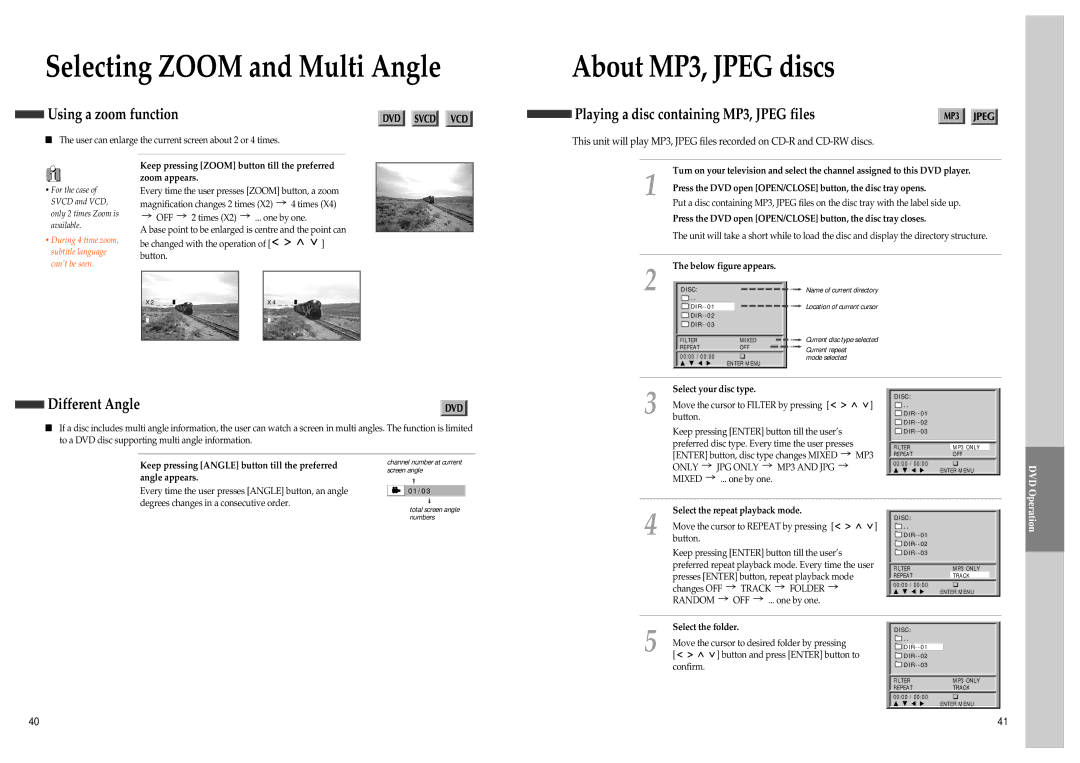Selecting ZOOM and Multi Angle
Using a zoom function
■The user can enlarge the current screen about 2 or 4 times.
About MP3, JPEG discs
Playing a disc containing MP3, JPEG files
This unit will play MP3, JPEG files recorded on
•For the case of SVCD and VCD, only 2 times Zoom is available.
Keep pressing [ZOOM] button till the preferred zoom appears.
Every time the user presses [ZOOM] button, a zoom magnification changes 2 times (X2) ![]() 4 times (X4)
4 times (X4) ![]() OFF
OFF ![]() 2 times (X2)
2 times (X2) ![]() ... one by one.
... one by one.
A base point to be enlarged is centre and the point can
1 | Turn on your television and select the channel assigned to this DVD player. |
Press the DVD open [OPEN/CLOSE] button, the disc tray opens. |
Put a disc containing MP3, JPEG files on the disc tray with the label side up.
Press the DVD open [OPEN/CLOSE] button, the disc tray closes.
The unit will take a short while to load the disc and display the directory structure.
• During 4 time zoom, | be changed with the operation of [ | ] | |||||||||||
subtitle language | |||||||||||||
button. |
|
|
|
|
|
|
| ||||||
can’t be seen. |
|
|
|
|
|
|
| ||||||
|
|
|
|
|
|
|
|
|
|
|
| ||
|
|
|
|
|
|
|
|
|
|
|
|
| |
| X 2 _ _ _ |
| _ _ |
| X 4 _ _ _ |
| _ _ |
| |||||
|
|
|
| ||||||||||
| _ |
|
|
| _ |
|
|
| |||||
| _ |
|
|
| _ |
|
|
| |||||
|
| _ |
|
|
|
|
| _ |
|
|
|
| |
| _ |
|
|
| _ |
|
|
| |||||
| _ |
|
|
| _ |
|
|
| |||||
|
|
|
|
|
|
|
|
|
|
|
|
| |
2 | The below figure appears. |
| ||||
|
|
|
|
|
| |
| DISC: |
|
| ➟ | ||
|
| . . |
|
|
| |
|
|
| DIR |
|
| ➟ |
|
| DIR |
|
|
| |
|
| DIR |
|
|
| |
|
|
|
|
|
| ➟ |
|
| F I L T E R |
| M I X E D | ||
|
| R E P E A T |
| O F F | ➟ | |
|
| 0 0 : 0 0 / 0 0 : 0 0 |
| ❑ |
| |
|
| … † œ √ | ENTER MENU |
| ||
Name of current directory
Location of current cursor
Current disc type selected
Current repeat mode selected
Different Angle
■If a disc includes multi angle information, the user can watch a screen in multi angles. The function is limited to a DVD disc supporting multi angle information.
Keep pressing [ANGLE] button till the preferred | channel number at current | |
angle appears. | screen angle | |
| ➟ | |
Every time the user presses [ANGLE] button, an angle |
| 0 1 / 0 3 |
degrees changes in a consecutive order. |
| ➟ |
|
| |
Select your disc type.
3 Move the cursor to FILTER by pressing [ ![]()
![]()
![]()
![]() ] button.
] button.
Keep pressing [ENTER] button till the user’s preferred disc type. Every time the user presses [ENTER] button, disc type changes MIXED ![]() MP3
MP3
ONLY ![]() JPG ONLY
JPG ONLY ![]() MP3 AND JPG
MP3 AND JPG ![]() MIXED
MIXED ![]() ... one by one.
... one by one.
DISC:
![]() . .
. .
![]() DIR
DIR
![]() DIR
DIR
![]() DIR
DIR
F I L T E R | M P 3 O N L Y |
REPEAT | OFF |
|
|
0 0 : 0 0 / 0 0 : 0 0 | ❑ |
… † œ √ | ENTER MENU |
DVD
total screen angle |
numbers |
Select the repeat playback mode.
4 Move the cursor to REPEAT by pressing [ ![]()
![]()
![]()
![]() ] button.
] button.
Keep pressing [ENTER] button till the user’s preferred repeat playback mode. Every time the user presses [ENTER] button, repeat playback mode changes OFF ![]() TRACK
TRACK ![]() FOLDER
FOLDER ![]() RANDOM
RANDOM ![]() OFF
OFF ![]() ... one by one.
... one by one.
DISC:
![]() . .
. .
![]() DIR
DIR
![]() DIR
DIR
![]() DIR
DIR
F I L T E R | M P 3 O N L Y |
R E P E A T | T R A C K |
|
|
0 0 : 0 0 / 0 0 : 0 0 | ❑ |
… † œ √ | ENTER MENU |
Operation
Select the folder.
5 Move the cursor to desired folder by pressing
[ ![]()
![]()
![]()
![]() ] button and press [ENTER] button to confirm.
] button and press [ENTER] button to confirm.
DISC:
![]() . .
. .
![]() DIR
DIR
![]() DIR
DIR
![]() DIR
DIR
F I L T E R | M P 3 O N L Y |
R E P E A T | T R A C K |
|
|
0 0 : 0 0 / 0 0 : 0 0 | ❑ |
… † œ √ | ENTER MENU |
40 | 41 |