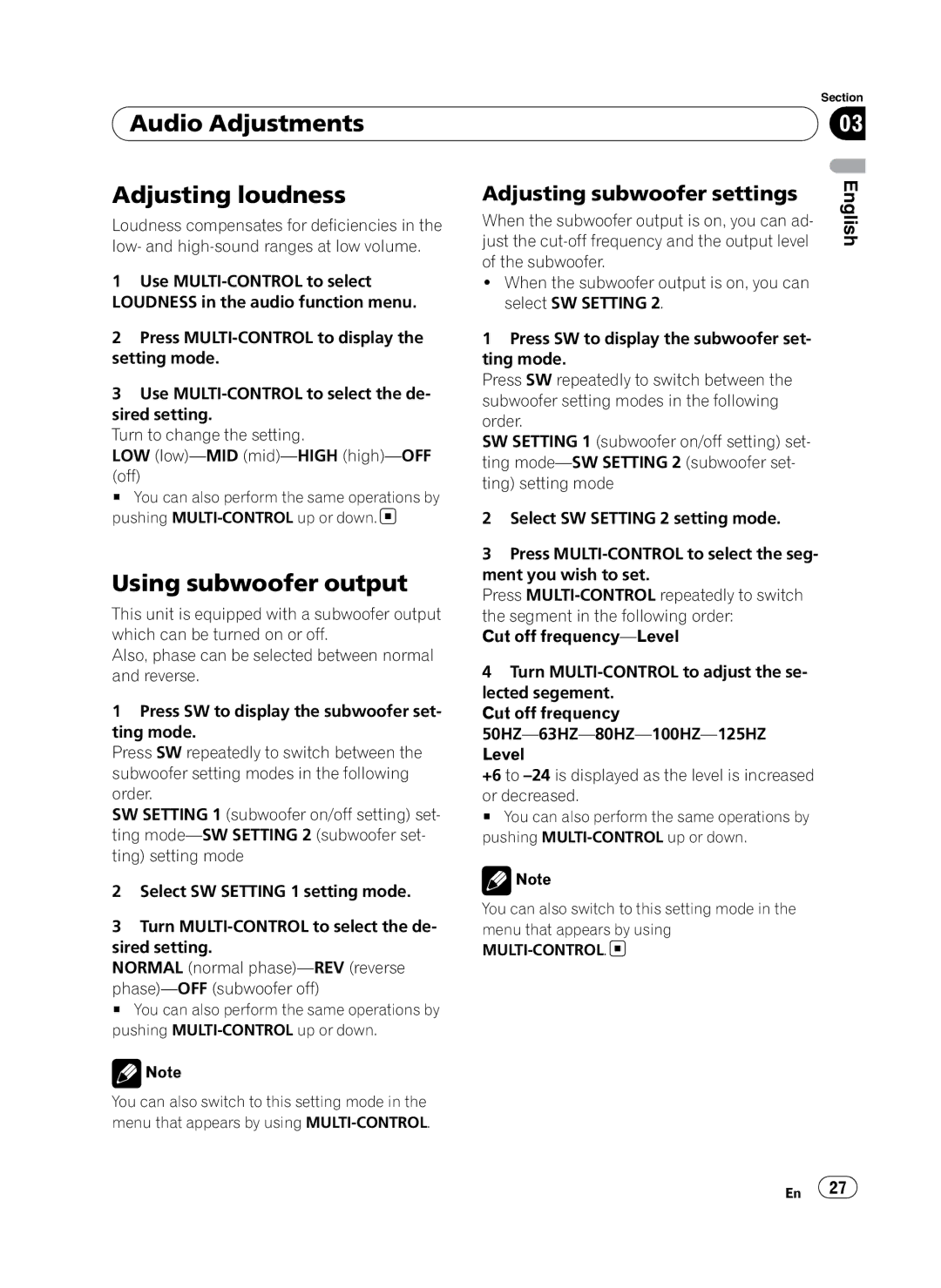| Section |
Audio Adjustments | 03 |
|
|
Adjusting loudness
Loudness compensates for deficiencies in the low- and
1Use
2Press
3Use
Turn to change the setting.
LOW
(off)
# You can also perform the same operations by pushing ![]()
Using subwoofer output
This unit is equipped with a subwoofer output which can be turned on or off.
Also, phase can be selected between normal and reverse.
1Press SW to display the subwoofer set- ting mode.
Press SW repeatedly to switch between the subwoofer setting modes in the following order.
SW SETTING 1 (subwoofer on/off setting) set- ting
2Select SW SETTING 1 setting mode.
3Turn
NORMAL (normal
# You can also perform the same operations by pushing
![]() Note
Note
You can also switch to this setting mode in the menu that appears by using
Adjusting subwoofer settings
When the subwoofer output is on, you can ad- just the
!When the subwoofer output is on, you can select SW SETTING 2.
1Press SW to display the subwoofer set- ting mode.
Press SW repeatedly to switch between the subwoofer setting modes in the following order.
SW SETTING 1 (subwoofer on/off setting) set- ting
2Select SW SETTING 2 setting mode.
3Press
Press
Cut off
4Turn
Cut off frequency
+6 to
or decreased.
# You can also perform the same operations by pushing
![]() Note
Note
You can also switch to this setting mode in the menu that appears by using
MULTI-CONTROL.
English
En ![]() 27
27![]()