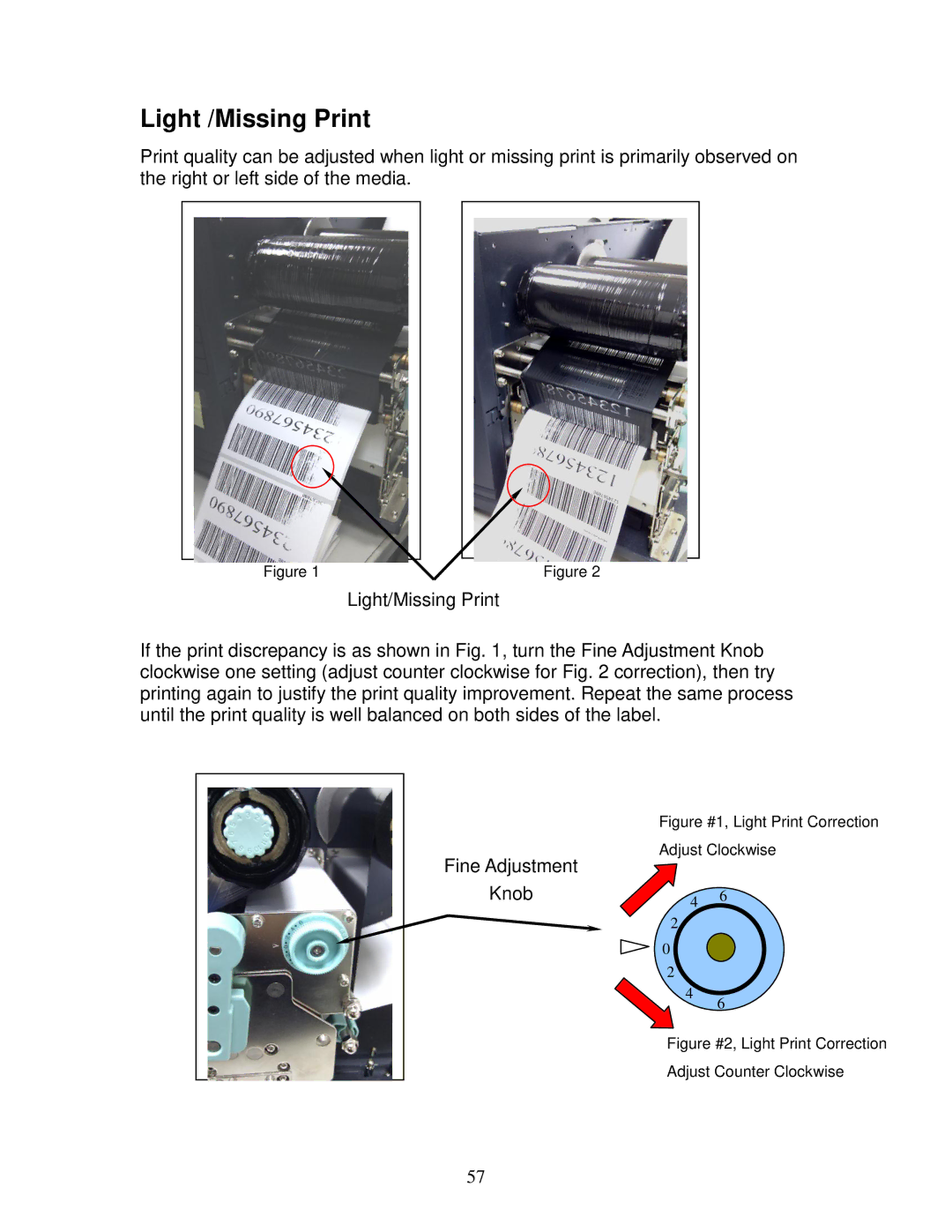4600 specifications
The AMT Datasouth 4600 is a versatile label printer designed to meet the demanding requirements of industrial applications. Renowned for its durability and efficiency, this printer is an ideal choice for businesses that require reliable printing solutions for a variety of labeling needs.One of the main features of the AMT Datasouth 4600 is its robust construction. Designed to withstand the rigors of an industrial environment, it is built with high-quality materials that enhance its longevity. This ruggedness ensures that the printer can operate continuously without faltering, making it suitable for high-volume printing tasks.
Equipped with a high-speed printing mechanism, the AMT Datasouth 4600 can produce labels at impressive speeds, significantly increasing productivity. This is particularly beneficial in environments where time is of the essence, such as manufacturing facilities, warehouses, and logistics centers. The printer supports various printing methods, including thermal transfer and direct thermal printing, providing flexibility to cater to different labeling requirements.
The AMT Datasouth 4600 features an intuitive user interface, making it easy for operators to navigate and manage printing tasks. A clear display panel allows users to monitor printing status and make necessary adjustments quickly. Additionally, its connectivity options, which include USB and serial interfaces, facilitate seamless integration with existing systems, ensuring smooth operations in the workplace.
Supporting a wide range of label sizes, the AMT Datasouth 4600 is adaptable to various applications, from shipping labels to barcode labels and everything in between. This versatility is further enhanced by its ability to print on various label materials, including paper, synthetic, and thermal transfer ribbons, giving users the ability to create customized labels that meet their specific needs.
In terms of technologies, the printer incorporates advanced print head technology that ensures crisp and clear printing with high-resolution output. This precision is crucial for applications that require legibility, such as product labeling and inventory management. Furthermore, the AMT Datasouth 4600 is designed to minimize downtime, featuring easy-to-replace components and quick maintenance protocols that keep operations running smoothly.
Overall, the AMT Datasouth 4600 stands out in the field of label printing with its combination of robustness, speed, and versatility. It is an excellent solution for businesses looking to enhance their labeling processes with a reliable and efficient industrial printer.