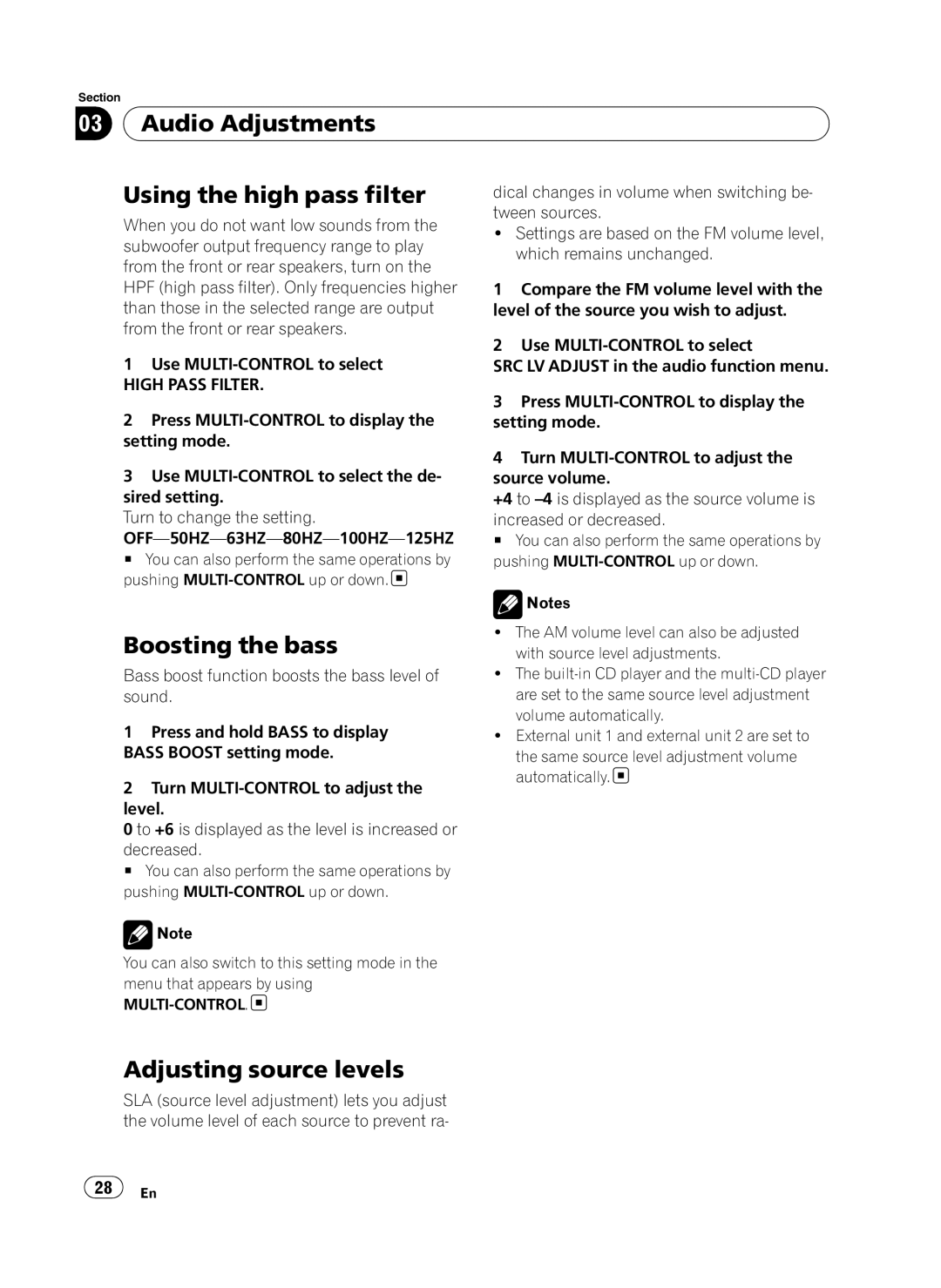Section |
|
|
|
|
03 |
| Audio Adjustments |
|
|
|
|
|
|
|
| Using the high pass filter | dical changes in volume when switching be- | ||
| When you do not want low sounds from the | tween sources. | ||
| ! Settings are based on the FM volume level, | |||
| subwoofer output frequency range to play | |||
| which remains unchanged. | |||
| from the front or rear speakers, turn on the | |||
|
|
| ||
| HPF (high pass filter). Only frequencies higher | 1 Compare the FM volume level with the | ||
| than those in the selected range are output | level of the source you wish to adjust. | ||
| from the front or rear speakers. | 2 Use | ||
| 1 Use | |||
| SRC LV ADJUST in the audio function menu. | |||
| HIGH PASS FILTER. | 3 Press | ||
| 2 Press | |||
| setting mode. | |||
| setting mode. | 4 Turn | ||
| 3 Use | |||
| source volume. | |||
| sired setting. | +4 to | ||
| Turn to change the setting. | increased or decreased. | ||
| # You can also perform the same operations by | |||
| # You can also perform the same operations by | pushing | ||
| pushing |
|
| |
|
|
| Notes | |
| Boosting the bass | ! The AM volume level can also be adjusted | ||
| with source level adjustments. | |||
| Bass boost function boosts the bass level of | ! The | ||
| sound. | are set to the same source level adjustment | ||
| 1 Press and hold BASS to display | volume automatically. | ||
| ! External unit 1 and external unit 2 are set to | |||
| BASS BOOST setting mode. | the same source level adjustment volume | ||
| 2 Turn | automatically. | ||
|
|
| ||
| level. |
|
| |
| 0 to +6 is displayed as the level is increased or |
|
| |
| decreased. |
|
| |
| # You can also perform the same operations by |
|
| |
| pushing |
|
| |
|
| Note |
|
|
| You can also switch to this setting mode in the |
|
| |
| menu that appears by using |
|
| |
|
|
|
| |
| Adjusting source levels |
|
| |
| SLA (source level adjustment) lets you adjust |
|
| |
| the volume level of each source to prevent ra- |
|
| |
![]() 28
28![]() En
En