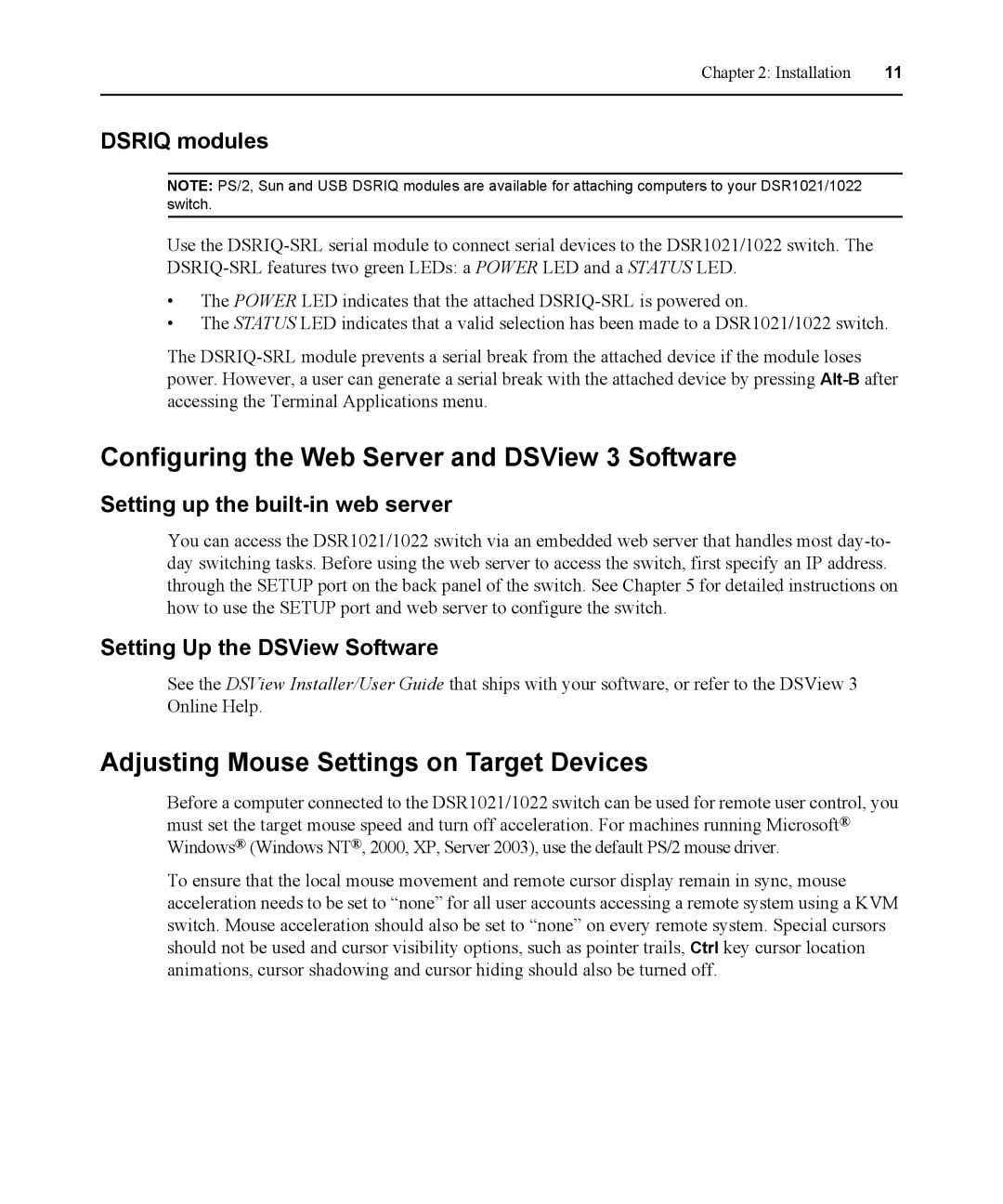Chapter 2: Installation | 11 |
|
|
DSRIQ modules
NOTE: PS/2, Sun and USB DSRIQ modules are available for attaching computers to your DSR1021/1022 switch.
Use the
•The POWER LED indicates that the attached
•The STATUS LED indicates that a valid selection has been made to a DSR1021/1022 switch.
The
Configuring the Web Server and DSView 3 Software
Setting up the built-in web server
You can access the DSR1021/1022 switch via an embedded web server that handles most
Setting Up the DSView Software
See the DSView Installer/User Guide that ships with your software, or refer to the DSView 3 Online Help.
Adjusting Mouse Settings on Target Devices
Before a computer connected to the DSR1021/1022 switch can be used for remote user control, you must set the target mouse speed and turn off acceleration. For machines running Microsoft® Windows® (Windows NT®, 2000, XP, Server 2003), use the default PS/2 mouse driver.
To ensure that the local mouse movement and remote cursor display remain in sync, mouse acceleration needs to be set to “none” for all user accounts accessing a remote system using a KVM switch. Mouse acceleration should also be set to “none” on every remote system. Special cursors should not be used and cursor visibility options, such as pointer trails, Ctrl key cursor location animations, cursor shadowing and cursor hiding should also be turned off.