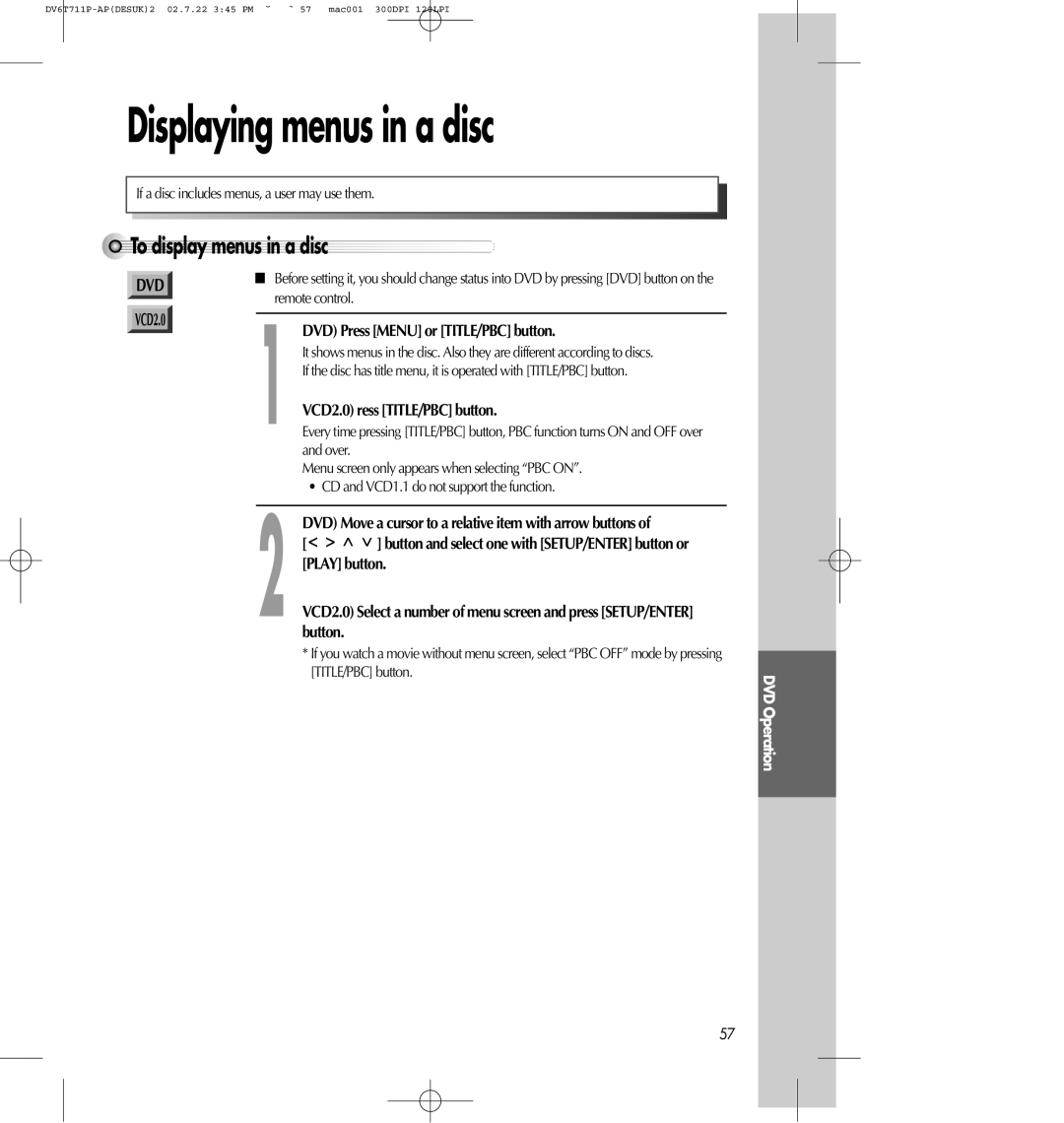Owner’s Manual
DVD-VIDEO PLAYER
SD-8100P/SD-2100P
Press a product button on the REMOTE then use the product
Advantages of This Product Are
Slow Forward / Reverse playback DVD Fast Forward / Reverse playback
Important Safeguards
1 READ INSTRUCTIONS
12 POWER-CORD PROTECTION
24 HEAT
22 SAFETY CHECK
23 WALL OR CEILING MOUNTING
DV6T711P-APDESUK1 02.7.24 1116 AM ˘ ` 6 mac001 300DPI 120LPI
Cleaning
Read Carefully before Using
Installation place and handling
Checking and Replacement of Antenna
Copyright
In recording important screen
Tape and Disc Handling
Product Information
Contents
Installation
Basic Operation
DVD Operation
Setup
The others
STANDBY/ON button
Identification of Controls
Mainbodyfrontpanel
@ Place to insert videotape # COPY button
Dolby Digital Indicator 1 dts Disc Indicator 2 3D Sound Indicator
OperationDisplayWindow
VCR Operation @ REC and TIMER REC display
3 MP3 Disc Indicator 4 Disc Type Indicator
@ DIGITAL OUTPUT COAXIAL, OPTICAL Jack
MainbodyRearPanel
POWER CORD
$ AUDIO OUTPUT Jack VIDEO OUTPUT Jack EURO AV1 Jack
+ DVD LANGUAGE Select, VCR AUDIO Select
Remote Control
DVD, VCR CLOCK/COUNTER button
= DVD NEXT button Move into a next scene or
Accessories
InstructionsinUsingremotecontrol
Option1-ConnectingyourplayerthroughRFlead
Setting up your player
Option2-Connectingyourplayerthroughascart lead
100-240V~
Option1-ConnectingyourplayerthroughRFlead
Connectingyourplayerthroughextraequipmentsatellitesystem
Installation
Option1
Connecting your player to the hi-fi system
Option2
Television
Howtoconnect
How to connect your player to another player
camcorder
How to connect your player to a camcorder
Scart Plug
DV6T711P-APDESUK1 02.7.24 1116 AM ˘ ` 20 mac001 300DPI 120LPI
HowtoConnect
ConnectingTVwithS-Video,DolbyDigitalAmpwithDigitalAudioOutJack
2nd scart
2nd scart socket
2ndscartsocket
INPUT ONLY
You should see this picture the first time you switch
Initial Installation
Settinguptheplayer
OK for AUTO SET
Call the player’s MAIN SETUP
AutoClock
Else exit the basic installation function and enjoy your player
choose VCR SETUP
Settingtimeanddate
Setting time and date / OSD ON & OFF
OSDOnScreenDisplayON&OFF
ToSelectVCR
Output Select
ToSelectDVD
ToSelectWatchModesorExternalInput
Press OPEN/CLOSE button to open the disc tray
DVD Playback
Press button to power on
button
Insert the desired
VCR Playback
Press VCR button of the remote control to change into VCR mode
2 tape
If you want fast forward playback
ToAdjustDisplay
VariousPlaybackMethods
If you want fast reverse playback
Press VCR button of the remote control to change into VCR mode
Recording
ToRecordWithVCR
Insert a recordable tape
When it is a DVD disc with copy protect function, you can’t copy it
ToEnjoyAnotherTVChannelorDVD
To Copy From DVD To Videotape
remote control, after
OneTouchtimerRecordingOTR
Press REC button as much as you want
Tuning in New Stations
Tuning
Should you wish to sort or clear stations, please refer to page
Stationnames
Call this menu just see the previous page
Press the 0 button to change the given name
Move the station to the desired location number
Sortingprogrammelocations
Clearingprogrammelocations
Select the station location number you want to
TimerrecordingusingVideoPlus
Recording Cassettes
the day of the broadcast, if it is not today
Normaltimerrecording
The recorder will eject cassettes which have the safety tab removed
Wait a few seconds after typing a one-digit-number
TimerReview-changinganderasing
Select the programming to change or erase
Clock/counterdisplay
Accessingcounterzeroposition
More Functions
Remainingtimeandcassettelength
AUTOREPEAT
Resettingthecountertozero
169WideScreenFormatPlayingback/Recording
169 Set
Auto power off
Childlock
Cassettes
Dimmer
TheHi-Fisystem
Whatyoucanlistento
Choiceofsoundoutput
TotheTVviaantennacableifyouarenotusing a SCART cable
Connections and Copying
Copying
Assembling
Toplayitfast
Skipping from a current scene to a desired scene
ToskipscenesinaDVD
PREV button
button to reverse-play it slow in PAUSE
Toplayitslow
DVD Operation
RANDOMPLAY
Playingaprogrammedorder
REPEAT button
Press SETUP/ENTER button in the position to repeat
RepeatingadefinedperiodDVD
Press REPEAT button again
Press SETUP/ENTER button again in the position to quit a repeat
RepeatingadefinedperiodVCD,CD
Press REPEAT button one more time
SETUP/ENTER button
SEARCHDVDwithaTitleandChapternumber
SEARCHDVDwithtime
twice
SEARCHVCDandCDwithtime
SEARCHVCDandCDwithatracknumber
SETUP/ENTER
While in playing, press DISPLAY button
confirmingthecurrentdiscmode
Confirming the current PLAY mode on screen
It shows a disc type, the current track, time
Selecting3DAudio
Selectinganaudiolanguage
Selectingasubtitlelanguage
SelectinganAUDIOlanguage,SUBTITLElanguageand3DAUDIO
DifferentAngle
Usingazoomfunction
Selecting ZOOM and Multi Angle
Keep pressing ZOOM button till the preferred zoom appears
Playingamemorisedscene
Memorising a scene
Tomemoriseascene
Then press SETUP/ENTER button and the
DVD Press MENU or TITLE/PBC button
Displaying menus in a disc
Todisplaymenusinadisc
VCD2.0 ress TITLE/PBC button
Basic SETUP mode
While a disc is stopped, press SETUP/ENTER button
Setup
LANGUAGE Setup
setting languages
While DISC STOP or Resume STOP, press SETUP/ENTER button
Selecting TV Aspect
VIDEO Setup
1 While DISC STOP or Resume STOP, press SETUP/ENTER button
Selecting a TV type
Select a digital output
AUDIO Setup
Bitstream The same signal as audio signal
3 Select Dual Mono
range. In the dynamic range, explosion
Select a Dynamic Range
watching environment. High-density
raise the sound level
Disply, choose “On” mode
Other Setup
Select defaults
3Select Angle Mark
Resettling a user’s PARENTAL
Settlingauser’sPARENTAL
1 Entering a password
password
2 ALL
About DVD
PlayableDisc
REGION MANAGEMENT INFORMATION
shown on the TV monitor. It stands for PlayBack Control
TermsrelatedwithDVD
defined screen and quality sound like a movie theatre
number
CleaningDisc
HandlingDisc
Whatisarecordtabofavideotape?
Whatisdewcondensationsymptom?
Basic information about VCR and Videotape
If dew condensation occurs
Auto-detectthecontaminationofVCRheads
Howtouseaheadcleaner
Noise
PLAY 5secs
Symptom
Before doubting about troubles DVD
Checks
black and white
while a DVD is playing
DVD is playing
Screen shakes or appears only in
Input and ejection
Before doubting about troubles VCR
Power
Screen and noise
recording
Play
Recording
“PAUSE”, which are not breakdown
remote control
General Broadcast condition
Please select “CABLE” not “NETWORK” from the “CHANNEL
Others
Cable broadcasting can not be
DV6T711P-APDESUK2 02.7.22 345 PM ˘ ` 75 mac001 300DPI 120LPI
Specifications
DVDAudiooutputstandards
Region Code
DV6T711P-APDESUK2 02.7.22 345 PM ˘ ` 77 mac001 300DPI 120LPI


![DVD) Press [MENU] or [TITLE/PBC] button.](/images/new-backgrounds/142495/142495115xi3.webp)
![VCD2.0) ress [TITLE/PBC] button.](/images/new-backgrounds/142495/142495115xi4.webp)
![[PLAY] button.](/images/new-backgrounds/142495/142495115xi5.webp)












 To
To
 display
display
 menus
menus in
in
 a
a
 disc
disc