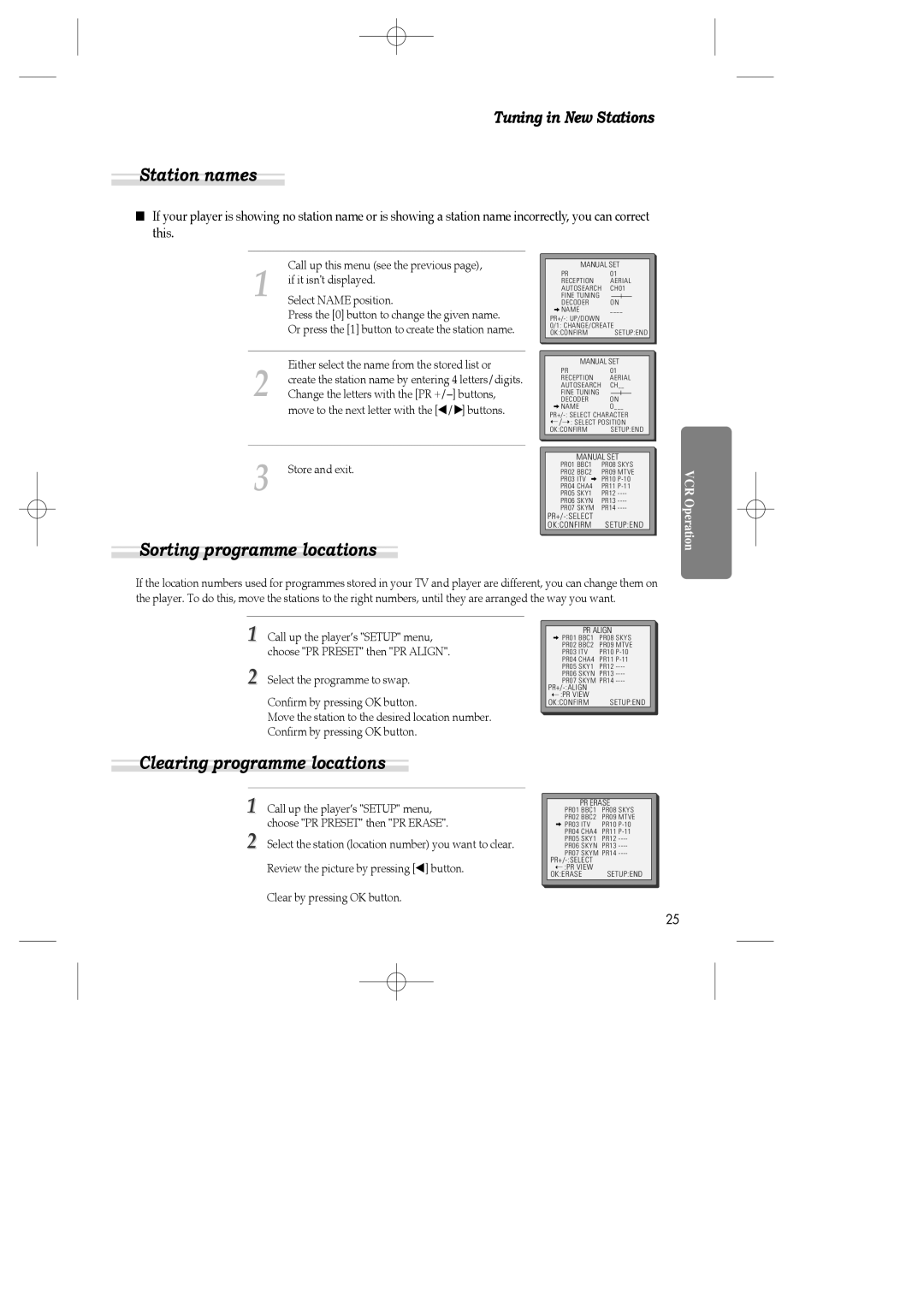SH-3510P/SH-9810P/SH-9840P
Contents
Important for Laser Products
Important Safeguards
Important Safeguards
Important Safeguards
For Pan and Scan, 43 for Letter Box, and 169 for Wide
3D sound 3D sound effect using 2 speakers
Advantages of This Product Are
Screen zoom function DVD/VCD
Read Carefully before Using
Recording important pictures
Copyright
Main body front panel
Identification of Controls
Identification of Controls
Operation Display Window
Main body Rear Panel
Power Cord
Accessories
Instructions in using Remote
Manual
Remote Control
Setting up your player
Option 1 Connecting your player through RF lead
Option 2 Connecting your player through a scart lead
Satellite
Television 200-240V~, 50/60 Hz Aerial
Option
50/60 Hz
Hi-Fi Aerial
How to connect
First player Second player
Television 200-240V~, 50/60 Hz Aerial Camcorder
Connecting Dolby Digital Amp with Digital Audio Out Jack
2nd scart socket
2nd scart socket
2nd scart
Initial Installation
Setting up the player
OK for Auto SET
Auto clock
Setting time and date
Setting time and date
Setting Auto clock
To Select DVD
To Select Operation Mode or External Input
Output Select
OSD On Screen Display on & OFF
DVD Playback
VCR Playback
Button on remote control to eject the tape
Recording
To Record With VCR
To Enjoy a TV Channel or DVD during recording
Press REC button during playing of DVD
One Touch timer Recording OTR
To Copy From DVD To Videotape
Insert the desired DVD disc
Tuning
Tuning in New Stations
Station names
Sorting programme locations
Clearing programme locations
Timer Recording
Timer recording using VideoPlus SH-9840P only
Switch your player off
Timer Recording
Normal timer recording
Select the programming you wish to change or erase
Timer Review changing and erasing
Searching a recorded programme with index
More Functions
Clock / counter display
Remaining time and cassette length
169 Set
Accessing counter zero position
Resetting the counter to zero
16 9 Wide Screen Format Playing back / Recording
Cassettes
Child lock
Hi-Fi system SH-9810P &SH-9840P only
What you can listen to SH-9810P &SH-9840P only
Choice of sound output SH-9810P &SH-9840P only
Connections and Copying
Assembling
Copying
To move to next chapter or track, press √√NEXT button
Playing a desired scene
To skip scenes in a disc
Moving directly to a desired title
Repeating a defined period from a to B
Repeating a defined period
Search button one time
New title number to be searched using
Please enter the new time to be searched using
If you want to search with a title number, press
Storing markers in memory to be viewed listened to again
Searching VCD with a track or track time
While in playing, press Display button
Confirming the current DVD disc mode
Confirming the current CD, MP3, JPG, MPG disc mode
Confirming the current VCD disc mode
Selecting an audio language
Selecting a subtitle language
Selecting 3D Audio
Keep pressing Zoom button till the preferred zoom appears
Using a zoom function
Selecting Zoom and Multi Angle
Different Angle
Select the file to listen to or view
About MP3, CDDA, JPG and MPG discs
Playing a disc containing MP3 or Cdda files
Select the folder
You can programme playback
Repeat playback mode
Playing a disc containing JPG Photo files
Start the playback of MPG file
Playing a disc containing MPG Movie files
Select the desired MPG file
Only MPG file is listed
Different according to the discs
Displaying menus on a disc
To display menus on a disc
Press Menu button
Language Setup
Selecting Audio language
Selecting Subtitle language
Setup
Table of language and Their Abbreviations
Selecting Disc Menu language
Video Setup
Press Setup button
Selecting TV Aspect
Audio Setup
Select a Digital Output
Select a Dynamic Range
Other Setup
Changing a password
Other Setup
Playable Discs
About DVD
Lt/Rt
Terms related to DVD
Dts
Bitstream
Handling Disc
Cleaning Disc
How to use a head cleaner
Terms related with VCR
Dew/ Condensation
Symptom Checks
Trouble Shooting guide VCR
Trouble Shooting guide VCR
Recorder does not play
Trouble Shooting guide DVD
DVD Audio output standards
Specifications
Quick Start Guide for Sorting Channels on the DVD Combo
Your 1ST Year MANUFACTURER’S Guarantee
Daewoo Guarantee Department