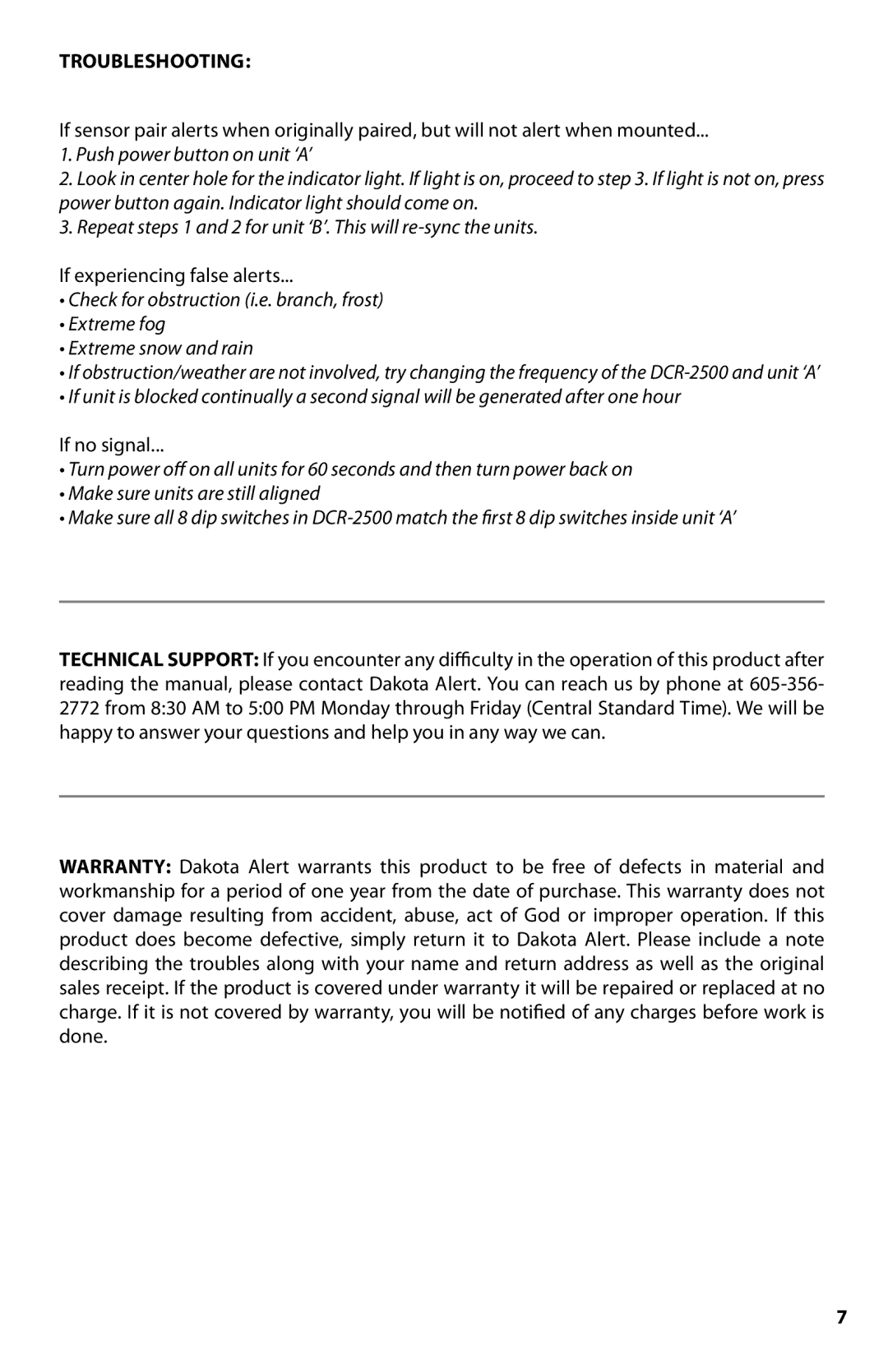BBT-2500 specifications
The Dakota Alert BBT-2500 is an advanced security and monitoring system designed to provide reliable and efficient intrusion alerts, making it an essential tool for both residential and commercial applications. This product has garnered attention for its innovative technologies and robust features that ensure you stay informed about any movements in your vicinity.One of the standout characteristics of the BBT-2500 is its ability to utilize passive infrared (PIR) sensors, which can detect motion by sensing temperature changes in the environment. This makes it exceptionally effective for outdoor use, as it can reliably identify intruders or animals within its detection range, while minimizing false alarms caused by environmental factors.
The BBT-2500 boasts a transmission range of up to 1 mile (line of sight), which allows for flexible installation options in larger properties. The wireless design alleviates the need for complex wiring, making it feasible to set up the alert system in various locations around your property with ease. The included receiver unit can be placed in a convenient location, whether in your home, office, or workshop, allowing you to monitor alerts without the hassle of manual checks.
This alert system also incorporates adjustable sensitivity settings, giving users the flexibility to customize the PIR sensor’s responsiveness to various movements. Whether you're looking to detect a passing car, a wandering pet, or a more significant threat, the BBT-2500 can be fine-tuned to suit your individual needs and preferences.
Another feature of the Dakota Alert BBT-2500 is its ability to integrate with additional sensors and receivers, allowing for an expandable security solution. Users can combine multiple sensors around their property, ensuring comprehensive coverage and minimizing blind spots.
Moreover, the BBT-2500 includes a variety of customizable alert tones. The receiver unit can emit different sounds for each sensor, providing clarity on which area has detected movement. This feature can significantly enhance situational awareness, enabling users to respond more effectively to various alerts.
In terms of durability, the BBT-2500 is built with weather-resistant materials, ensuring reliable operation in diverse environmental conditions. This resilience allows the system to perform effectively in rain, snow, or direct sunlight, further boosting its utility as an outdoor security solution.
Overall, the Dakota Alert BBT-2500 combines advanced technology, flexibility, and ease of use into a comprehensive monitoring system, making it a top choice for those looking to enhance their security measures. With its reliable detection capabilities and customizable features, this alert system is an essential addition to any security strategy.