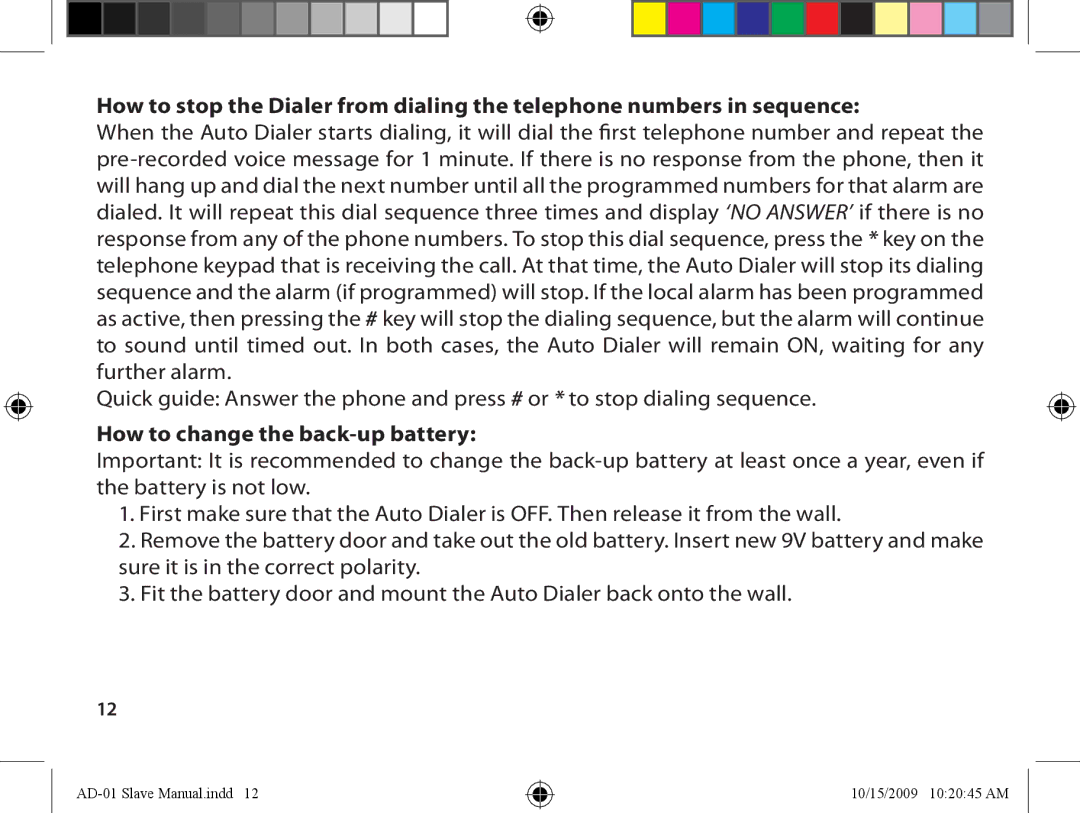How to stop the Dialer from dialing the telephone numbers in sequence:
When the Auto Dialer starts dialing, it will dial the first telephone number and repeat the pre-recorded voice message for 1 minute. If there is no response from the phone, then it will hang up and dial the next number until all the programmed numbers for that alarm are dialed. It will repeat this dial sequence three times and display ‘NO ANSWER’ if there is no response from any of the phone numbers. To stop this dial sequence, press the * key on the telephone keypad that is receiving the call. At that time, the Auto Dialer will stop its dialing sequence and the alarm (if programmed) will stop. If the local alarm has been programmed as active, then pressing the # key will stop the dialing sequence, but the alarm will continue to sound until timed out. In both cases, the Auto Dialer will remain ON, waiting for any further alarm.
Quick guide: Answer the phone and press # or * to stop dialing sequence.
How to change the back-up battery:
Important: It is recommended to change the back-up battery at least once a year, even if the battery is not low.
1.First make sure that the Auto Dialer is OFF. Then release it from the wall.
2.Remove the battery door and take out the old battery. Insert new 9V battery and make sure it is in the correct polarity.
3.Fit the battery door and mount the Auto Dialer back onto the wall.
12
AD-01 Slave Manual.indd 12