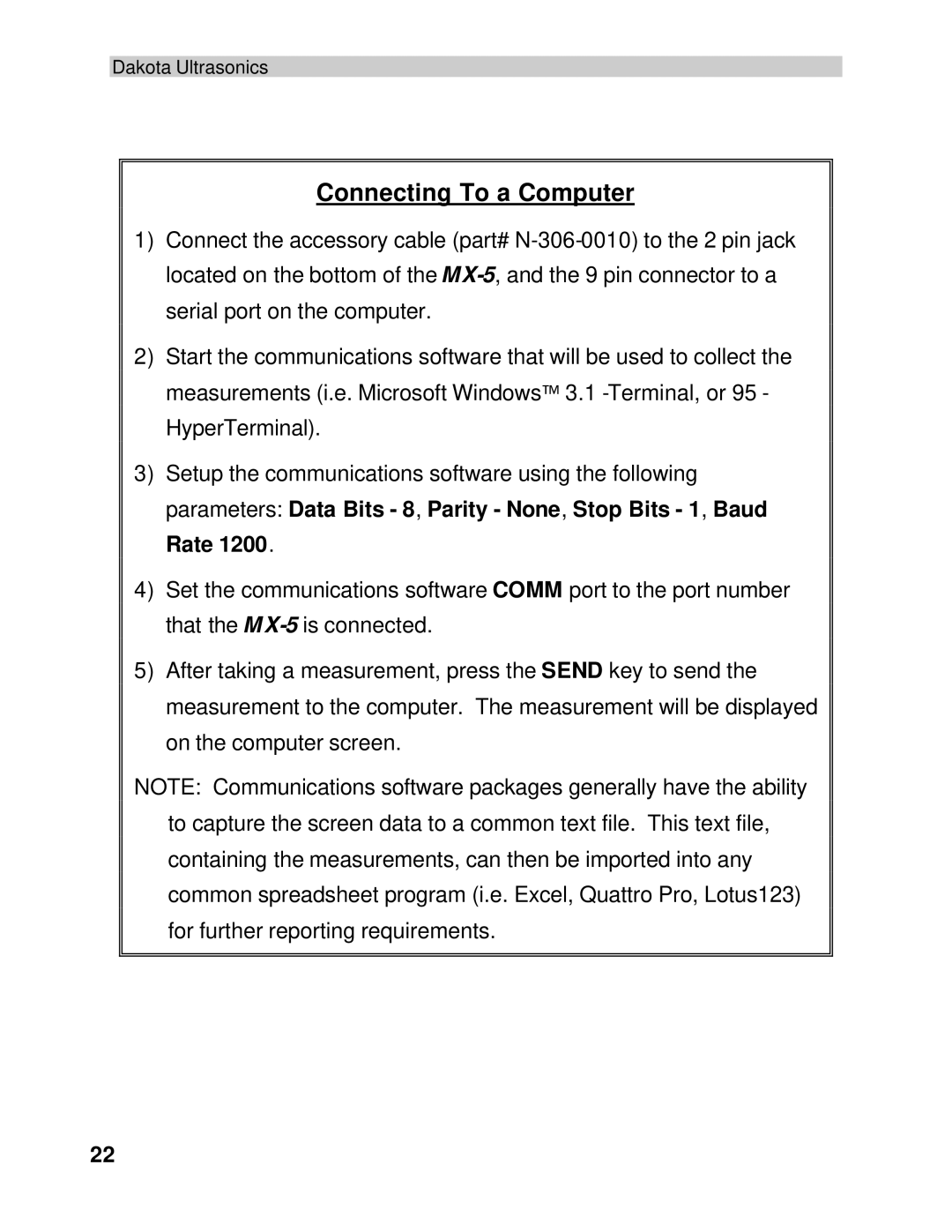Dakota Ultrasonics
Connecting To a Computer
1)Connect the accessory cable (part#
2)Start the communications software that will be used to collect the measurements (i.e. Microsoft Windowsä 3.1
3)Setup the communications software using the following parameters: Data Bits - 8, Parity - None, Stop Bits - 1, Baud Rate 1200.
4)Set the communications software COMM port to the port number that the M
5)After taking a measurement, press the SEND key to send the measurement to the computer. The measurement will be displayed on the computer screen.
NOTE: Communications software packages generally have the ability to capture the screen data to a common text file. This text file, containing the measurements, can then be imported into any common spreadsheet program (i.e. Excel, Quattro Pro, Lotus123) for further reporting requirements.
22