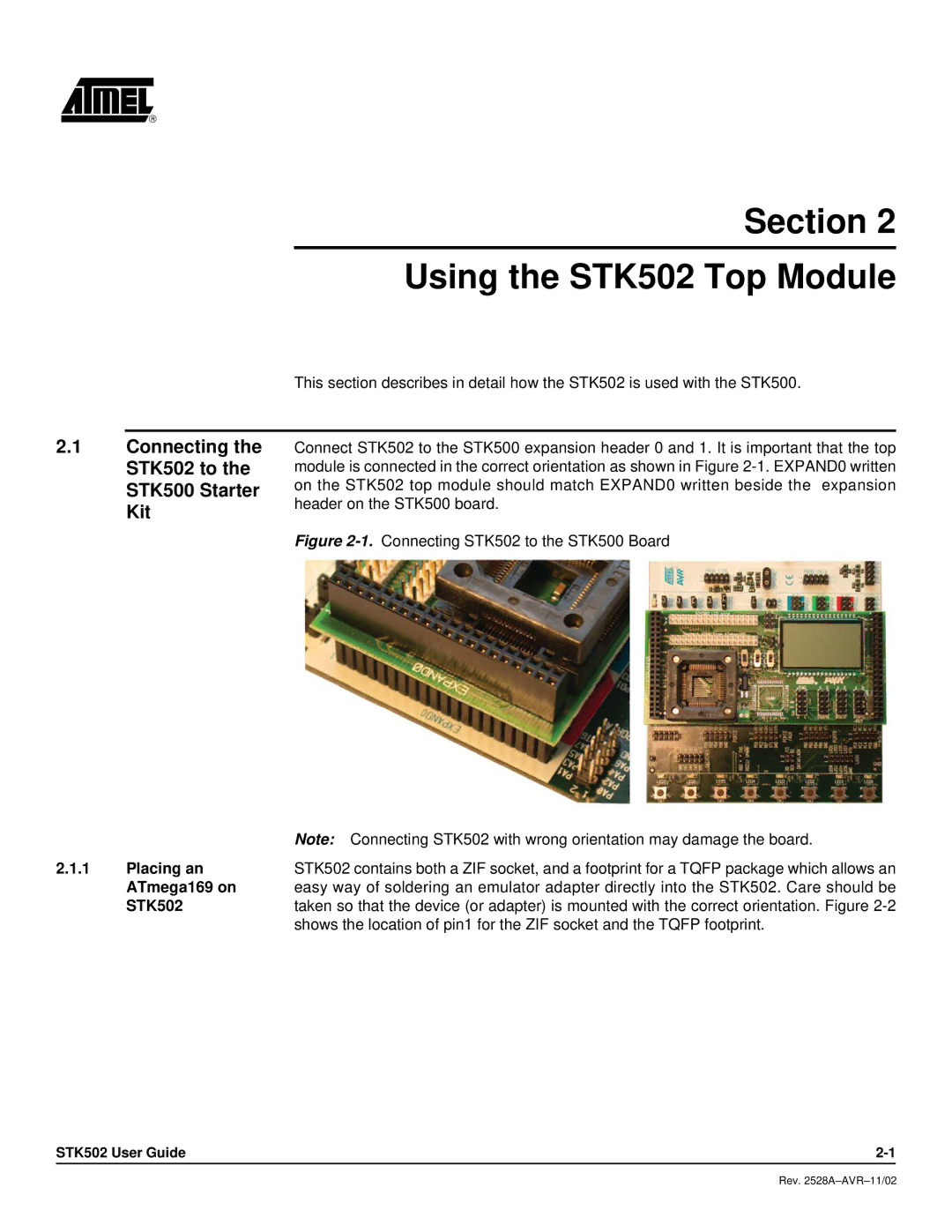Section 2
Using the STK502 Top Module
This section describes in detail how the STK502 is used with the STK500.
2.1Connecting the STK502 to the STK500 Starter Kit
Connect STK502 to the STK500 expansion header 0 and 1. It is important that the top module is connected in the correct orientation as shown in Figure
Figure 2-1. Connecting STK502 to the STK500 Board
|
| Note: Connecting STK502 with wrong orientation may damage the board. |
2.1.1 | Placing an | STK502 contains both a ZIF socket, and a footprint for a TQFP package which allows an |
| ATmega169 on | easy way of soldering an emulator adapter directly into the STK502. Care should be |
| STK502 | taken so that the device (or adapter) is mounted with the correct orientation. Figure |
|
| shows the location of pin1 for the ZIF socket and the TQFP footprint. |
STK502 User Guide |
Rev.