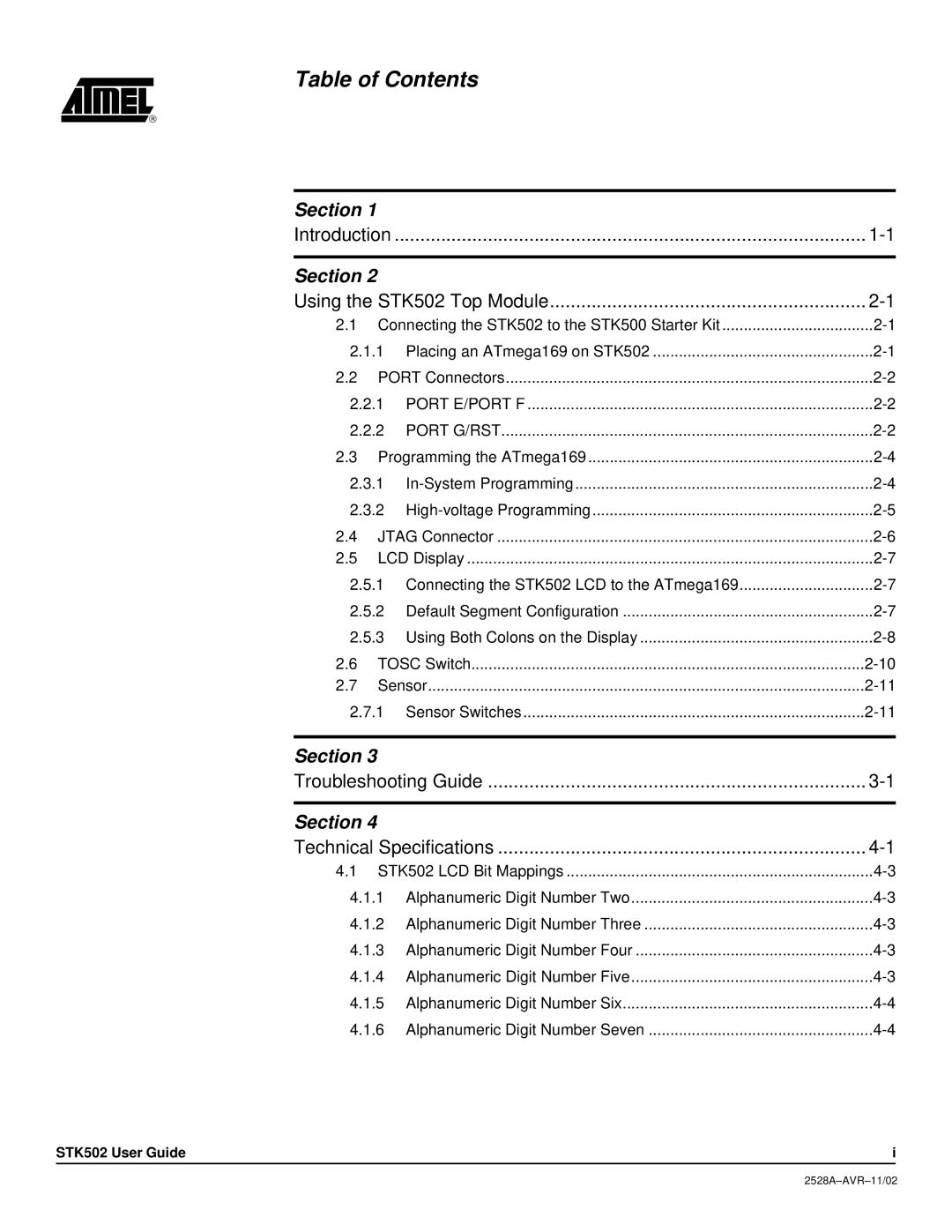Table of Contents
Section 1 |
|
|
|
Introduction | ........................................................................................... | ||
|
|
|
|
Section 2 |
|
|
|
Using the STK502 Top Module | |||
2.1 | Connecting the STK502 to the STK500 Starter Kit | ||
2.1.1 Placing an ATmega169 on STK502 | |||
2.2 | PORT Connectors | ||
2.2.1 | PORT E/PORT F | ||
2.2.2 | PORT G/RST | ||
2.3 | Programming the ATmega169 | ||
2.3.1 | |||
2.3.2 | |||
2.4 | JTAG Connector | ||
2.5 | LCD Display | ||
2.5.1 Connecting the STK502 LCD to the ATmega169 | |||
2.5.2 | Default Segment Configuration | ||
2.5.3 Using Both Colons on the Display | |||
2.6 | TOSC Switch | ||
2.7 | Sensor | ||
2.7.1 | Sensor Switches | ||
|
|
|
|
Section 3 |
|
|
|
Troubleshooting Guide | |||
|
|
|
|
Section 4 |
|
|
|
Technical Specifications | |||
4.1 | STK502 LCD Bit Mappings | ||
4.1.1 Alphanumeric Digit Number Two | |||
4.1.2 Alphanumeric Digit Number Three | |||
4.1.3 Alphanumeric Digit Number Four | |||
4.1.4 Alphanumeric Digit Number Five | |||
4.1.5 Alphanumeric Digit Number Six | |||
4.1.6 Alphanumeric Digit Number Seven | |||
STK502 User Guide | i |