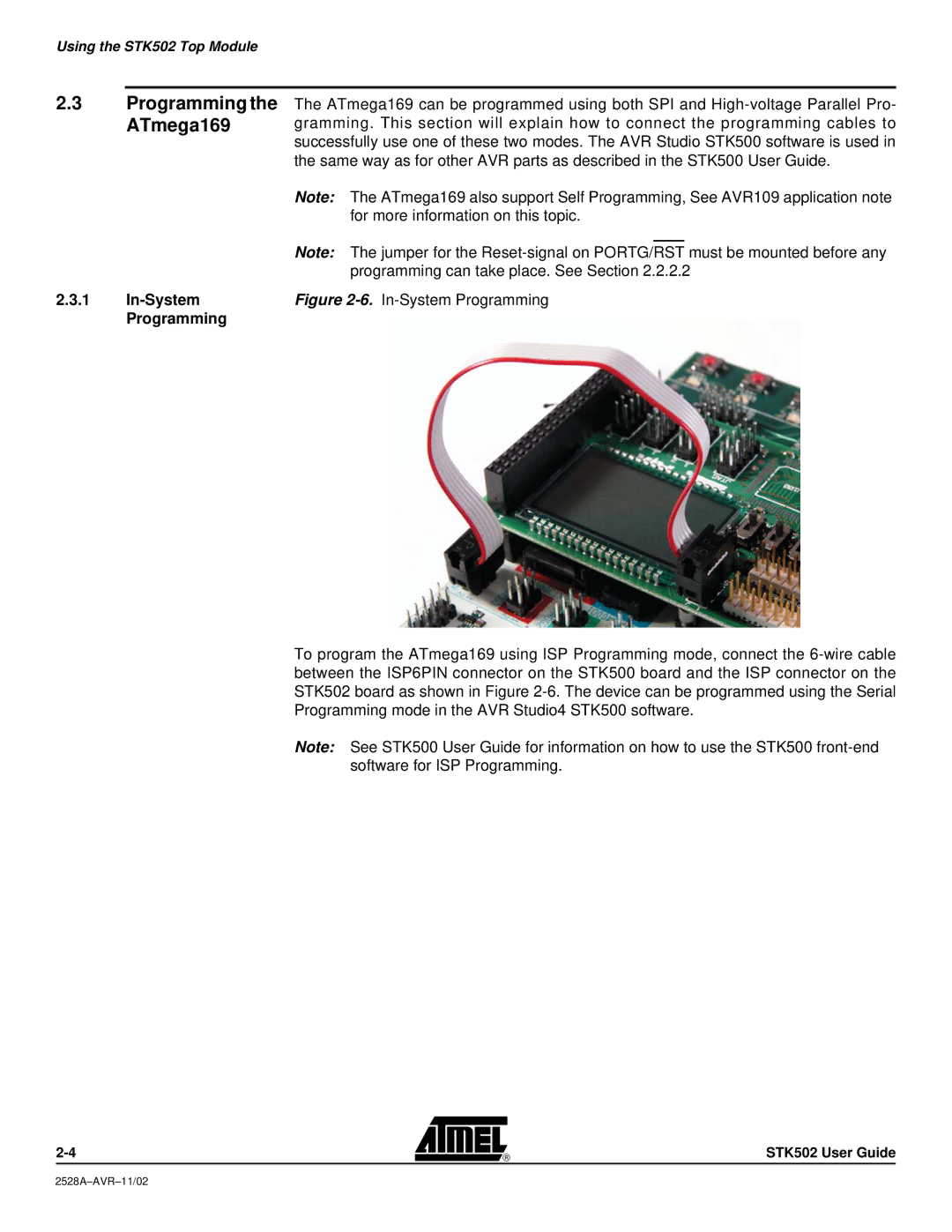Using the STK502 Top Module
2.3Programming the ATmega169
The ATmega169 can be programmed using both SPI and High-voltage Parallel Pro- gramming. This section will explain how to connect the programming cables to successfully use one of these two modes. The AVR Studio STK500 software is used in the same way as for other AVR parts as described in the STK500 User Guide.
| | Note: The ATmega169 also support Self Programming, See AVR109 application note |
| | for more information on this topic. |
| | | | |
| | Note: The jumper for the Reset-signal on PORTG/RST must be mounted before any |
| | programming can take place. See Section 2.2.2.2 |
2.3.1 | In-System | Figure 2-6.In-System Programming |
| Programming | | | |
To program the ATmega169 using ISP Programming mode, connect the 6-wire cable between the ISP6PIN connector on the STK500 board and the ISP connector on the STK502 board as shown in Figure 2-6.The device can be programmed using the Serial Programming mode in the AVR Studio4 STK500 software.
Note: See STK500 User Guide for information on how to use the STK500 front-end software for ISP Programming.