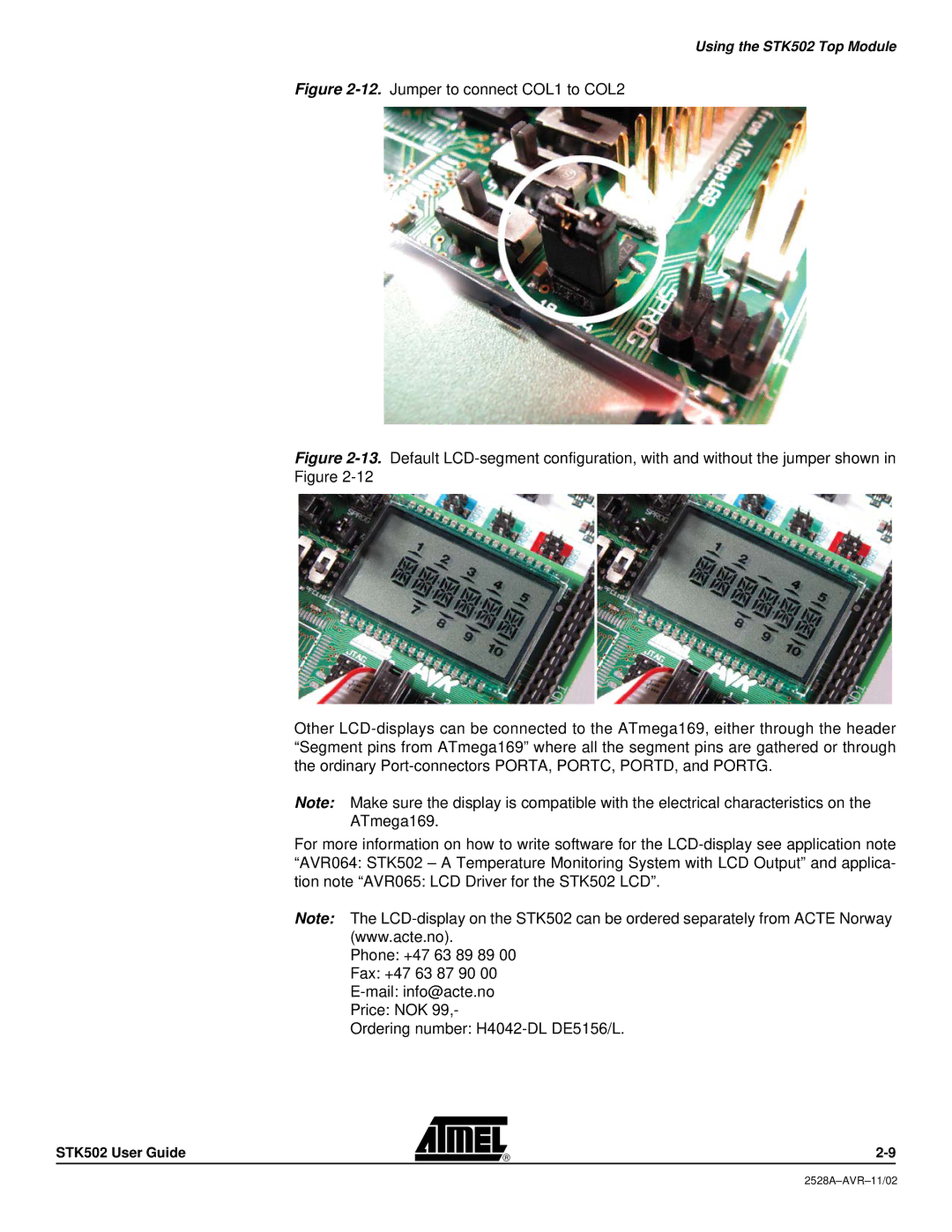Using the STK502 Top Module
Figure 2-12. Jumper to connect COL1 to COL2
Figure 2-13. Default LCD-segment configuration, with and without the jumper shown in Figure 2-12
Other LCD-displays can be connected to the ATmega169, either through the header “Segment pins from ATmega169” where all the segment pins are gathered or through the ordinary Port-connectors PORTA, PORTC, PORTD, and PORTG.
Note: Make sure the display is compatible with the electrical characteristics on the ATmega169.
For more information on how to write software for the LCD-display see application note “AVR064: STK502 – A Temperature Monitoring System with LCD Output” and applica- tion note “AVR065: LCD Driver for the STK502 LCD”.
Note: The
Phone: +47 63 89 89 00
Fax: +47 63 87 90 00
E-mail: info@acte.no
Price: NOK 99,-
Ordering number: H4042-DL DE5156/L.
STK502 User Guide