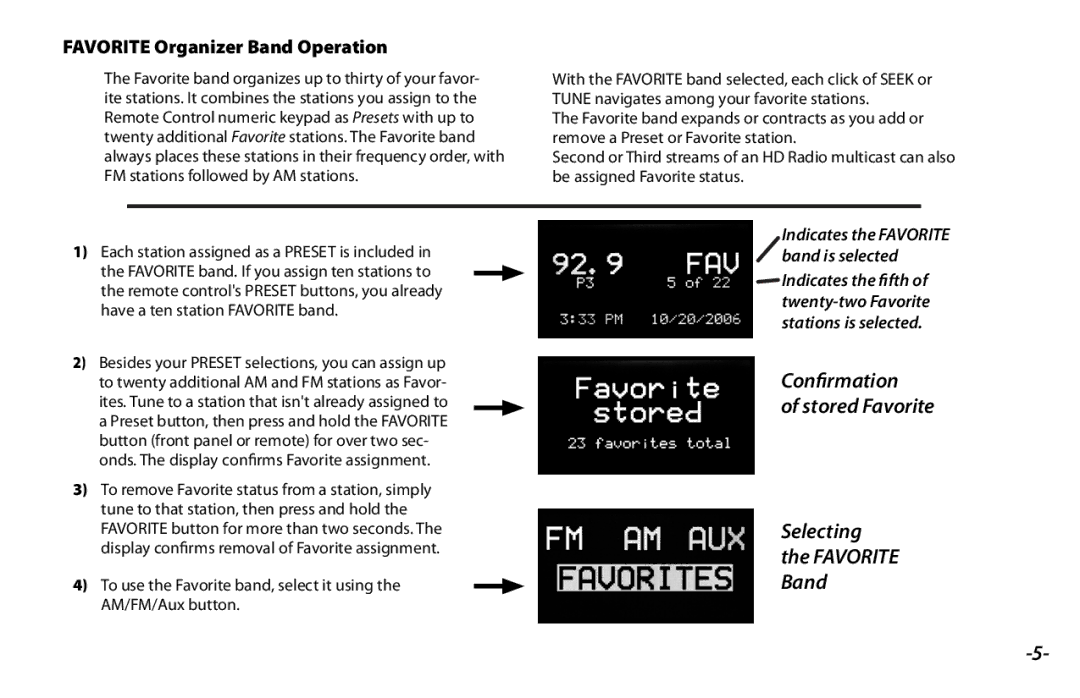FAVORITE Organizer Band Operation
The Favorite band organizes up to thirty of your favor- ite stations. It combines the stations you assign to the Remote Control numeric keypad as Presets with up to twenty additional Favorite stations. The Favorite band always places these stations in their frequency order, with FM stations followed by AM stations.
With the FAVORITE band selected, each click of SEEK or TUNE navigates among your favorite stations.
The Favorite band expands or contracts as you add or remove a Preset or Favorite station.
Second or Third streams of an HD Radio multicast can also be assigned Favorite status.
1)Each station assigned as a PRESET is included in the FAVORITE band. If you assign ten stations to the remote control's PRESET buttons, you already have a ten station FAVORITE band.
2)Besides your PRESET selections, you can assign up to twenty additional AM and FM stations as Favor- ites. Tune to a station that isn't already assigned to a Preset button, then press and hold the FAVORITE button (front panel or remote) for over two sec- onds. The display confirms Favorite assignment.
3)To remove Favorite status from a station, simply tune to that station, then press and hold the FAVORITE button for more than two seconds. The display confirms removal of Favorite assignment.
4)To use the Favorite band, select it using the AM/FM/Aux button.
Indicates the FAVORITE band is selected
![]() Indicates the fifth of
Indicates the fifth of
Confirmation
of stored Favorite
Selecting
the FAVORITE