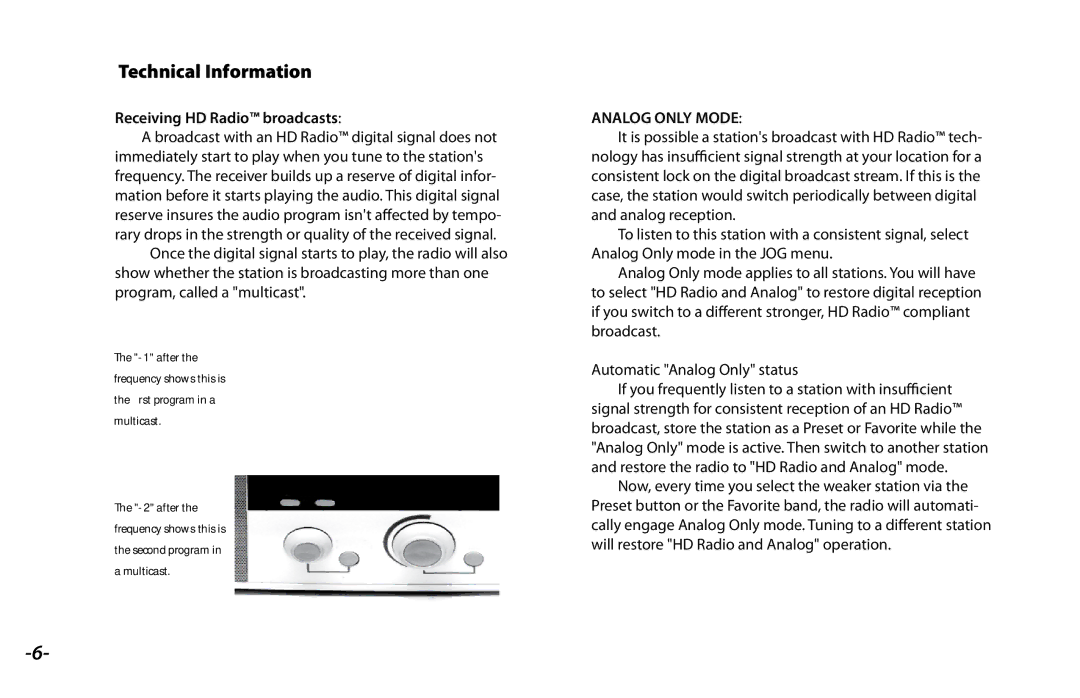Technical Information
Receiving HD Radio™ broadcasts:
A broadcast with an HD Radio™ digital signal does not immediately start to play when you tune to the station's frequency. The receiver builds up a reserve of digital infor- mation before it starts playing the audio. This digital signal reserve insures the audio program isn't affected by tempo- rary drops in the strength or quality of the received signal.
Once the digital signal starts to play, the radio will also show whether the station is broadcasting more than one program, called a "multicast".
The
The
ANALOG ONLY MODE:
It is possible a station's broadcast with HD Radio™ tech- nology has insufficient signal strength at your location for a consistent lock on the digital broadcast stream. If this is the case, the station would switch periodically between digital and analog reception.
To listen to this station with a consistent signal, select Analog Only mode in the JOG menu.
Analog Only mode applies to all stations. You will have to select "HD Radio and Analog" to restore digital reception if you switch to a different stronger, HD Radio™ compliant broadcast.
Automatic "Analog Only" status
If you frequently listen to a station with insufficient signal strength for consistent reception of an HD Radio™ broadcast, store the station as a Preset or Favorite while the "Analog Only" mode is active. Then switch to another station and restore the radio to "HD Radio and Analog" mode.
Now, every time you select the weaker station via the Preset button or the Favorite band, the radio will automati- cally engage Analog Only mode. Tuning to a different station will restore "HD Radio and Analog" operation.