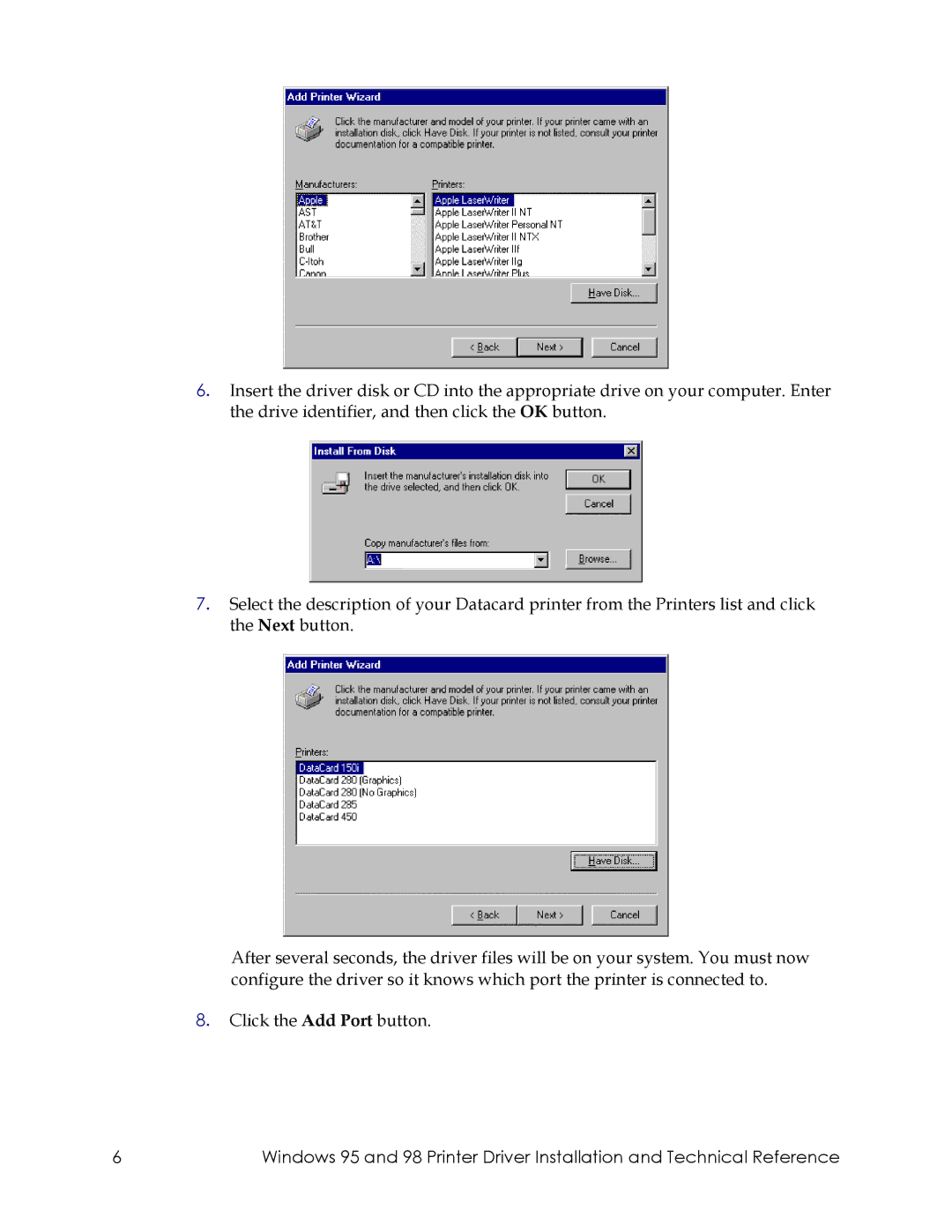6.Insert the driver disk or CD into the appropriate drive on your computer. Enter the drive identifier, and then click the OK button.
7.Select the description of your Datacard printer from the Printers list and click the Next button.
After several seconds, the driver files will be on your system. You must now configure the driver so it knows which port the printer is connected to.
8.Click the Add Port button.
6 | Windows 95 and 98 Printer Driver Installation and Technical Reference |