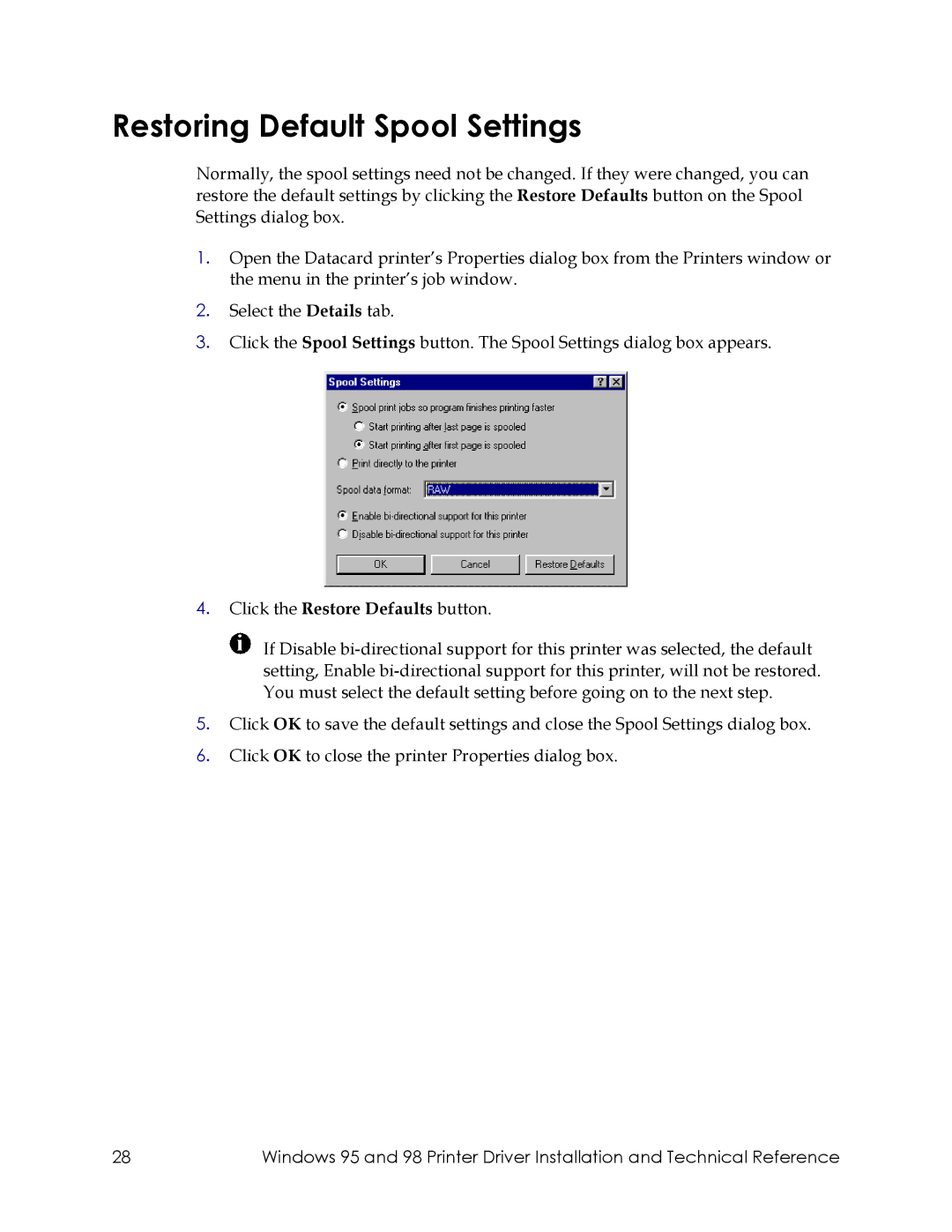Restoring Default Spool Settings
Normally, the spool settings need not be changed. If they were changed, you can restore the default settings by clicking the Restore Defaults button on the Spool Settings dialog box.
1.Open the Datacard printer’s Properties dialog box from the Printers window or the menu in the printer’s job window.
2.Select the Details tab.
3.Click the Spool Settings button. The Spool Settings dialog box appears.
4.Click the Restore Defaults button.
![]() If Disable
If Disable
5.Click OK to save the default settings and close the Spool Settings dialog box.
6.Click OK to close the printer Properties dialog box.
28 | Windows 95 and 98 Printer Driver Installation and Technical Reference |