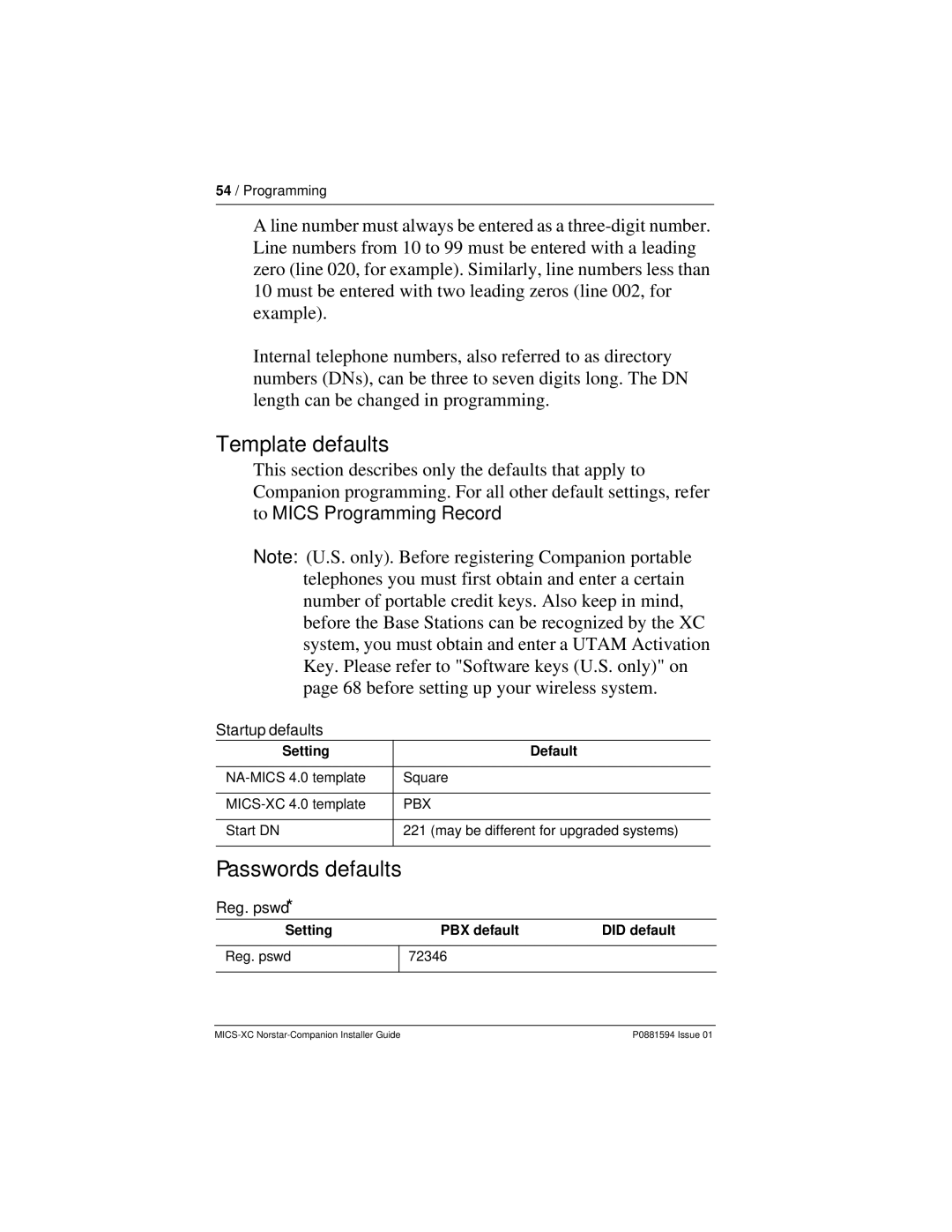54 / Programming
A line number must always be entered as a
Internal telephone numbers, also referred to as directory numbers (DNs), can be three to seven digits long. The DN length can be changed in programming.
Template defaults
This section describes only the defaults that apply to Companion programming. For all other default settings, refer to MICS Programming Record.
Note: (U.S. only). Before registering Companion portable telephones you must first obtain and enter a certain number of portable credit keys. Also keep in mind, before the Base Stations can be recognized by the XC system, you must obtain and enter a UTAM Activation Key. Please refer to "Software keys (U.S. only)" on page 68 before setting up your wireless system.
Startup defaults
Setting | Default |
|
|
Square | |
|
|
PBX | |
|
|
Start DN | 221 (may be different for upgraded systems) |
|
|
Passwords defaults
Reg. pswd*
Setting | PBX default | DID default |
Reg. pswd
72346
P0881594 Issue 01 |