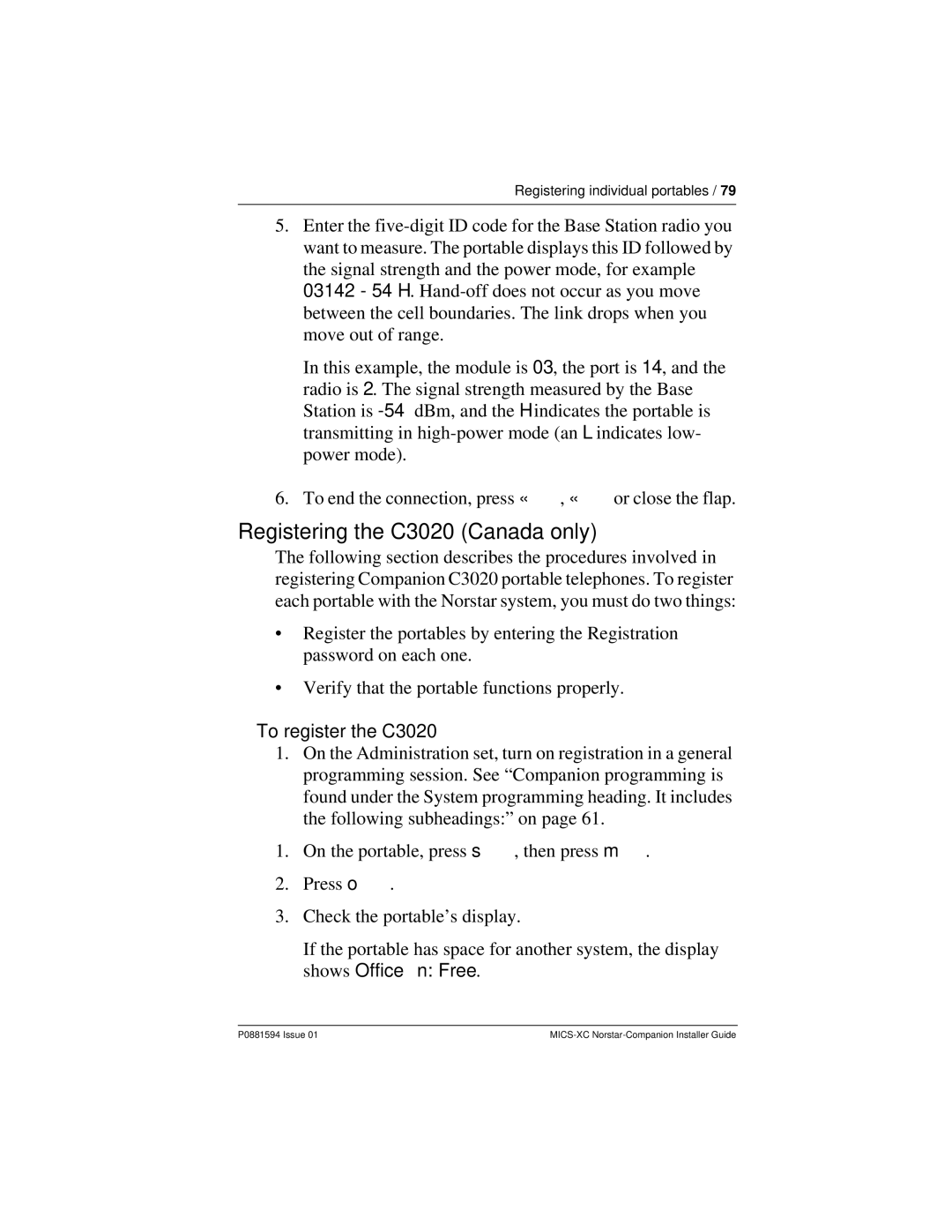Registering individual portables / 79
5.Enter the
In this example, the module is 03, the port is 14, and the radio is 2. The signal strength measured by the Base Station is
6.To end the connection, press ´, ´or close the flap.
Registering the C3020 (Canada only)
The following section describes the procedures involved in registering Companion C3020 portable telephones. To register each portable with the Norstar system, you must do two things:
•Register the portables by entering the Registration password on each one.
•Verify that the portable functions properly.
To register the C3020
1.On the Administration set, turn on registration in a general programming session. See “Companion programming is found under the System programming heading. It includes the following subheadings:” on page 61.
1.On the portable, press s, then press m.
2.Press o.
3.Check the portable’s display.
If the portable has space for another system, the display shows Office n: Free.
P0881594 Issue 01 |