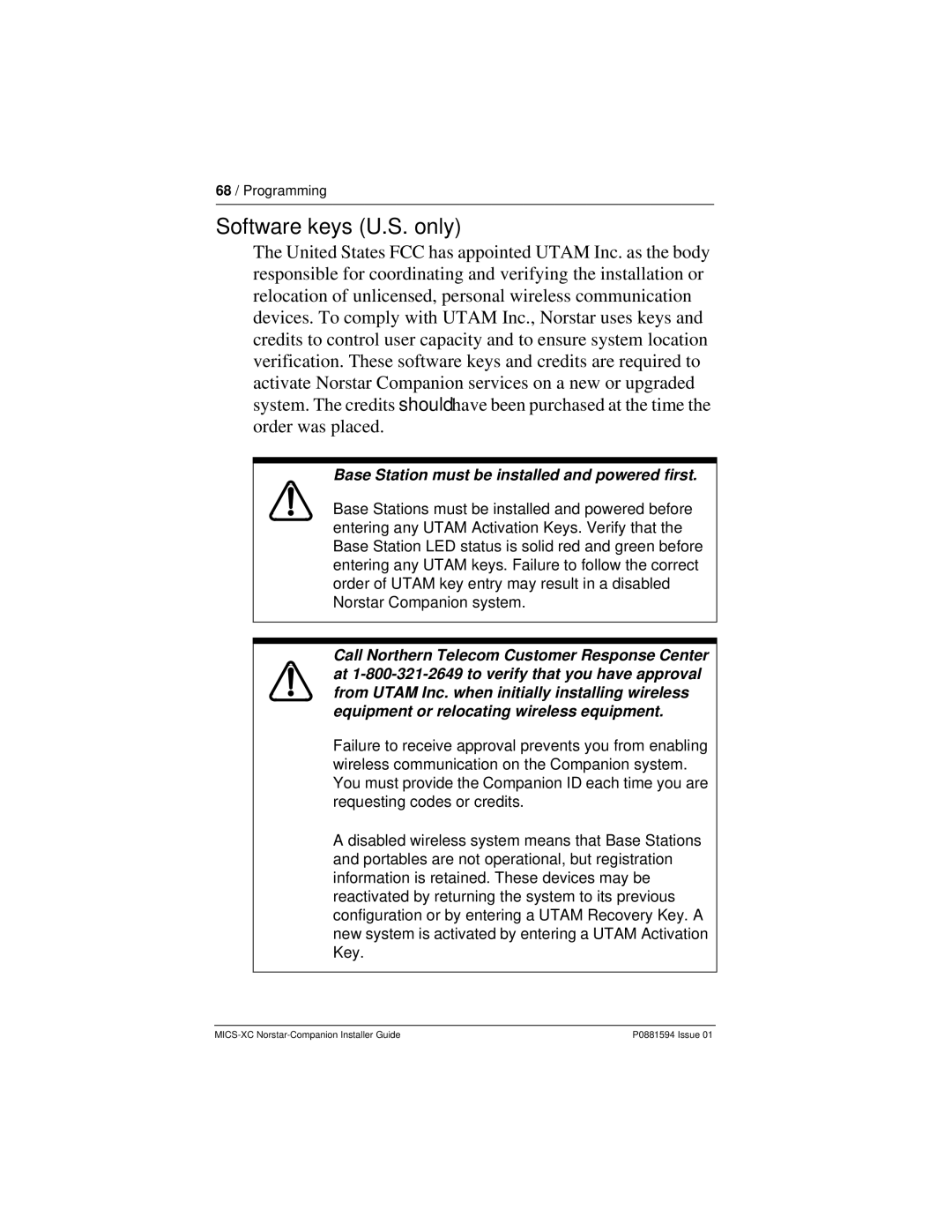68 / Programming
Software keys (U.S. only)
The United States FCC has appointed UTAM Inc. as the body responsible for coordinating and verifying the installation or relocation of unlicensed, personal wireless communication devices. To comply with UTAM Inc., Norstar uses keys and credits to control user capacity and to ensure system location verification. These software keys and credits are required to activate Norstar Companion services on a new or upgraded system. The credits should have been purchased at the time the order was placed.
Base Station must be installed and powered first.
Base Stations must be installed and powered before entering any UTAM Activation Keys. Verify that the Base Station LED status is solid red and green before entering any UTAM keys. Failure to follow the correct order of UTAM key entry may result in a disabled Norstar Companion system.
Call Northern Telecom Customer Response Center at
Failure to receive approval prevents you from enabling wireless communication on the Companion system. You must provide the Companion ID each time you are requesting codes or credits.
A disabled wireless system means that Base Stations and portables are not operational, but registration information is retained. These devices may be reactivated by returning the system to its previous configuration or by entering a UTAM Recovery Key. A new system is activated by entering a UTAM Activation Key.
P0881594 Issue 01 |