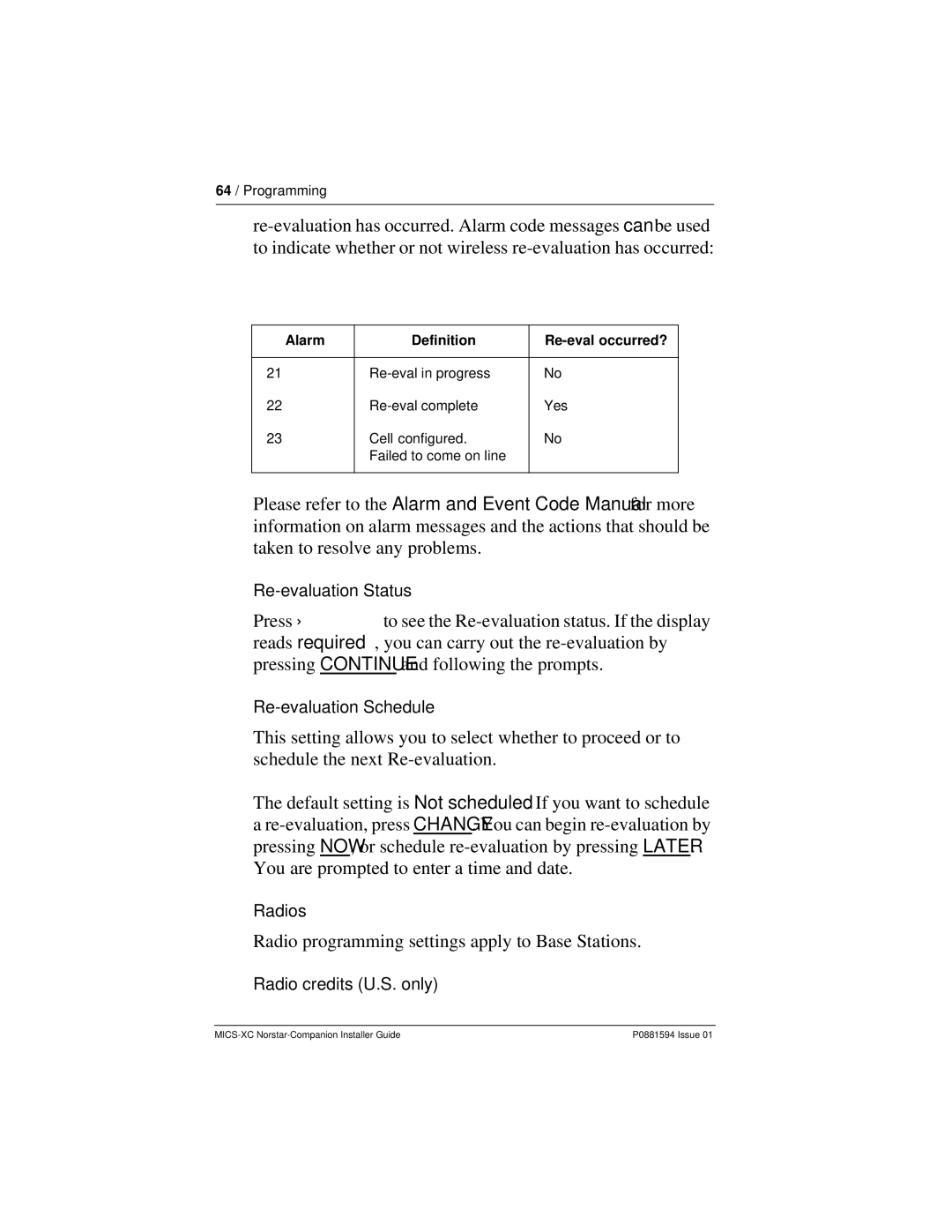64 / Programming
Alarm | Definition |
|
|
|
|
21 | No | |
22 | Yes | |
23 | Cell configured. | No |
| Failed to come on line |
|
|
|
|
Please refer to the Alarm and Event Code Manual for more information on alarm messages and the actions that should be taken to resolve any problems.
Press ≠to see the
This setting allows you to select whether to proceed or to schedule the next
The default setting is Not scheduled. If you want to schedule a
You are prompted to enter a time and date.
Radios
Radio programming settings apply to Base Stations.
Radio credits (U.S. only)
P0881594 Issue 01 |