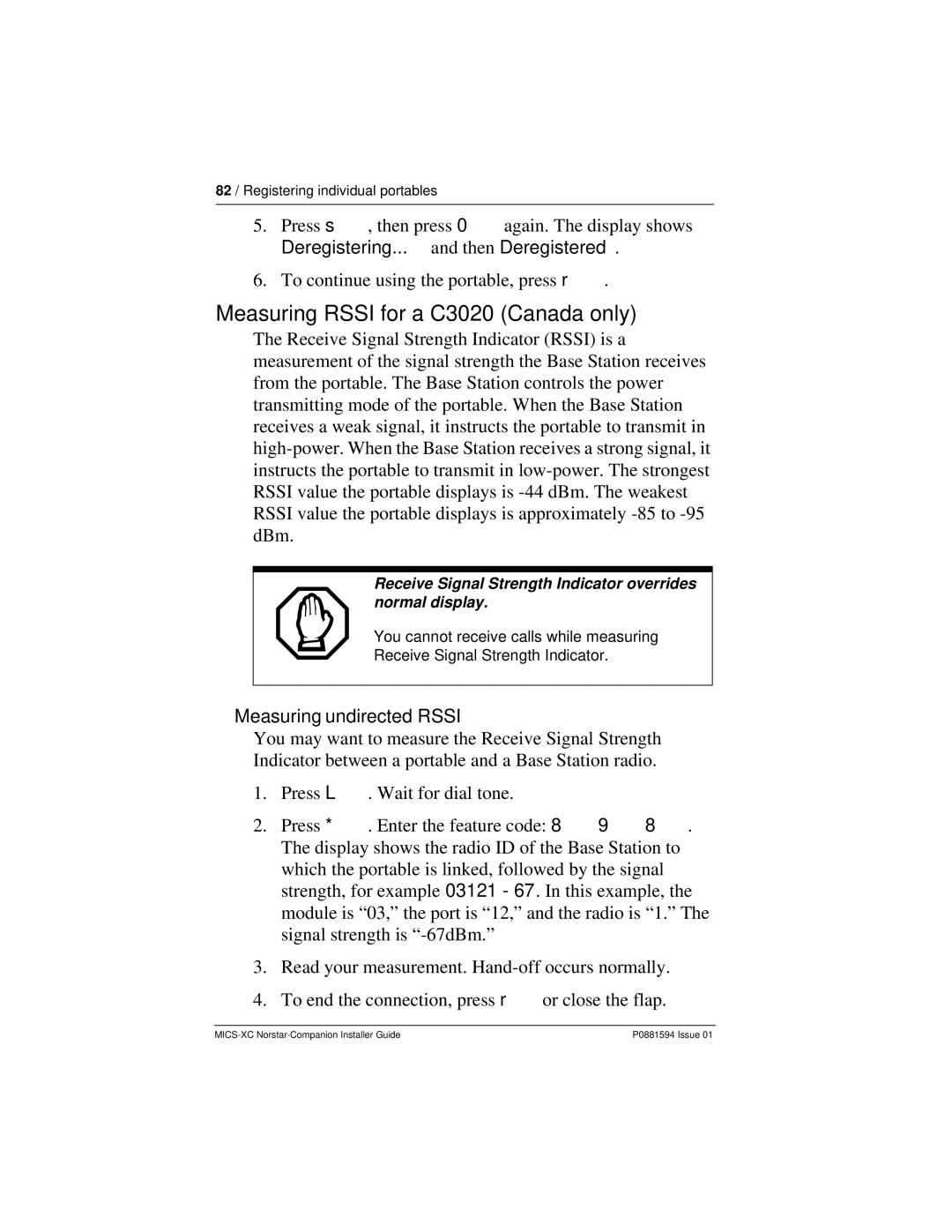82 / Registering individual portables
5.Press s, then press 0again. The display shows
Deregistering... and then Deregistered.
6.To continue using the portable, press r.
Measuring RSSI for a C3020 (Canada only)
The Receive Signal Strength Indicator (RSSI) is a measurement of the signal strength the Base Station receives from the portable. The Base Station controls the power transmitting mode of the portable. When the Base Station receives a weak signal, it instructs the portable to transmit in
Receive Signal Strength Indicator overrides normal display.
You cannot receive calls while measuring
Receive Signal Strength Indicator.
Measuring undirected RSSI
You may want to measure the Receive Signal Strength Indicator between a portable and a Base Station radio.
1.Press L. Wait for dial tone.
2.Press *. Enter the feature code: 898. The display shows the radio ID of the Base Station to which the portable is linked, followed by the signal strength, for example 03121 - 67. In this example, the module is “03,” the port is “12,” and the radio is “1.” The signal strength is
3.Read your measurement.
4.To end the connection, press ror close the flap.
P0881594 Issue 01 |