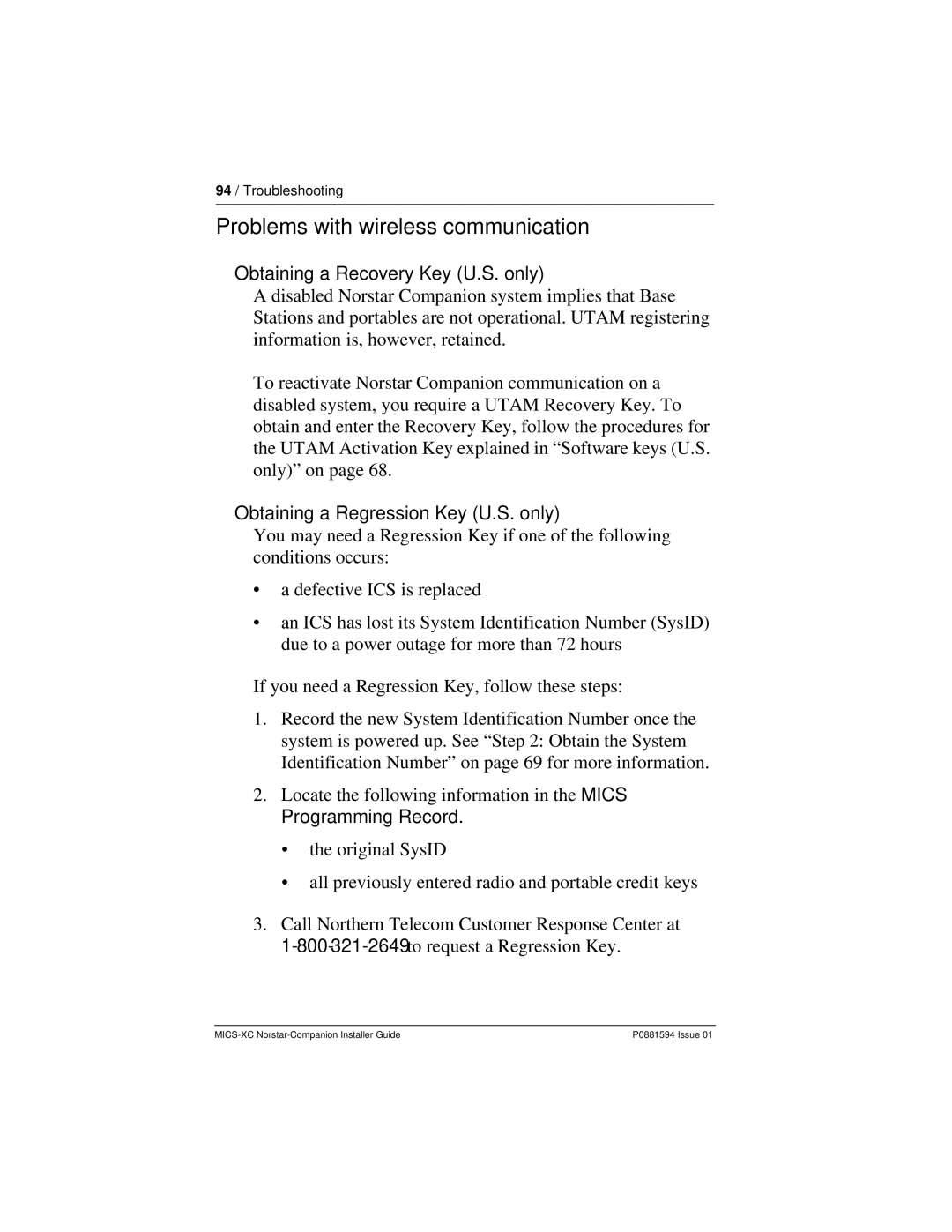94 / Troubleshooting
Problems with wireless communication
Obtaining a Recovery Key (U.S. only)
A disabled Norstar Companion system implies that Base Stations and portables are not operational. UTAM registering information is, however, retained.
To reactivate Norstar Companion communication on a disabled system, you require a UTAM Recovery Key. To obtain and enter the Recovery Key, follow the procedures for the UTAM Activation Key explained in “Software keys (U.S. only)” on page 68.
Obtaining a Regression Key (U.S. only)
You may need a Regression Key if one of the following conditions occurs:
•a defective ICS is replaced
•an ICS has lost its System Identification Number (SysID) due to a power outage for more than 72 hours
If you need a Regression Key, follow these steps:
1.Record the new System Identification Number once the system is powered up. See “Step 2: Obtain the System Identification Number” on page 69 for more information.
2.Locate the following information in the MICS Programming Record.
•the original SysID
•all previously entered radio and portable credit keys
3.Call Northern Telecom Customer Response Center at
P0881594 Issue 01 |