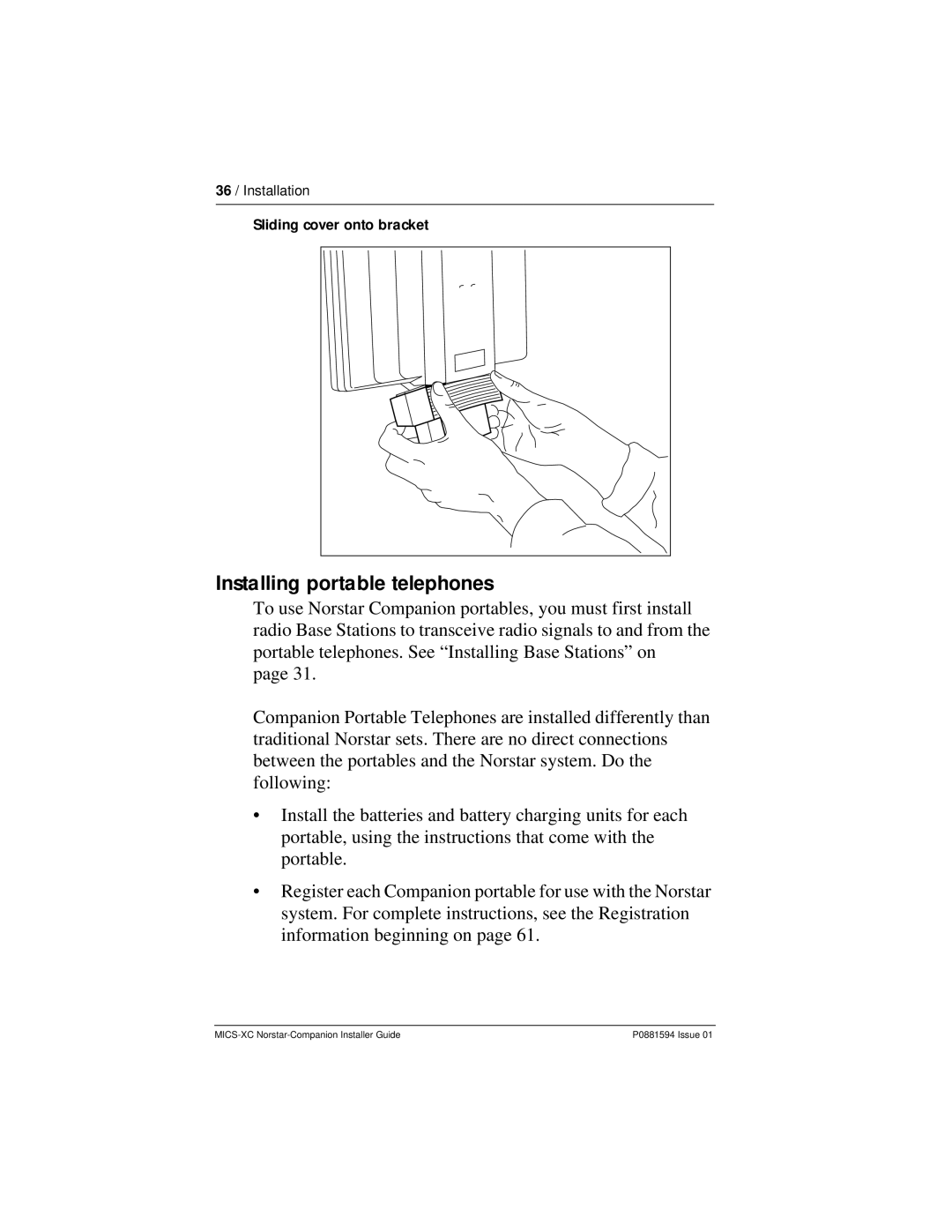36 / Installation
Sliding cover onto bracket
Installing portable telephones
To use Norstar Companion portables, you must first install radio Base Stations to transceive radio signals to and from the portable telephones. See “Installing Base Stations” on
page 31.
Companion Portable Telephones are installed differently than traditional Norstar sets. There are no direct connections between the portables and the Norstar system. Do the following:
•Install the batteries and battery charging units for each portable, using the instructions that come with the portable.
•Register each Companion portable for use with the Norstar system. For complete instructions, see the Registration information beginning on page 61.
P0881594 Issue 01 |