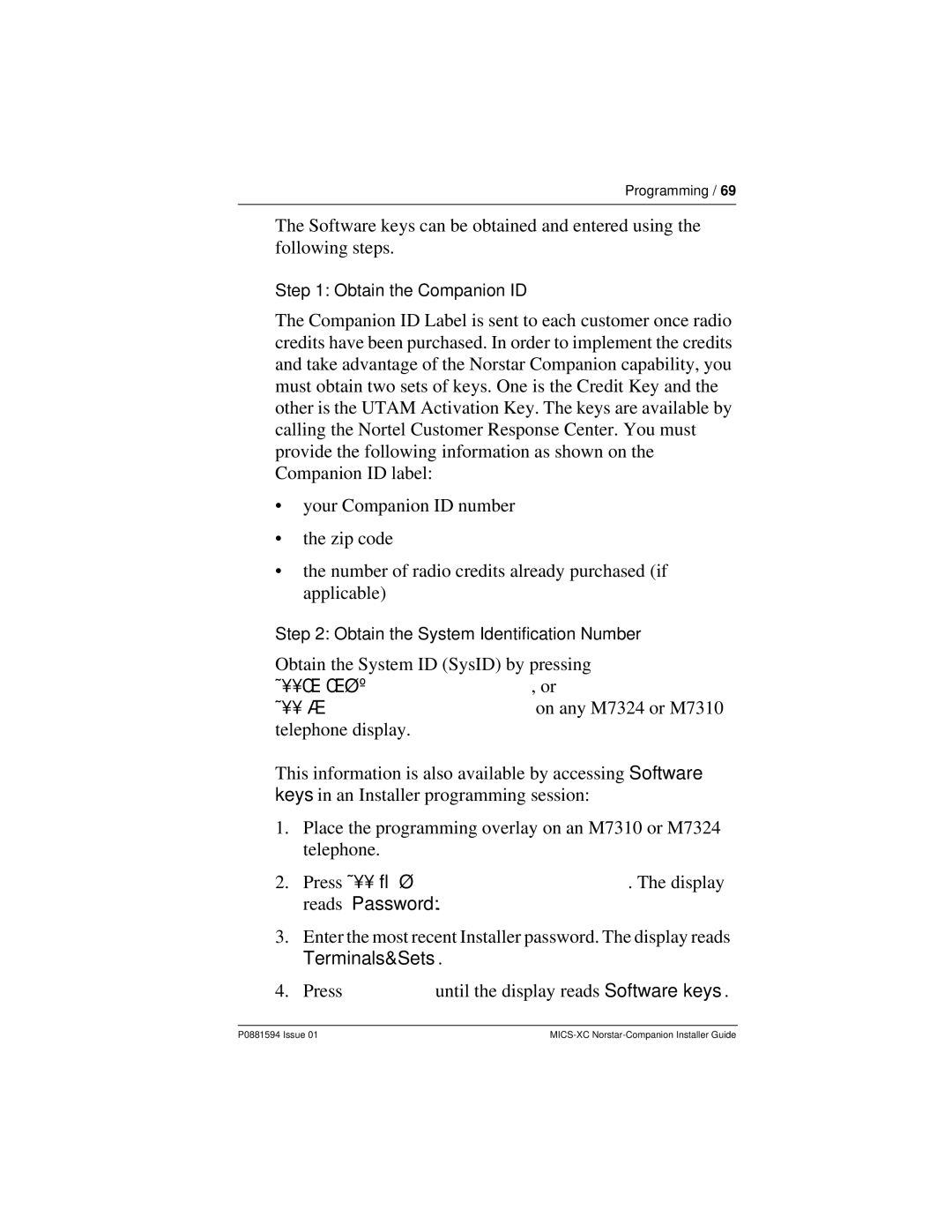Programming / 69
The Software keys can be obtained and entered using the following steps.
Step 1: Obtain the Companion ID
The Companion ID Label is sent to each customer once radio credits have been purchased. In order to implement the credits and take advantage of the Norstar Companion capability, you must obtain two sets of keys. One is the Credit Key and the other is the UTAM Activation Key. The keys are available by calling the Nortel Customer Response Center. You must provide the following information as shown on the Companion ID label:
•your Companion ID number
•the zip code
•the number of radio credits already purchased (if applicable)
Step 2: Obtain the System Identification Number
Obtain the System ID (SysID) by pressing ƒ••ÍÁÍÈÎ, or ƒ••‡·‡›‹on any M7324 or M7310
telephone display.
This information is also available by accessing Software keys in an Installer programming session:
1.Place the programming overlay on an M7310 or M7324 telephone.
2.Press ƒ••Ç؈ÏÈÌ. The display reads Password:.
3.Enter the most recent Installer password. The display reads
Terminals&Sets.
4.Press ‘until the display reads Software keys.
P0881594 Issue 01 |