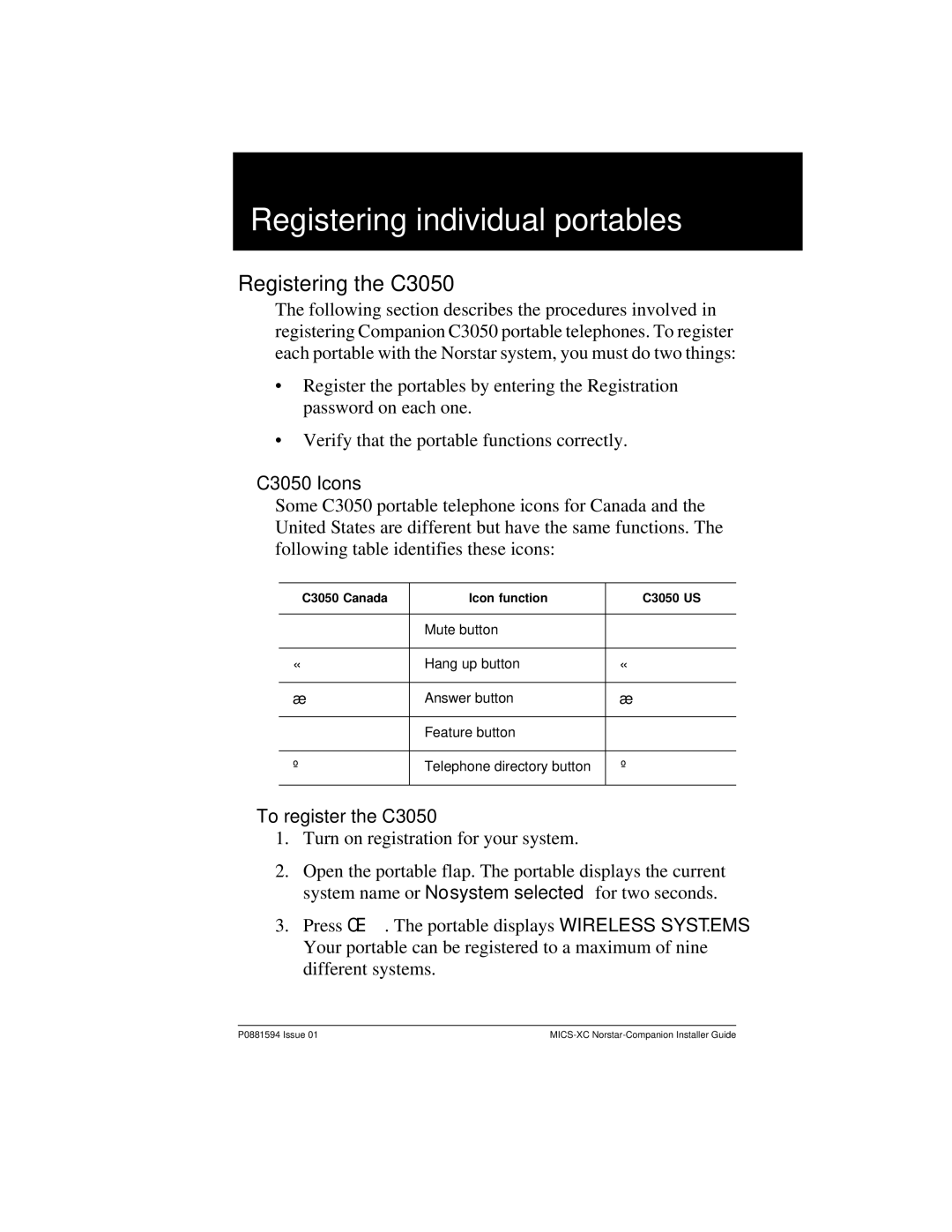Registering individual portables
Registering the C3050
The following section describes the procedures involved in registering Companion C3050 portable telephones. To register each portable with the Norstar system, you must do two things:
•Register the portables by entering the Registration password on each one.
•Verify that the portable functions correctly.
C3050 Icons
Some C3050 portable telephone icons for Canada and the United States are different but have the same functions. The following table identifies these icons:
C3050 Canada | Icon function | C3050 US |
|
|
|
µ | Mute button | µ |
|
|
|
´ | Hang up button | ´ |
|
|
|
Ò | Answer button | Ò |
|
|
|
Ï | Feature button | Ï |
|
|
|
Î | Telephone directory button | Î |
|
|
|
To register the C3050
1.Turn on registration for your system.
2.Open the portable flap. The portable displays the current system name or No system selected for two seconds.
3.Press Í. The portable displays WIRELESS SYSTEMS. Your portable can be registered to a maximum of nine different systems.
P0881594 Issue 01 |