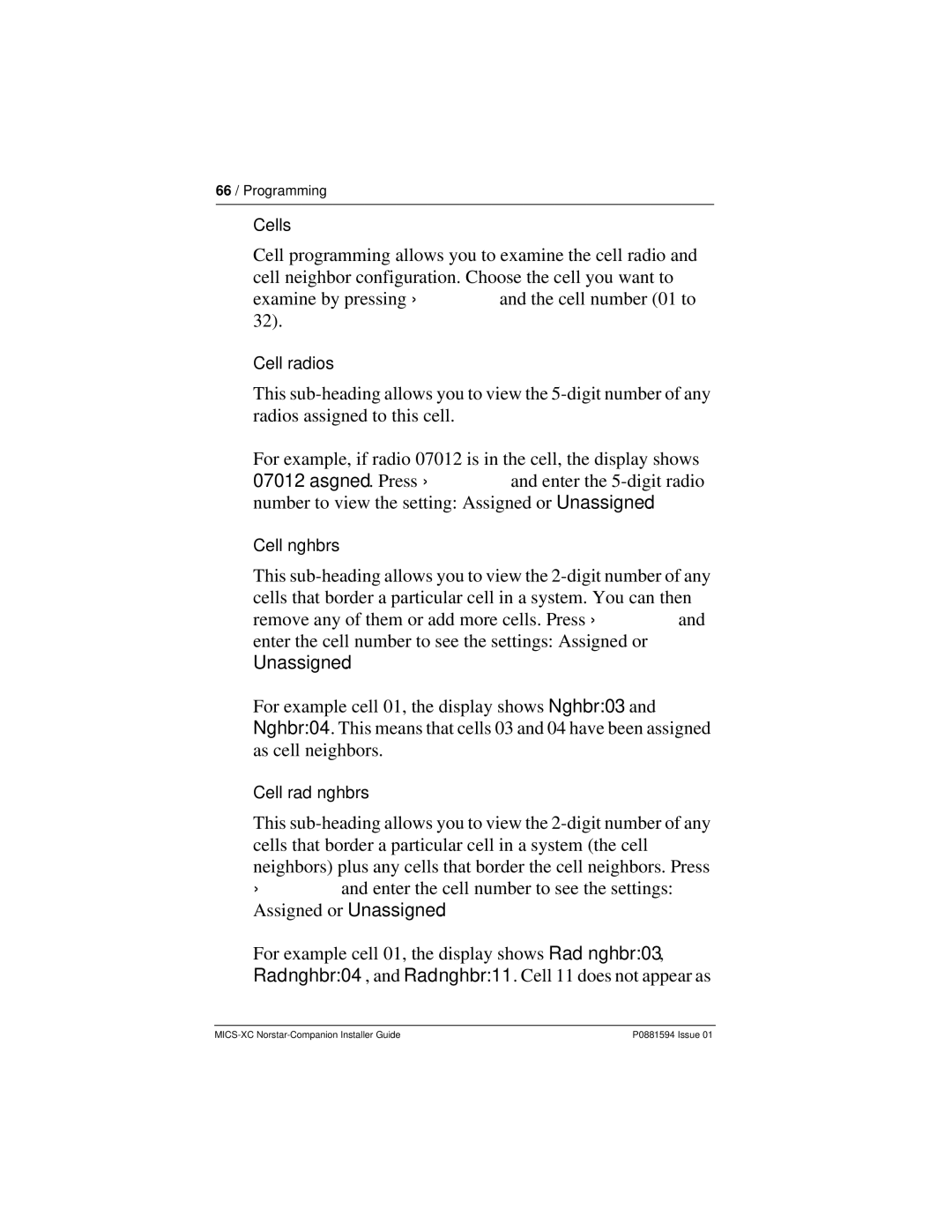66 / Programming
Cells
Cell programming allows you to examine the cell radio and cell neighbor configuration. Choose the cell you want to examine by pressing ≠and the cell number (01 to 32).
Cell radios
This
For example, if radio 07012 is in the cell, the display shows 07012 asgned. Press ≠and enter the
Cell nghbrs
This
For example cell 01, the display shows Nghbr:03 and Nghbr:04. This means that cells 03 and 04 have been assigned as cell neighbors.
Cell rad nghbrs
This
≠and enter the cell number to see the settings: Assigned or Unassigned.
For example cell 01, the display shows Rad nghbr:03,
Rad nghbr:04, and Rad nghbr:11. Cell 11 does not appear as
P0881594 Issue 01 |