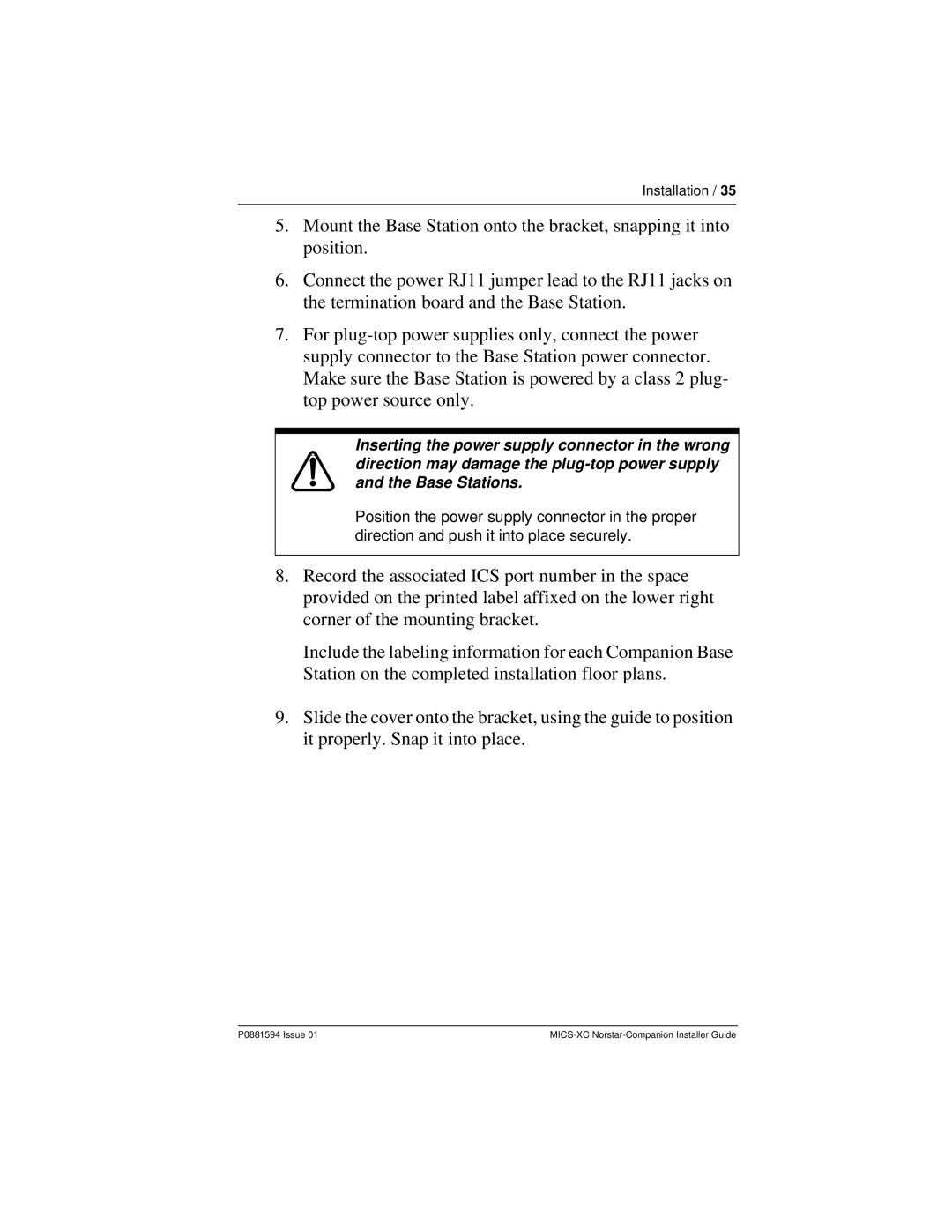Installation / 35
5.Mount the Base Station onto the bracket, snapping it into position.
6.Connect the power RJ11 jumper lead to the RJ11 jacks on the termination board and the Base Station.
7.For
Inserting the power supply connector in the wrong direction may damage the
Position the power supply connector in the proper direction and push it into place securely.
8.Record the associated ICS port number in the space provided on the printed label affixed on the lower right corner of the mounting bracket.
Include the labeling information for each Companion Base Station on the completed installation floor plans.
9.Slide the cover onto the bracket, using the guide to position it properly. Snap it into place.
P0881594 Issue 01 |