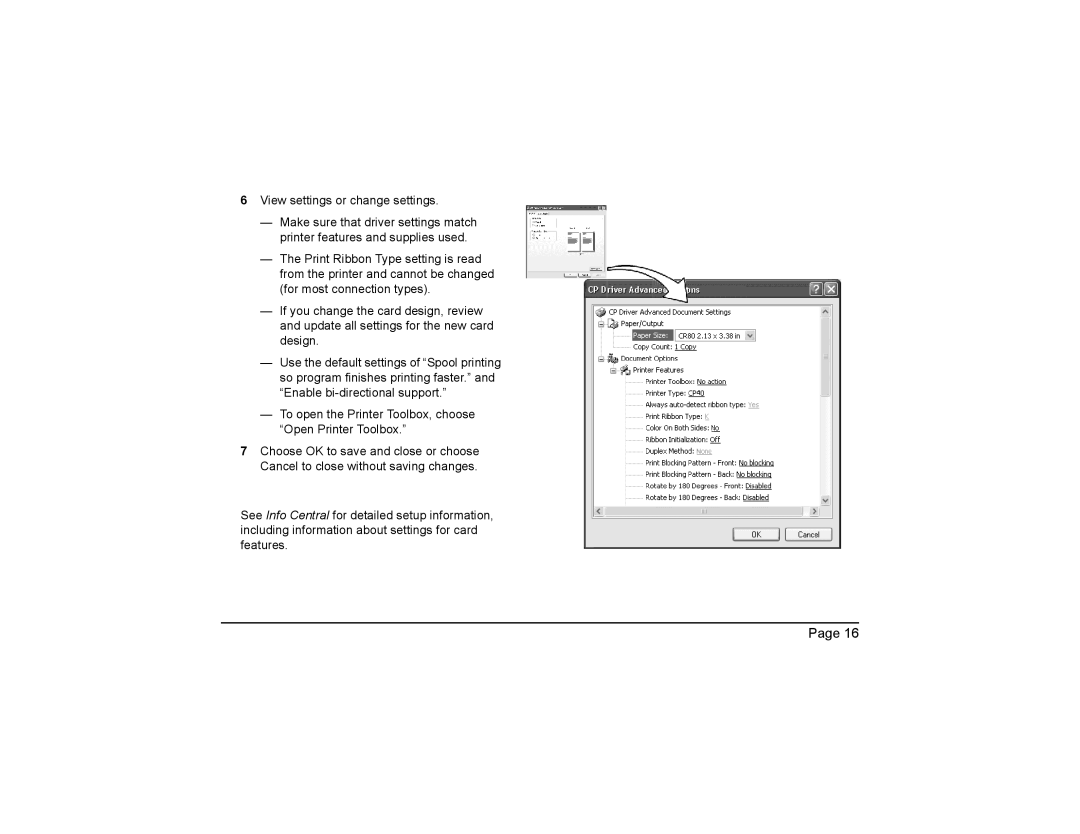6View settings or change settings.
—Make sure that driver settings match printer features and supplies used.
—The Print Ribbon Type setting is read from the printer and cannot be changed (for most connection types).
—If you change the card design, review and update all settings for the new card design.
—Use the default settings of “Spool printing so program finishes printing faster.” and “Enable
—To open the Printer Toolbox, choose “Open Printer Toolbox.”
7Choose OK to save and close or choose Cancel to close without saving changes.
See Info Central for detailed setup information, including information about settings for card features.
Page 16