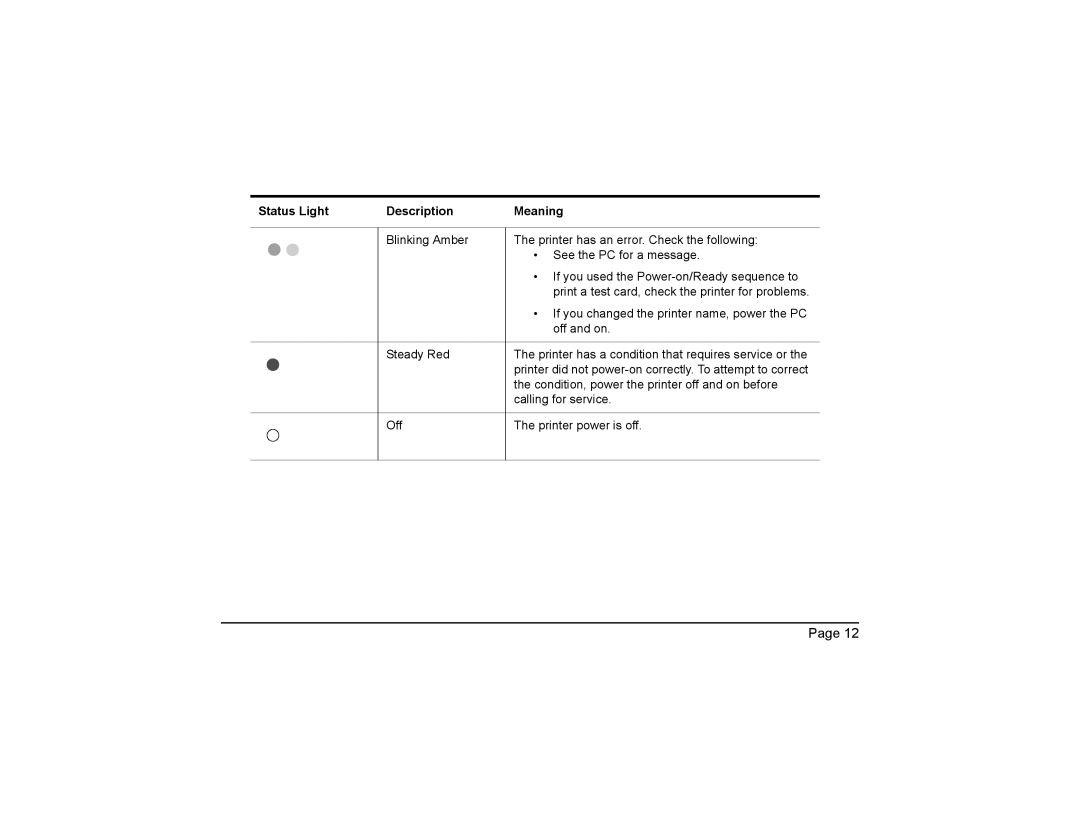Status Light | Description | Meaning |
|
|
|
| Blinking Amber | The printer has an error. Check the following: |
|
| • See the PC for a message. |
|
| • If you used the |
|
| print a test card, check the printer for problems. |
|
| • If you changed the printer name, power the PC |
|
| off and on. |
|
|
|
| Steady Red | The printer has a condition that requires service or the |
|
| printer did not |
|
| the condition, power the printer off and on before |
|
| calling for service. |
|
|
|
| Off | The printer power is off. |
|
|
|
Page 12