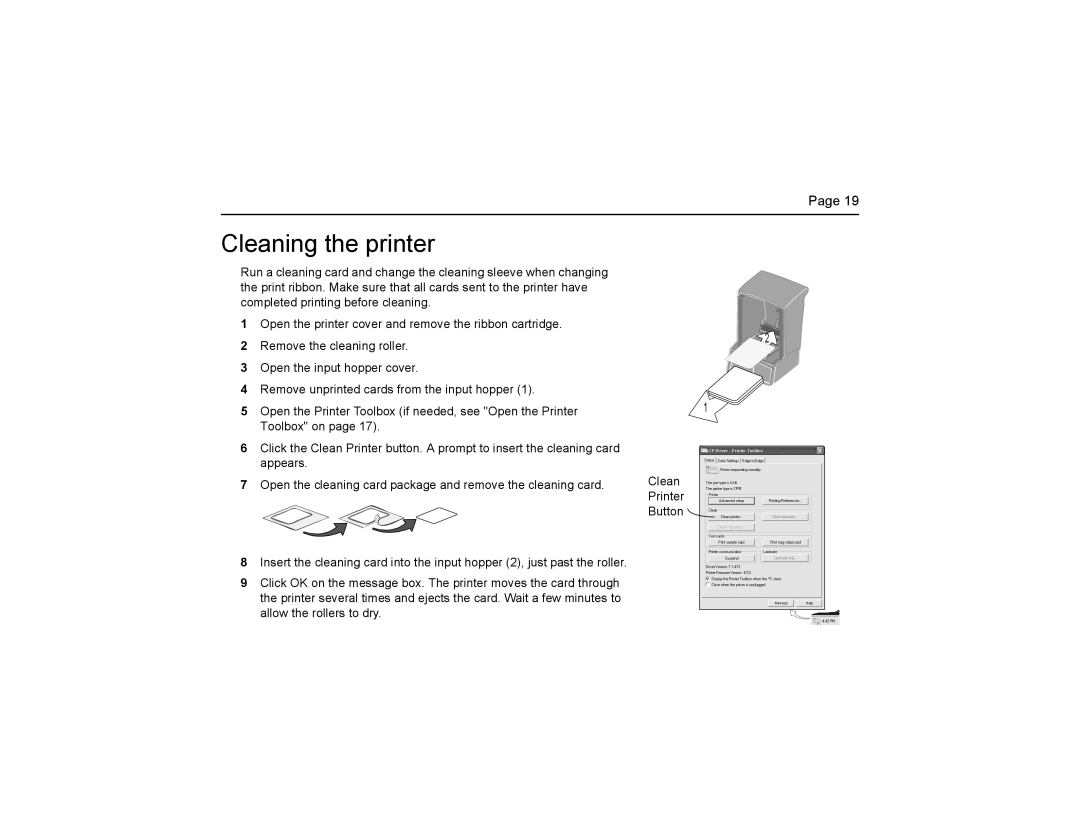Page 19
Cleaning the printer
Run a cleaning card and change the cleaning sleeve when changing the print ribbon. Make sure that all cards sent to the printer have completed printing before cleaning.
1Open the printer cover and remove the ribbon cartridge.
2Remove the cleaning roller.
3Open the input hopper cover.
4Remove unprinted cards from the input hopper (1).
5Open the Printer Toolbox (if needed, see "Open the Printer Toolbox" on page 17).
6Click the Clean Printer button. A prompt to insert the cleaning card appears.
7Open the cleaning card package and remove the cleaning card.
8Insert the cleaning card into the input hopper (2), just past the roller.
9Click OK on the message box. The printer moves the card through the printer several times and ejects the card. Wait a few minutes to allow the rollers to dry.
![]() 2
2
1
Clean
Printer
Button ![]()