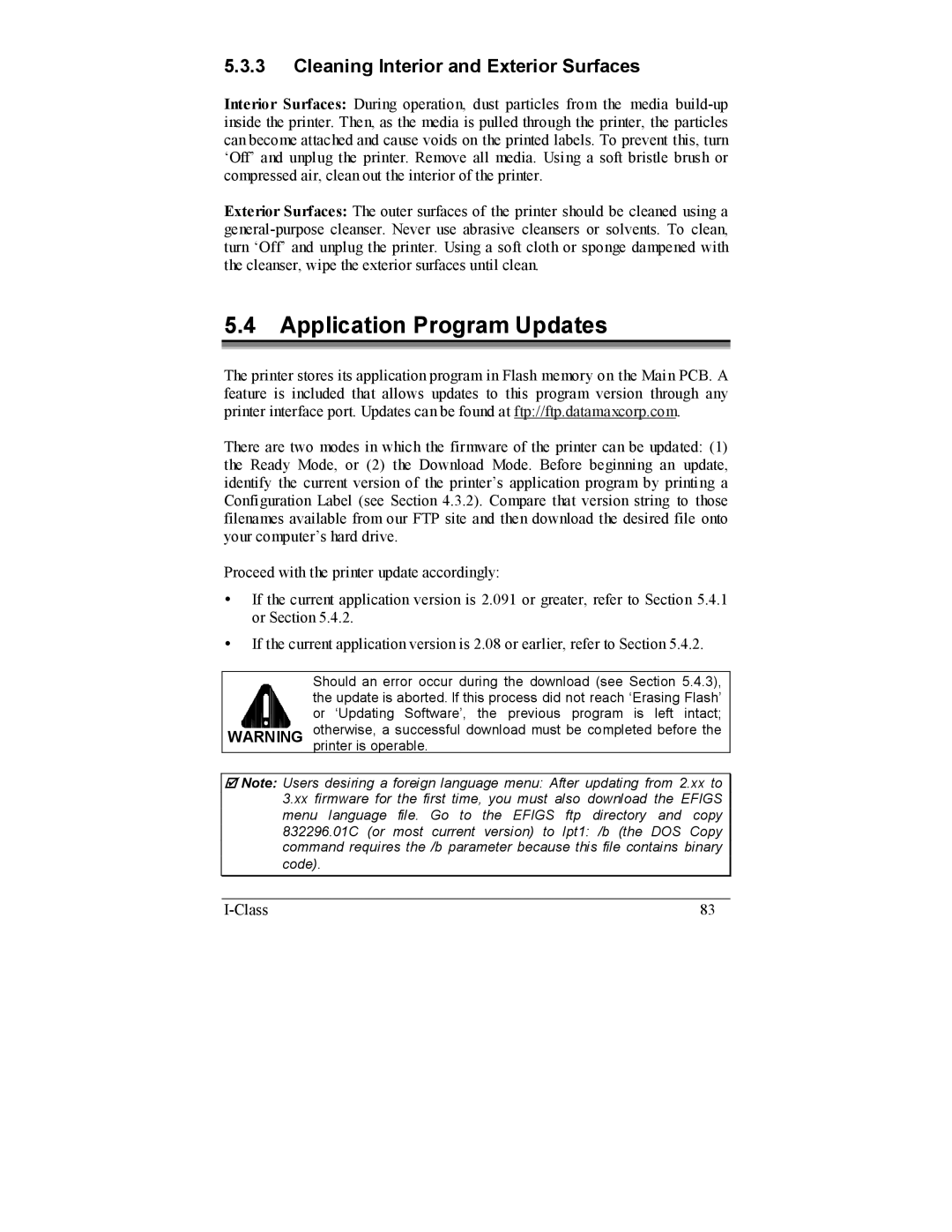I-4206, I-4208 specifications
The Datamax I-4208 and I-4206 are industrial label printers that have garnered attention for their robust performance and versatile features, making them ideal for various demanding printing applications. Designed for high-volume printing environments, these printers are widely used in industries such as manufacturing, logistics, retail, and healthcare.One of the standout features of the Datamax I-4208 and I-4206 is their ability to handle a wide range of media types and sizes. The I-4208 model supports label widths up to 8 inches, while the I-4206 is tailored for slightly smaller applications, accommodating widths up to 6 inches. Both models can print on various materials, including paper, synthetic stocks, and tags, providing users the flexibility needed for different labeling requirements.
Both printers are equipped with cutting-edge print technology, boasting a print resolution of up to 203 dpi for the I-4206 and 300 dpi for the I-4208. This ensures crisp, high-quality prints that are essential for clear barcodes, text, and graphics, minimizing errors associated with scanning and reading. Additionally, the printers support various printing methods, including direct thermal and thermal transfer, making them adaptable to user preferences and operational requirements.
Durability is another key characteristic of both models. Built to withstand the rigors of industrial environments, the I-4208 and I-4206 feature a sturdy metal chassis that enhances their lifespan and reduces maintenance needs. Their user-friendly design includes easy access to media and ribbon, facilitating quick changes and minimizing downtime during production runs.
Connectivity options are abundant in both printers, as they offer interfaces such as USB, Ethernet, and RS-232, making integration into existing systems straightforward. This connectivity allows for seamless communication with computers and other devices, enhancing workflow efficiency.
Moreover, Datamax incorporates advanced technology in these models, including a powerful processor that ensures high-speed printing and efficient data handling. Compatible with various software applications and label design programs, the I-4208 and I-4206 can seamlessly adapt to the needs of businesses, allowing for streamlined operations and improved productivity.
In summary, the Datamax I-4208 and I-4206 stand out in the market for their robust features, impressive printing capabilities, and resilience, making them reliable choices for any high-demand industrial labeling application. Their versatility and ease of use position them as essential tools for organizations aiming to optimize their labeling processes.