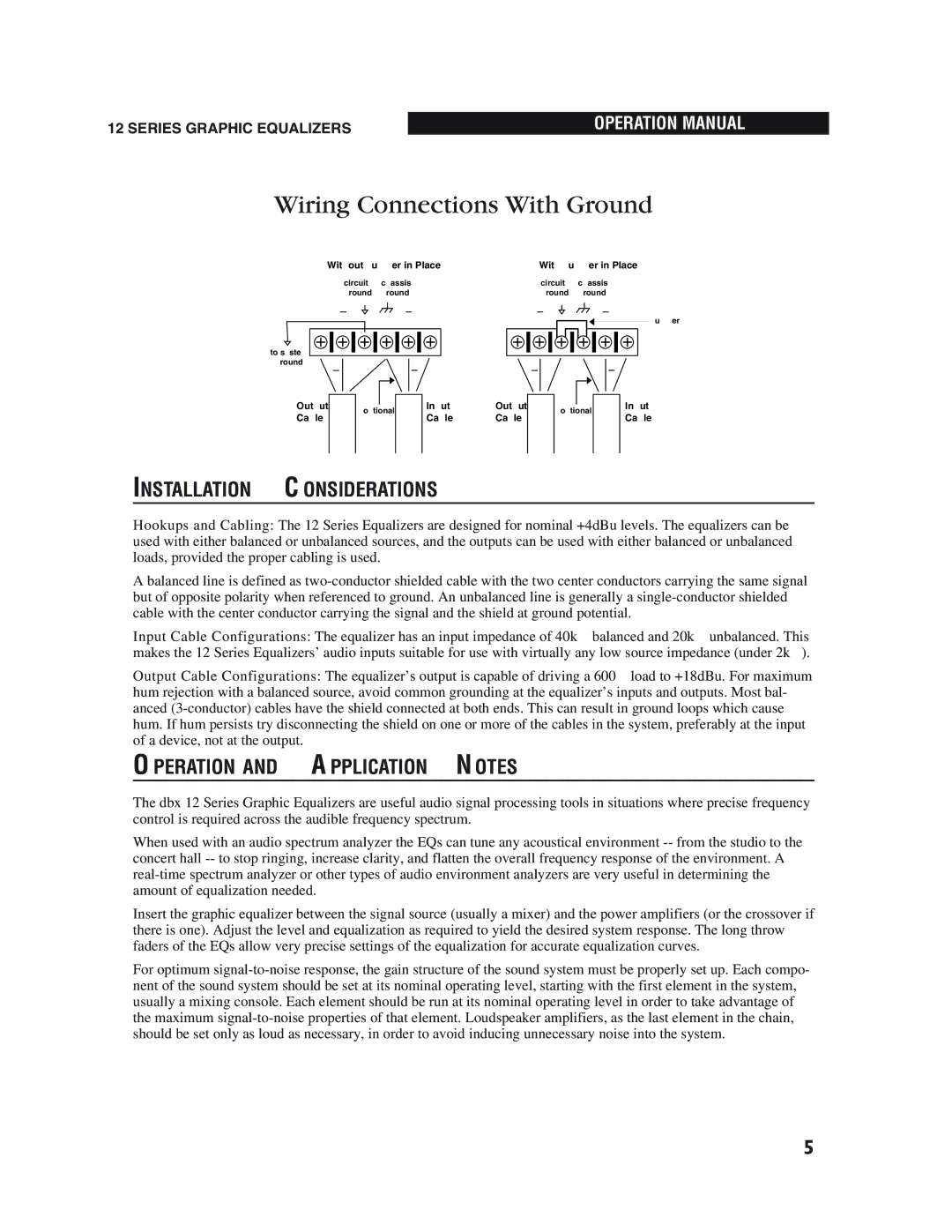12 Series specifications
The dbx Pro 12 Series is a versatile line of professional audio processing equipment, celebrated for its high-quality performance and innovative features designed for studio and live sound applications. The 12 Series encompasses a range of products, including dynamic processors, equalizers, and crossovers, providing users with the tools they need to achieve exceptional sound quality.One of the standout features of the dbx Pro 12 Series is its advanced digital signal processing (DSP) technology. This allows for precise control and manipulation of audio signals, ensuring that users can tailor their sound to meet specific needs. The DSP also enables features like adaptive filters and real-time analysis, making it easier for sound engineers to achieve the perfect mix.
The 12 Series products often include the iconic dbx OverEasy compression technology, which delivers smooth, musical compression without unwanted artifacts. This feature is particularly useful for vocal tracks and instruments, making it a favorite among producers and live sound engineers alike. Additionally, the series offers various dynamic processing options, including gating and expansion, providing users with even more tools to shape their sound.
Another noteworthy characteristic of the dbx Pro 12 Series is its user-friendly interface. Many models feature intuitive controls and clear LCD displays that allow for easy navigation and adjustment of settings. This accessibility ensures that both experienced professionals and newcomers to audio processing can effectively utilize the equipment.
Furthermore, the build quality of the dbx Pro 12 Series is robust and reliable. Designed for the rigors of live performance and studio work, these devices are constructed with durable components that can withstand considerable use and environmental factors. Rack-mountable designs make it easy to integrate them into existing setups.
Connectivity options are also extensive, with most models featuring balanced XLR and TRS inputs and outputs, making them compatible with various audio systems. Advanced models may include digital connectivity options, ensuring that they can integrate seamlessly into modern digital audio workstations.
In summary, the dbx Pro 12 Series is a powerful line of audio processing equipment that combines professional-grade performance with user-friendly features. With its innovative DSP technology, OverEasy compression, and durable build quality, it stands as a reliable choice for audio professionals in both live and studio settings. The versatility and flexibility of the 12 Series make it an invaluable addition to any sound engineer's toolkit.