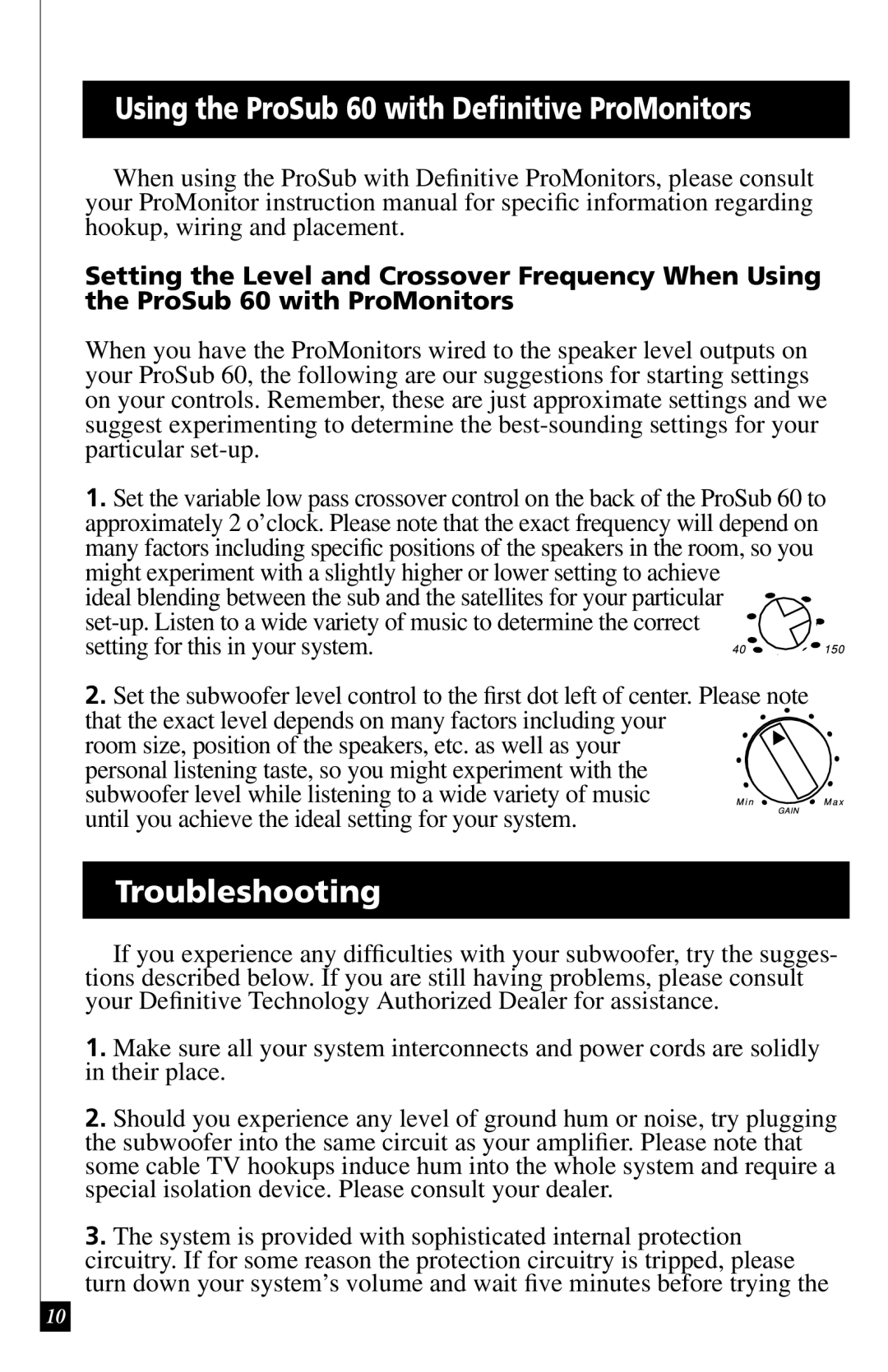60 specifications
Definitive Technology is renowned for its commitment to delivering high-quality audio solutions, and the Definitive Technology 60 (often referred to as the DT 60) stands out in their lineup. This speaker is designed to provide an immersive listening experience, utilizing cutting-edge technologies and superior design principles.One of the standout features of the DT 60 is its combination of a powerful driver assembly and a sophisticated bass radiating system. The speaker is equipped with a high-performance 6.5-inch woofer, delivering deep, impactful bass that captures the richness of your favorite music and enhances movie soundtracks. Complementing the woofer are dual 5.25-inch passive radiators that help to extend the low-frequency response even further, ensuring that you can feel the music as much as you can hear it.
The DT 60 also features a 1-inch aluminum dome tweeter, which provides crystal clear highs and helps maintain an accurate frequency response across different sound levels. This combination of drivers creates a well-balanced soundstage, allowing for a more immersive listening experience whether you are enjoying a concert or watching a movie.
Another notable characteristic of the Definitive Technology 60 is its innovative polygel material, which is used in the speaker’s cabinet construction. This material not only reduces unwanted vibrations but also enhances overall sound clarity. The cabinet is also designed to minimize resonances, providing a clean and accurate sound that is true to the original recording.
In terms of connectivity, the DT 60 is versatile, featuring options for both wired and wireless connections. This makes it easy to integrate with your existing audio setup, whether you prefer traditional speaker wiring or the convenience of Bluetooth streaming.
The aesthetic appeal of the DT 60 is also something to note. With its modern design and elegant finish, this speaker can fit seamlessly into any home decor while making a statement. The grille is detachable, allowing you to customize the look based on your preferences.
Overall, the Definitive Technology 60 offers a perfect blend of advanced technology, superior sound quality, and elegant design, making it an excellent choice for audiophiles seeking to enrich their listening experience. Whether for music, movies, or gaming, the DT 60 delivers unparalleled audio performance that elevates any entertainment medium.