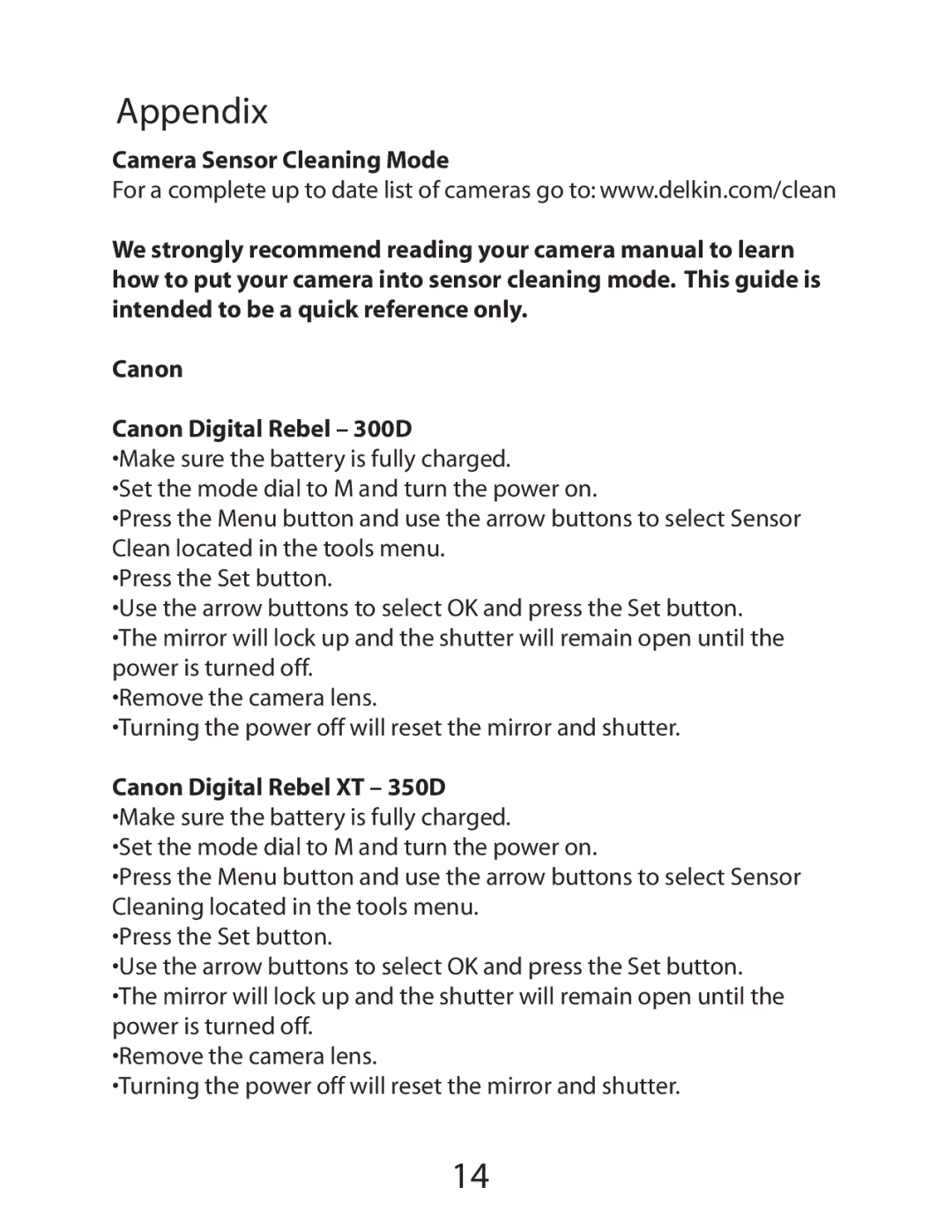Appendix
Camera Sensor Cleaning Mode
For a complete up to date list of cameras go to: www.delkin.com/clean
We strongly recommend reading your camera manual to learn how to put your camera into sensor cleaning mode. This guide is intended to be a quick reference only.
Canon
Canon Digital Rebel – 300D
•Make sure the battery is fully charged.
•Set the mode dial to M and turn the power on.
•Press the Menu button and use the arrow buttons to select Sensor Clean located in the tools menu.
•Press the Set button.
•Use the arrow buttons to select OK and press the Set button. •The mirror will lock up and the shutter will remain open until the power is turned off.
•Remove the camera lens.
•Turning the power off will reset the mirror and shutter.
Canon Digital Rebel XT – 350D •Make sure the battery is fully charged.
•Set the mode dial to M and turn the power on.
•Press the Menu button and use the arrow buttons to select Sensor Cleaning located in the tools menu.
•Press the Set button.
•Use the arrow buttons to select OK and press the Set button. •The mirror will lock up and the shutter will remain open until the power is turned off.
•Remove the camera lens.
•Turning the power off will reset the mirror and shutter.
14