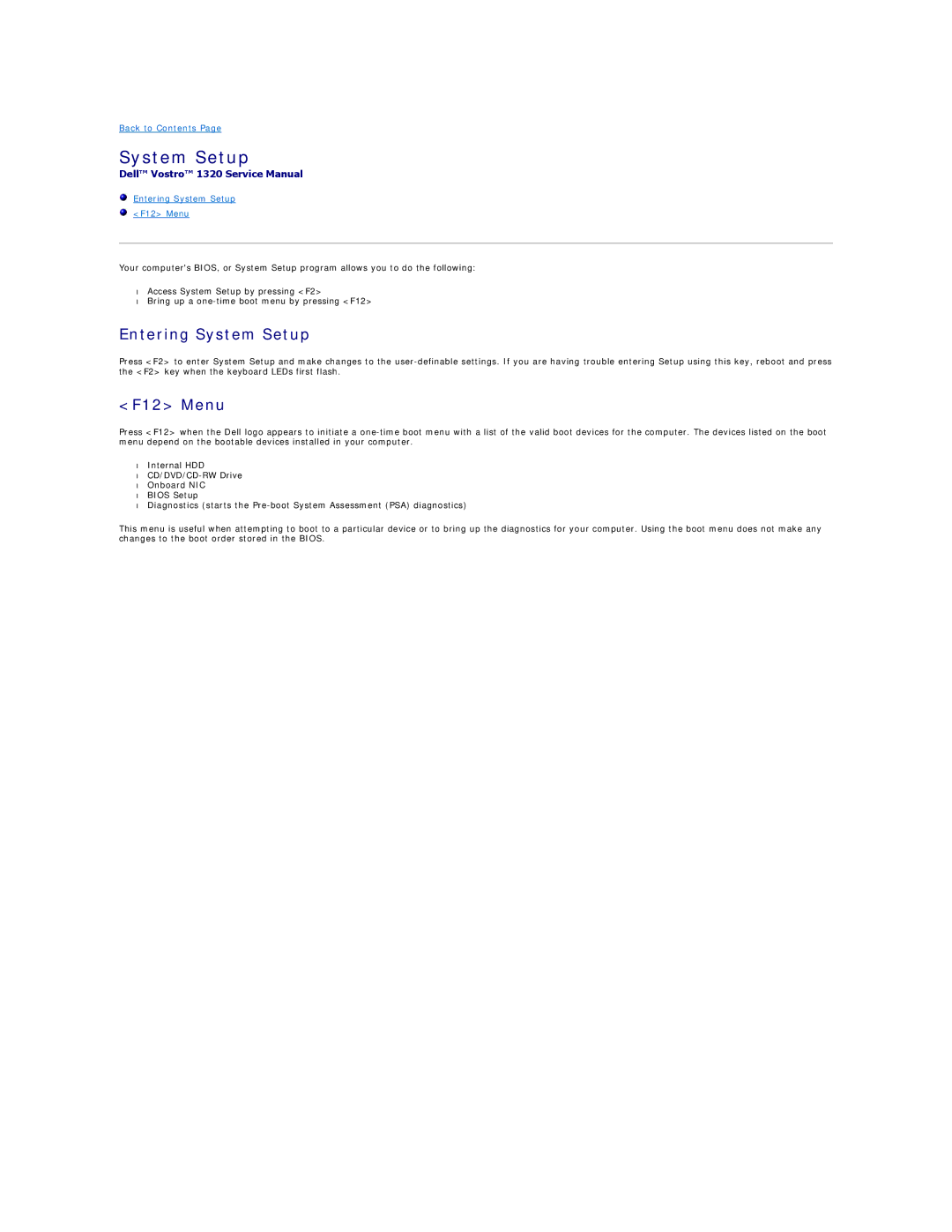Back to Contents Page
System Setup
Dell™ Vostro™ 1320 Service Manual
Entering System Setup
<F12> Menu
Your computer's BIOS, or System Setup program allows you to do the following:
•Access System Setup by pressing <F2>
•Bring up a
Entering System Setup
Press <F2> to enter System Setup and make changes to the
<F12> Menu
Press <F12> when the Dell logo appears to initiate a
•Internal HDD
•
•Onboard NIC
•BIOS Setup
•Diagnostics (starts the
This menu is useful when attempting to boot to a particular device or to bring up the diagnostics for your computer. Using the boot menu does not make any changes to the boot order stored in the BIOS.