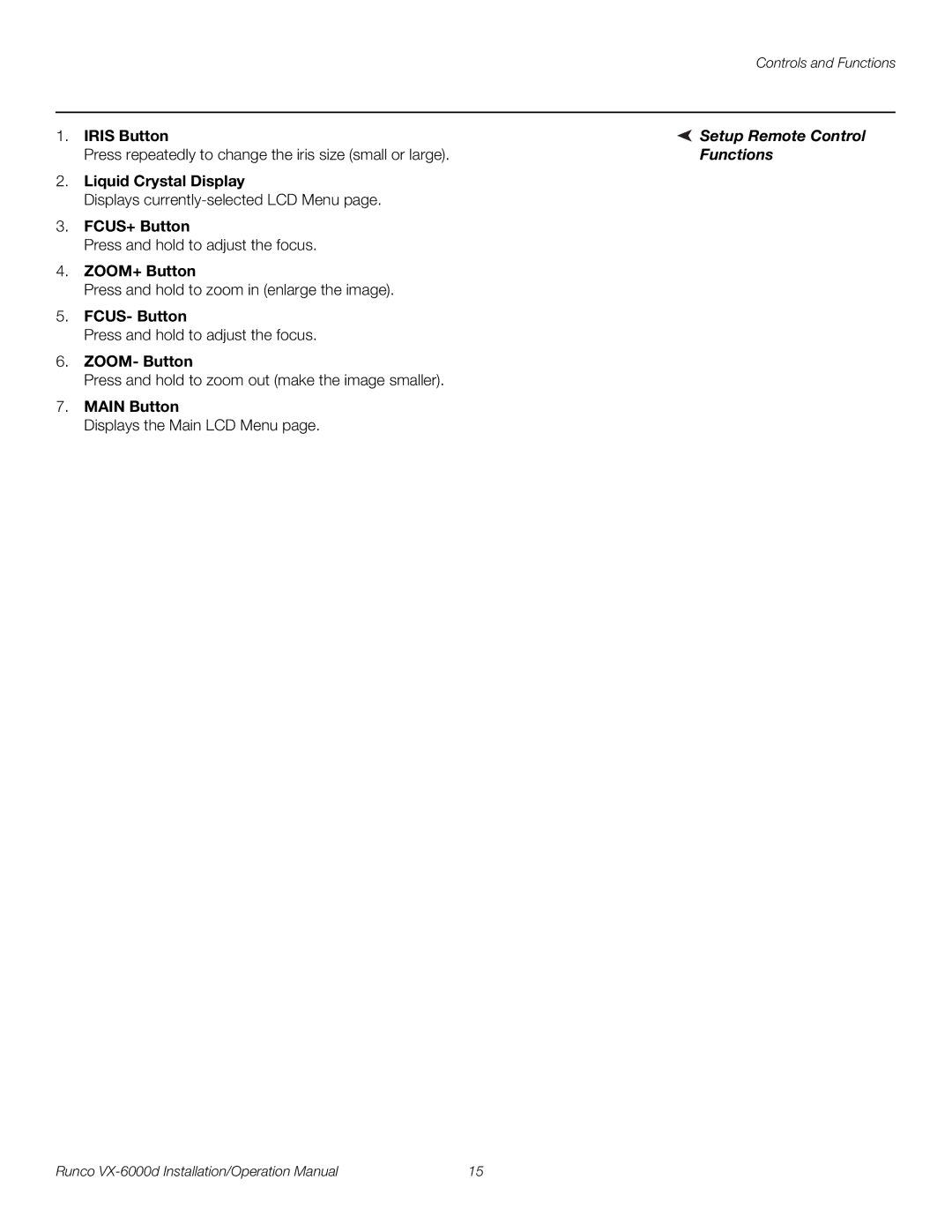| Controls and Functions |
|
|
1. IRIS Button | Setup Remote Control |
Press repeatedly to change the iris size (small or large). | Functions |
2.Liquid Crystal Display
Displays
3.FCUS+ Button
Press and hold to adjust the focus.
4.ZOOM+ Button
Press and hold to zoom in (enlarge the image).
5.FCUS- Button
Press and hold to adjust the focus.
6.ZOOM- Button
Press and hold to zoom out (make the image smaller).
7.MAIN Button
Displays the Main LCD Menu page.
Runco | 15 |