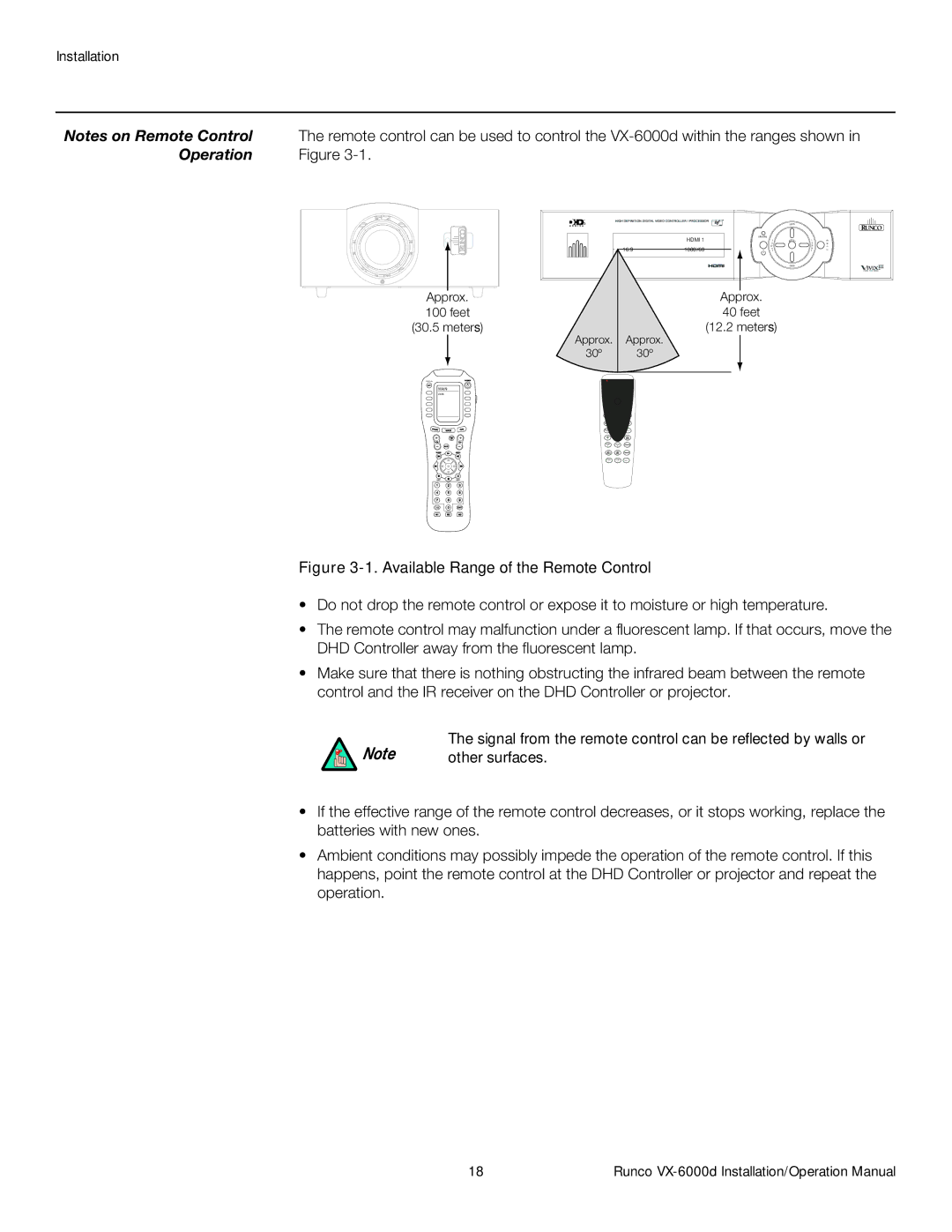Installation
Notes on Remote Control ➤ | The remote control can be used to control the |
Operation | Figure |
3 |
|
|
| t |
|
|
| ra io | |
|
| HDMI 1 | standby | enter |
|
| ni | ||
|
|
| p |
|
| 16:9 | 1080i/60 | u |
|
| t |
| ||
|
|
|
| r atio |
Approx. |
|
| Approx. |
|
100 feet |
|
| 40 feet |
|
(30.5 meters) |
| (12.2 meters) |
| |
Approx. | Approx. |
|
|
|
30º | 30º |
|
|
|
SYSTEM |
|
|
|
|
MAIN |
|
|
|
|
VX6K |
|
|
|
|
![]() +
+ ![]()
![]() +
+
- ![]() -
-
i n p u t
m
e n u
GUIDEMENU
1
EXIT ![]() INFO
INFO
DIS |
Figure 3-1. Available Range of the Remote Control
•Do not drop the remote control or expose it to moisture or high temperature.
•The remote control may malfunction under a fluorescent lamp. If that occurs, move the DHD Controller away from the fluorescent lamp.
•Make sure that there is nothing obstructing the infrared beam between the remote control and the IR receiver on the DHD Controller or projector.
Note | The signal from the remote control can be reflected by walls or |
other surfaces. |
•If the effective range of the remote control decreases, or it stops working, replace the batteries with new ones.
•Ambient conditions may possibly impede the operation of the remote control. If this happens, point the remote control at the DHD Controller or projector and repeat the operation.
18 | Runco |