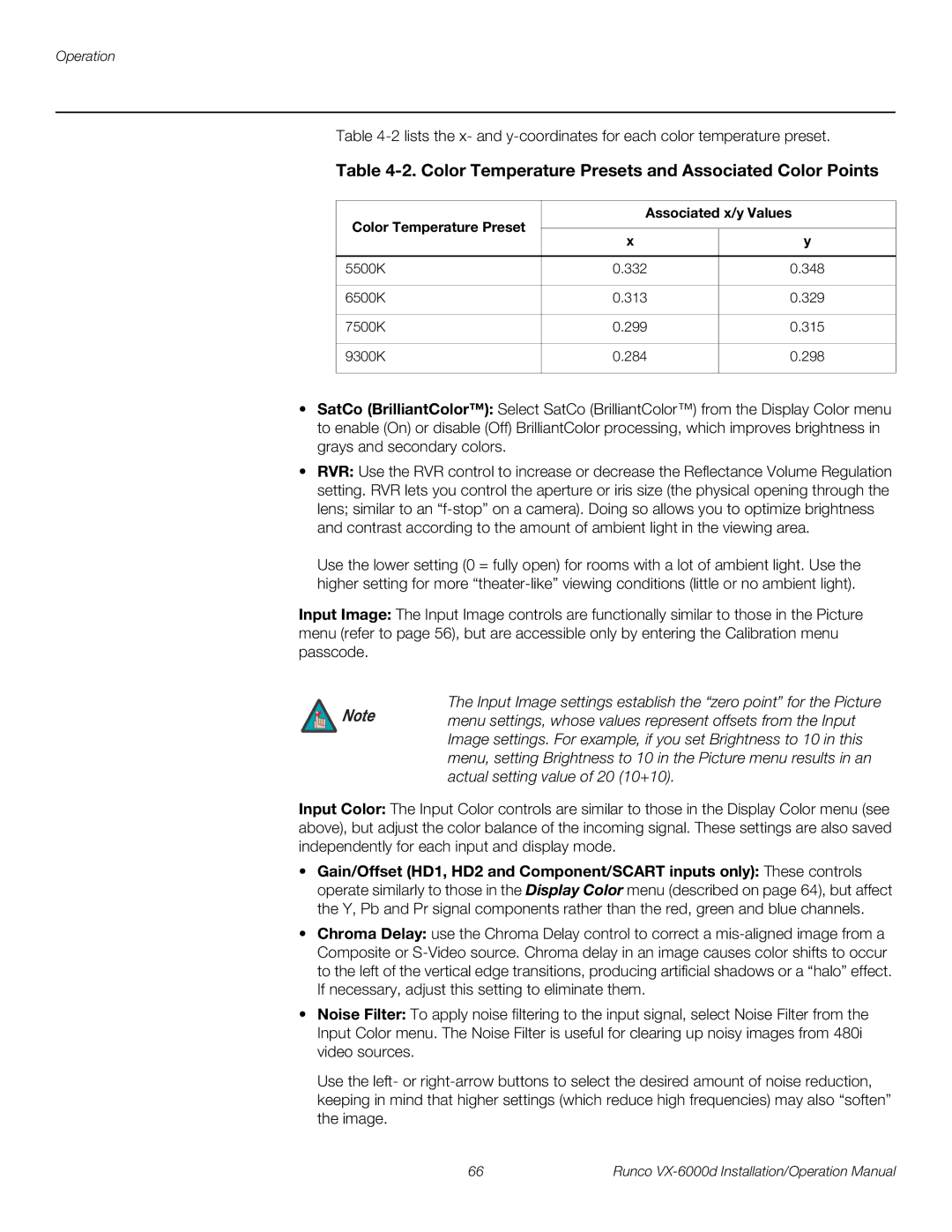Operation
Table
Table 4-2. Color Temperature Presets and Associated Color Points
Color Temperature Preset | Associated x/y Values | ||
|
| ||
x | y | ||
| |||
|
|
| |
5500K | 0.332 | 0.348 | |
|
|
| |
6500K | 0.313 | 0.329 | |
|
|
| |
7500K | 0.299 | 0.315 | |
|
|
| |
9300K | 0.284 | 0.298 | |
|
|
| |
•SatCo (BrilliantColor™): Select SatCo (BrilliantColor™) from the Display Color menu to enable (On) or disable (Off) BrilliantColor processing, which improves brightness in grays and secondary colors.
•RVR: Use the RVR control to increase or decrease the Reflectance Volume Regulation setting. RVR lets you control the aperture or iris size (the physical opening through the lens; similar to an
Use the lower setting (0 = fully open) for rooms with a lot of ambient light. Use the higher setting for more
Input Image: The Input Image controls are functionally similar to those in the Picture menu (refer to page 56), but are accessible only by entering the Calibration menu passcode.
The Input Image settings establish the “zero point” for the Picture
Note menu settings, whose values represent offsets from the Input Image settings. For example, if you set Brightness to 10 in this menu, setting Brightness to 10 in the Picture menu results in an actual setting value of 20 (10+10).
Input Color: The Input Color controls are similar to those in the Display Color menu (see above), but adjust the color balance of the incoming signal. These settings are also saved independently for each input and display mode.
•Gain/Offset (HD1, HD2 and Component/SCART inputs only): These controls operate similarly to those in the Display Color menu (described on page 64), but affect the Y, Pb and Pr signal components rather than the red, green and blue channels.
•Chroma Delay: use the Chroma Delay control to correct a
•Noise Filter: To apply noise filtering to the input signal, select Noise Filter from the Input Color menu. The Noise Filter is useful for clearing up noisy images from 480i video sources.
Use the left- or
66 | Runco |