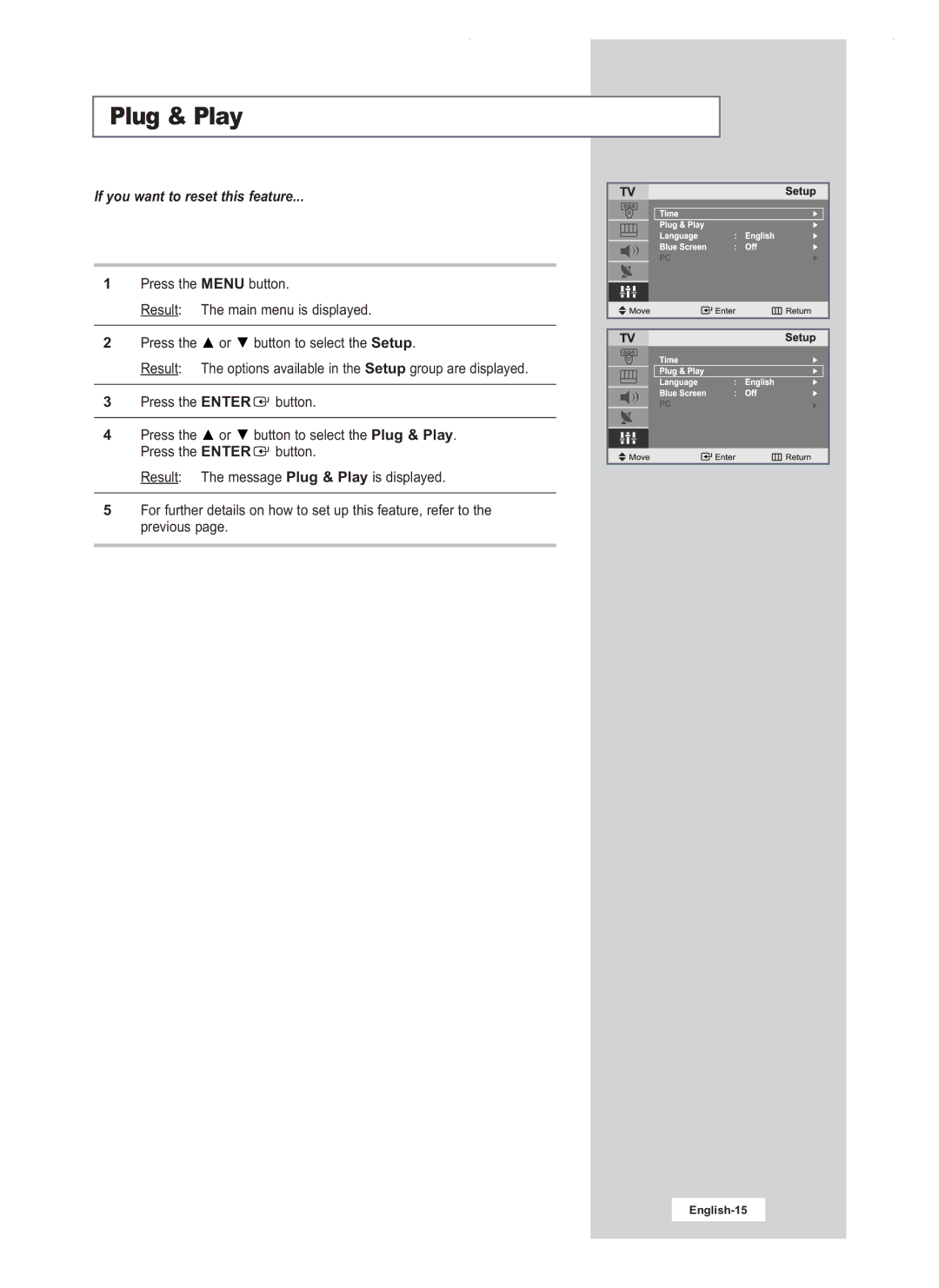Plug & Play
If you want to reset this feature...
1Press the MENU button.
Result: The main menu is displayed.
2Press the ![]() or
or ![]() button to select the Setup.
button to select the Setup.
Result: The options available in the Setup group are displayed.
3Press the ENTER![]() button.
button.
4Press the ![]() or
or ![]() button to select the Plug & Play. Press the ENTER
button to select the Plug & Play. Press the ENTER![]() button.
button.
Result: The message Plug & Play is displayed.
5For further details on how to set up this feature, refer to the previous page.