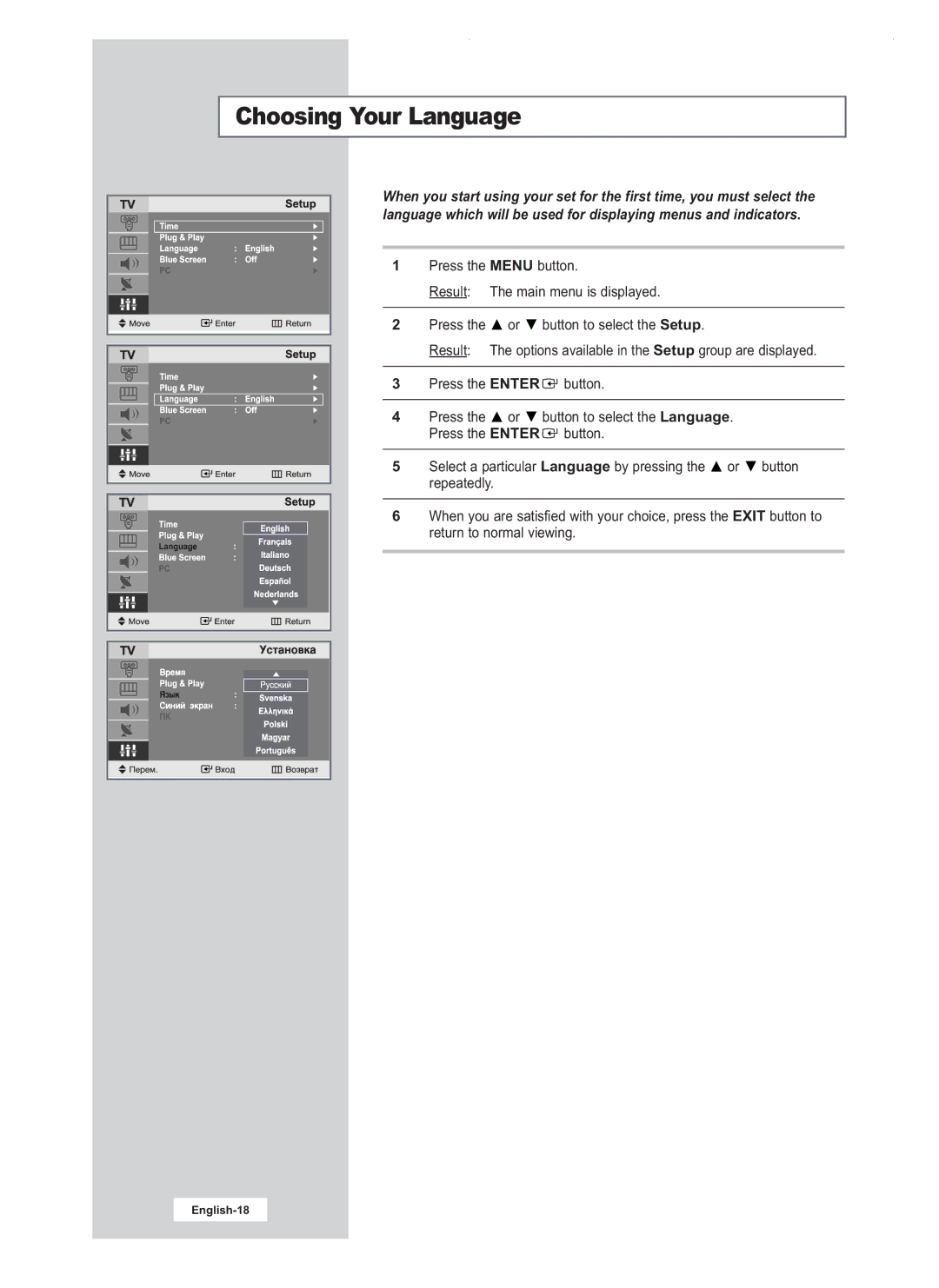Choosing Your Language
When you start using your set for the first time, you must select the language which will be used for displaying menus and indicators.
1 Press the MENU button.
Result: The main menu is displayed.
2 Press the ![]() or
or ![]() button to select the Setup.
button to select the Setup.
Result: The options available in the Setup group are displayed.
3 Press the ENTER![]() button.
button.
4 Press the ![]() or
or ![]() button to select the Language. Press the ENTER
button to select the Language. Press the ENTER![]() button.
button.
5 Select a particular Language by pressing the ![]() or
or ![]() button repeatedly.
button repeatedly.
6 When you are satisfied with your choice, press the EXIT button to return to normal viewing.