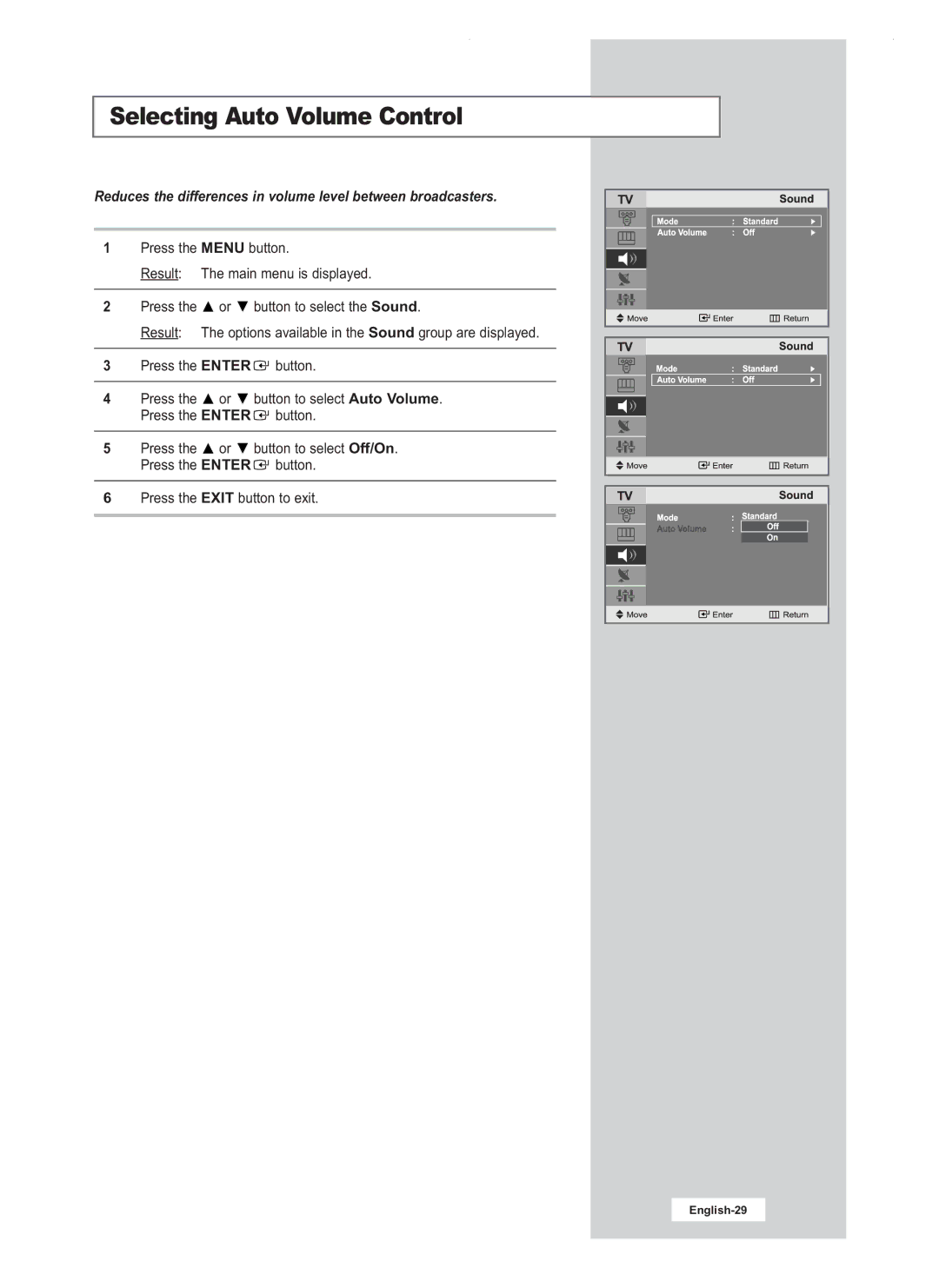Selecting Auto Volume Control
Reduces the differences in volume level between broadcasters.
1Press the MENU button.
Result: The main menu is displayed.
2Press the ![]() or
or ![]() button to select the Sound.
button to select the Sound.
Result: The options available in the Sound group are displayed.
3Press the ENTER ![]() button.
button.
4Press the ![]() or
or ![]() button to select Auto Volume. Press the ENTER
button to select Auto Volume. Press the ENTER ![]() button.
button.
5Press the ![]() or
or ![]() button to select Off/On. Press the ENTER
button to select Off/On. Press the ENTER ![]() button.
button.
6Press the EXIT button to exit.